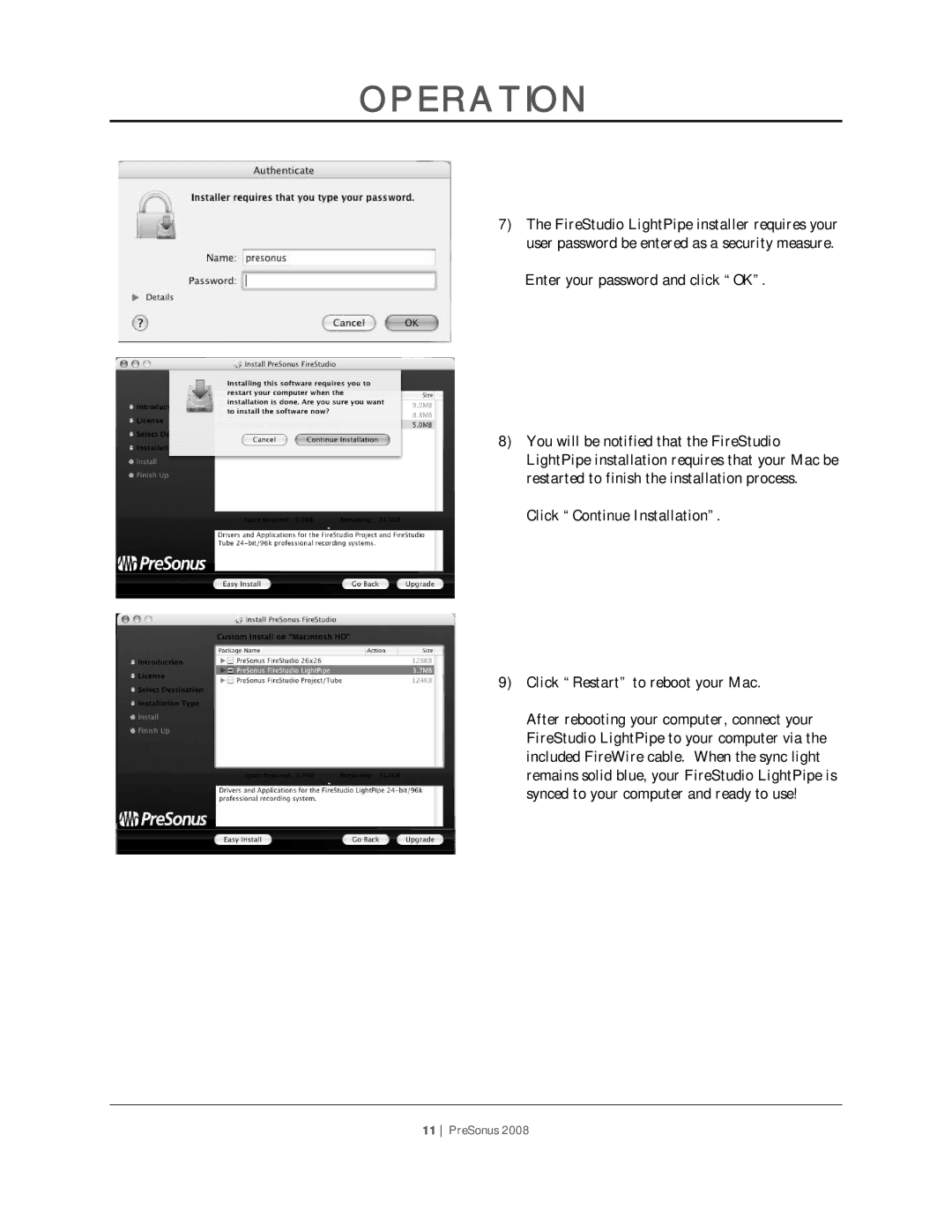OPERATION
7)The FireStudio LightPipe installer requires your user password be entered as a security measure.
Enter your password and click “OK”.
8)You will be notified that the FireStudio LightPipe installation requires that your Mac be restarted to finish the installation process.
Click “Continue Installation”.
9)Click “Restart” to reboot your Mac.
After rebooting your computer, connect your FireStudio LightPipe to your computer via the included FireWire cable. When the sync light remains solid blue, your FireStudio LightPipe is synced to your computer and ready to use!
11 PreSonus 2008