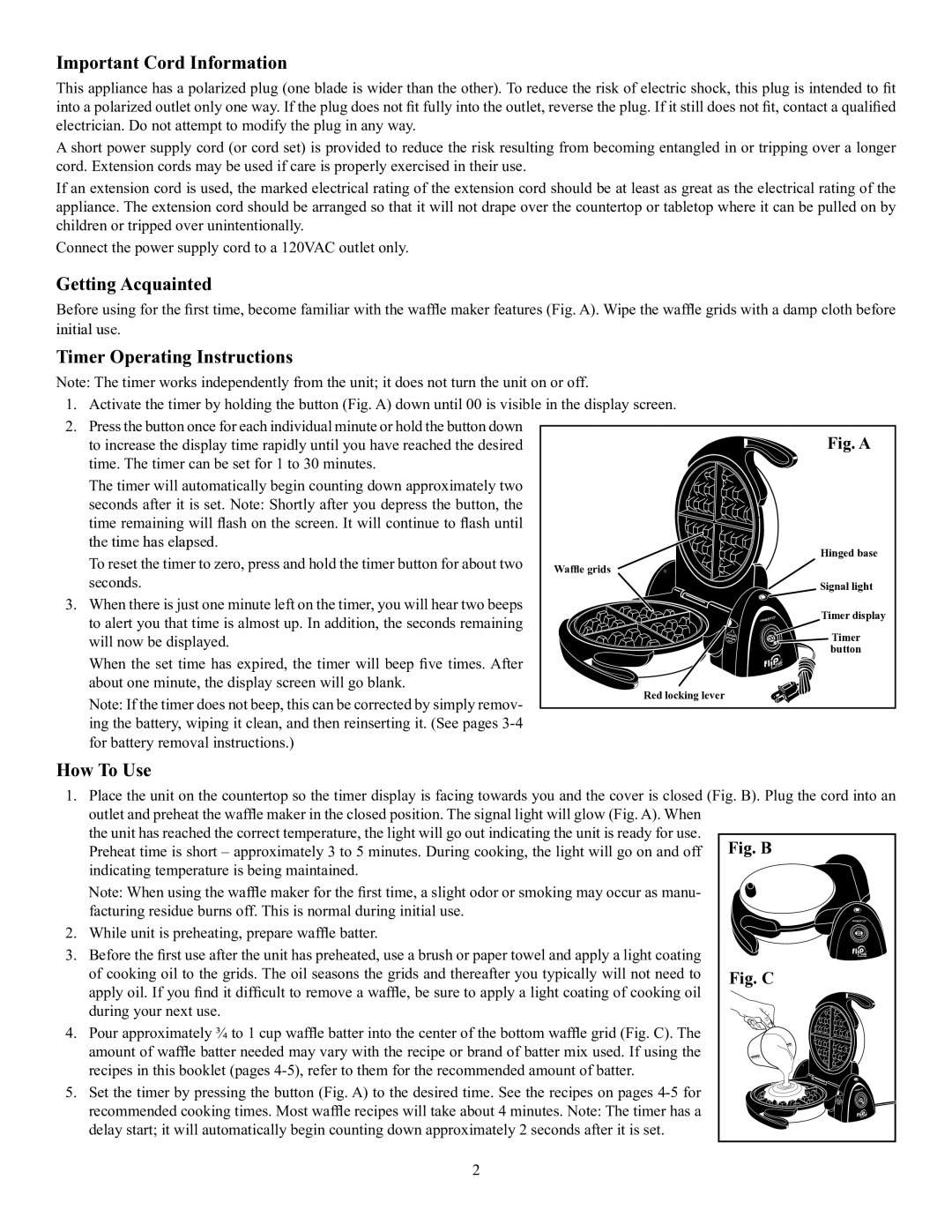P3510 specifications
The Presto P3510 is a highly versatile and efficient pressure cooker that has revolutionized the way users approach meal preparation. Designed with both novice and experienced cooks in mind, this kitchen appliance offers an array of features that enhance safety, convenience, and cooking performance.One of the standout qualities of the Presto P3510 is its capacity. With a generous 8-quart size, it accommodates large batches of food, making it ideal for families and meal preppers. Whether you're cooking hearty soups, stews, or preparing large cuts of meat, the spacious interior ensures that you can cook more in less time.
Equipped with a powerful 1000-watt heating element, the P3510 excels at reducing cooking times. The pressure cooking technology traps steam inside the pot, increasing the internal pressure and raising the boiling point of water. This results in faster cooking, while also locking in flavors and nutrients, making your meals not only quicker but also healthier.
Safety is a primary concern in pressure cooking, and the Presto P3510 incorporates several mechanisms to ensure peace of mind while cooking. It features a secure lock lid that prevents the lid from being opened while under pressure, alongside a pressure release valve that allows for controlled steam release. An automatic pressure regulator maintains the desired cooking pressure without requiring constant monitoring.
The P3510 also boasts a durable stainless-steel construction, which not only enhances its longevity but also provides excellent heat conduction for even cooking. The pot is compatible with all stovetops, including induction, broadening its usability across different cooking environments.
Another notable feature of the Presto P3510 is its user-friendly design. It comes with a clear instruction manual, along with recipes to inspire culinary creativity. The intuitive design ensures that even beginners can quickly adapt to using the pressure cooker.
In terms of maintenance, the removable pot is easy to clean and is dishwasher safe, making post-cooking cleanup a breeze. Additionally, it features a non-stick interior that further reduces the effort required to maintain the cooker.
In summary, the Presto P3510 pressure cooker combines capacity, efficiency, and safety to deliver a reliable kitchen companion. With its user-centric features and solid construction, it stands out as an excellent choice for anyone looking to enhance their culinary skills while saving time and energy in the kitchen.