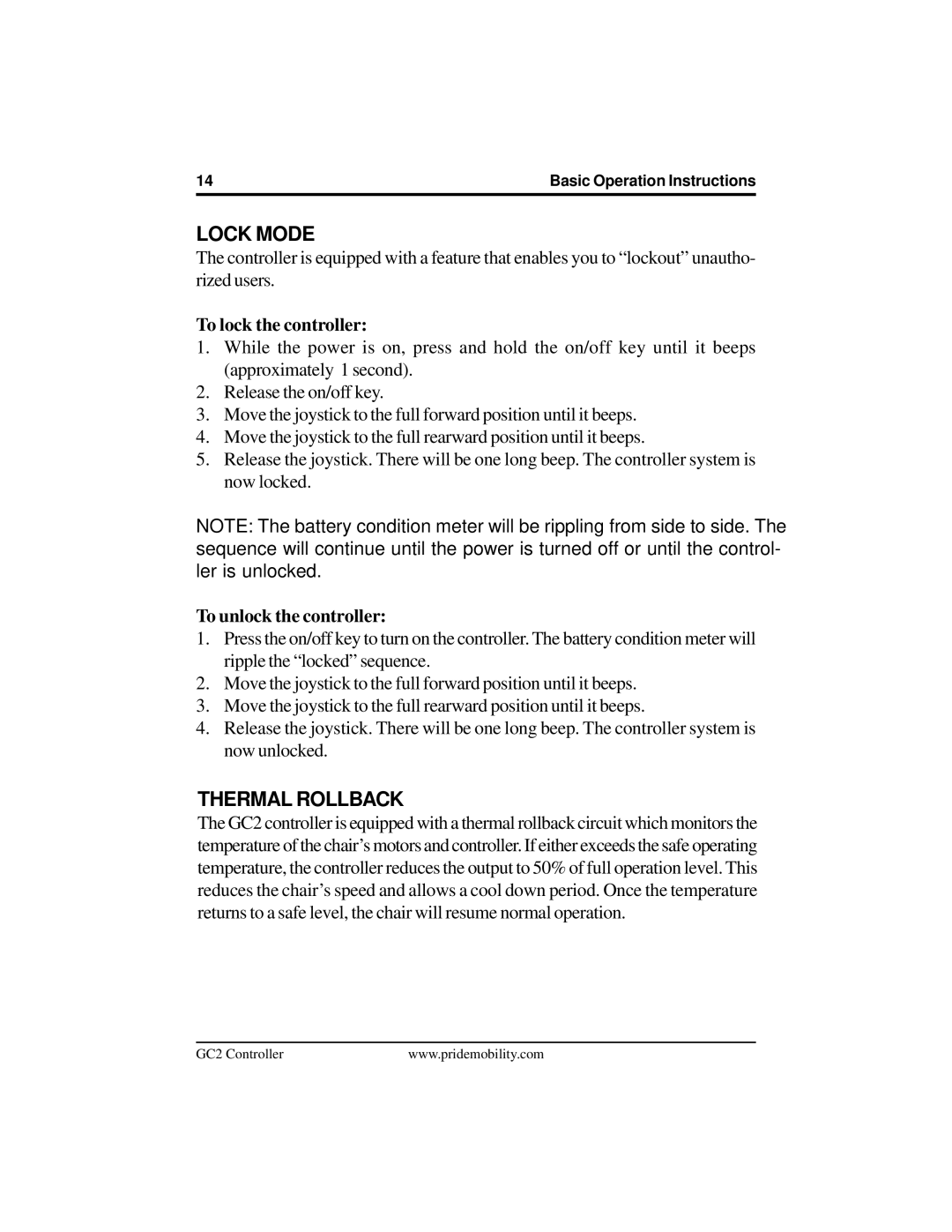14 | Basic Operation Instructions |
LOCK MODE
The controller is equipped with a feature that enables you to “lockout” unautho- rized users.
To lock the controller:
1.While the power is on, press and hold the on/off key until it beeps (approximately 1 second).
2.Release the on/off key.
3.Move the joystick to the full forward position until it beeps.
4.Move the joystick to the full rearward position until it beeps.
5.Release the joystick. There will be one long beep. The controller system is now locked.
NOTE: The battery condition meter will be rippling from side to side. The sequence will continue until the power is turned off or until the control- ler is unlocked.
To unlock the controller:
1.Press the on/off key to turn on the controller. The battery condition meter will ripple the “locked” sequence.
2.Move the joystick to the full forward position until it beeps.
3.Move the joystick to the full rearward position until it beeps.
4.Release the joystick. There will be one long beep. The controller system is now unlocked.
THERMAL ROLLBACK
The GC2 controller is equipped with a thermal rollback circuit which monitors the temperature of the chair’s motors and controller. If either exceeds the safe operating temperature, the controller reduces the output to 50% of full operation level. This reduces the chair’s speed and allows a cool down period. Once the temperature returns to a safe level, the chair will resume normal operation.
GC2 Controller | www.pridemobility.com |