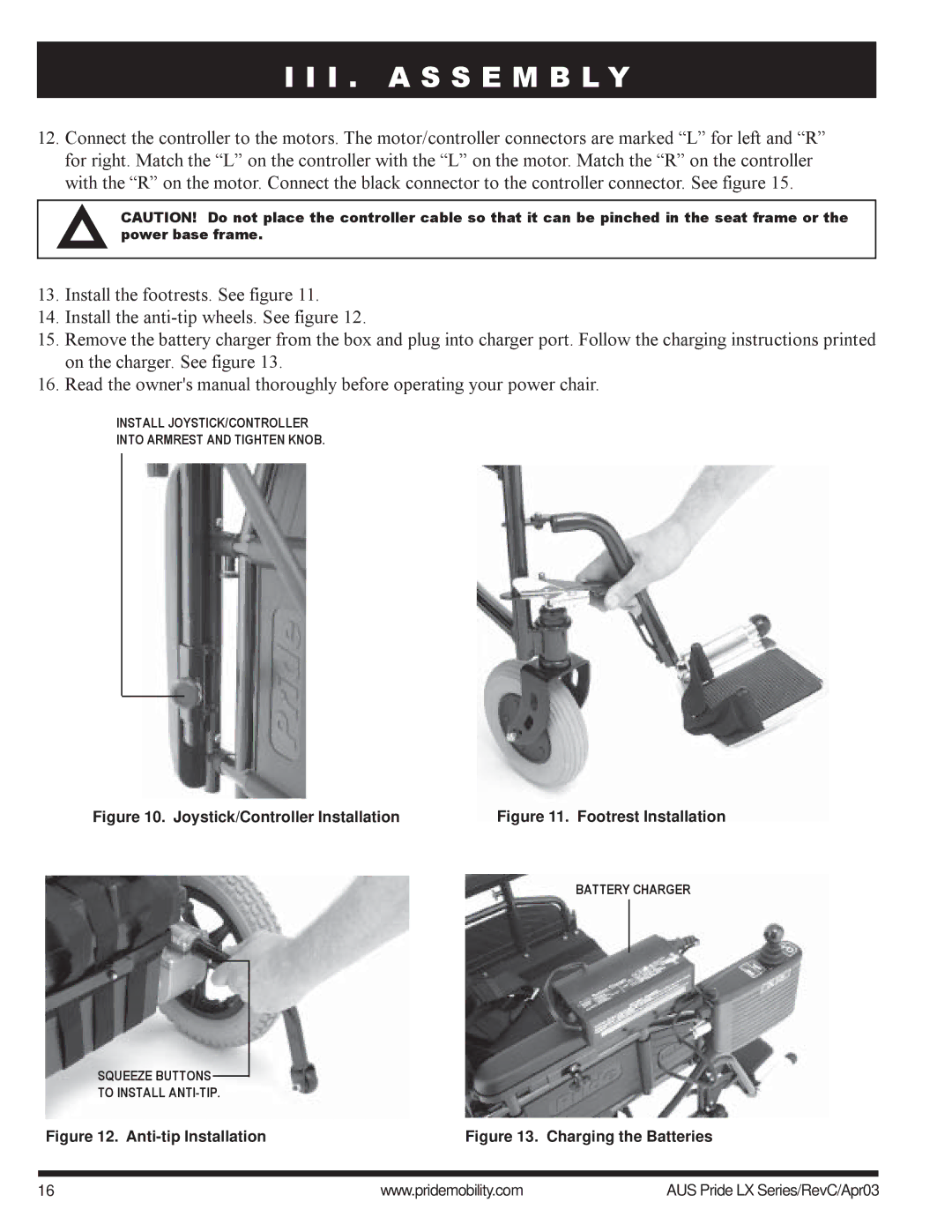I I I . A S S E M B L Y
12.Connect the controller to the motors. The motor/controller connectors are marked “L” for left and “R” for right. Match the “L” on the controller with the “L” on the motor. Match the “R” on the controller with the “R” on the motor. Connect the black connector to the controller connector. See figure 15.
CAUTION! Do not place the controller cable so that it can be pinched in the seat frame or the power base frame.
13.Install the footrests. See figure 11.
14.Install the
15.Remove the battery charger from the box and plug into charger port. Follow the charging instructions printed on the charger. See figure 13.
16.Read the owner's manual thoroughly before operating your power chair.
INSTALL JOYSTICK/CONTROLLER
INTO ARMREST AND TIGHTEN KNOB.
Figure 10. Joystick/Controller Installation | Figure 11. Footrest Installation |
BATTERY CHARGER
SQUEEZE BUTTONS
TO INSTALL
Figure 12. | Figure 13. Charging the Batteries |
16 | www.pridemobility.com | AUS Pride LX Series/RevC/Apr03 |