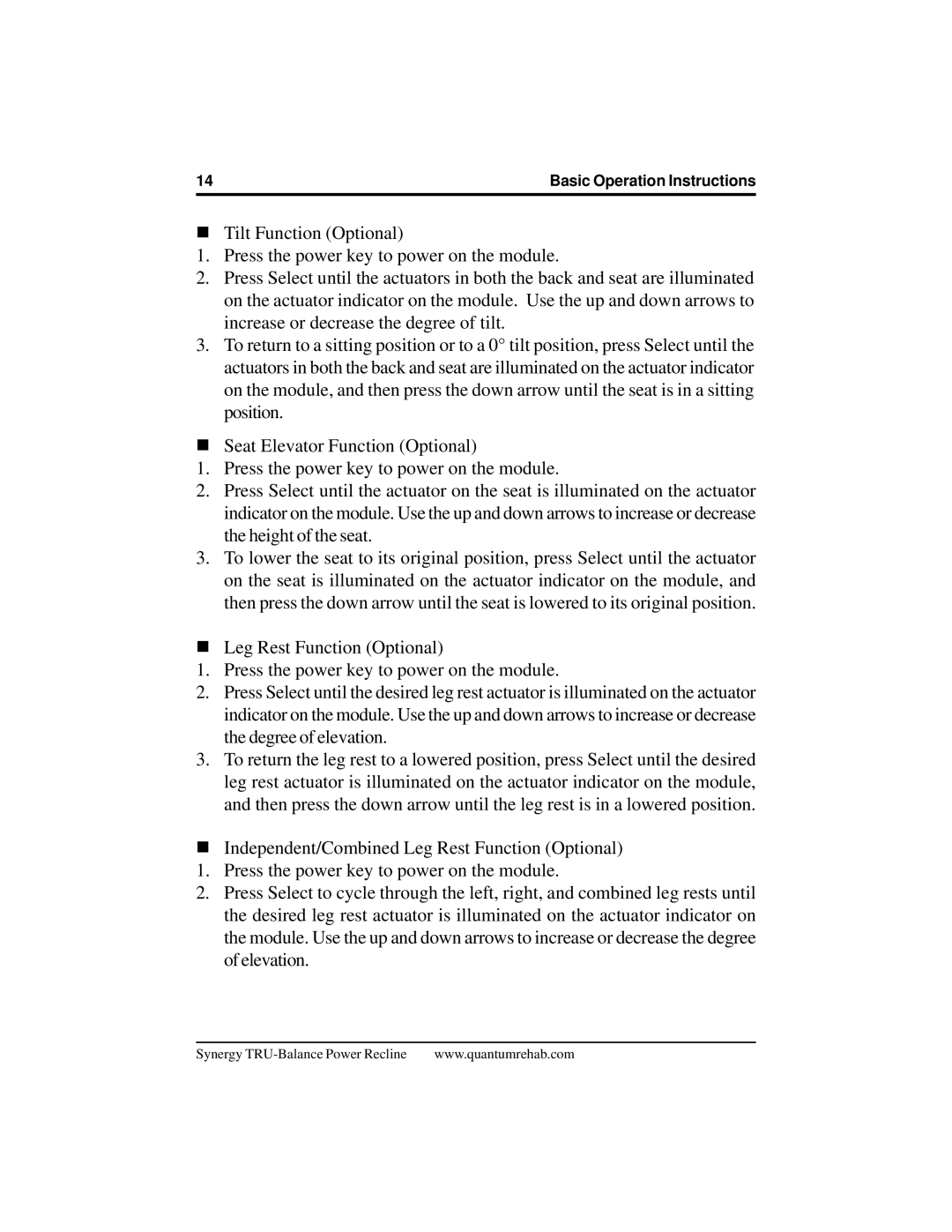14 | Basic Operation Instructions |
!Tilt Function (Optional)
1.Press the power key to power on the module.
2.Press Select until the actuators in both the back and seat are illuminated on the actuator indicator on the module. Use the up and down arrows to increase or decrease the degree of tilt.
3.To return to a sitting position or to a 0° tilt position, press Select until the actuators in both the back and seat are illuminated on the actuator indicator on the module, and then press the down arrow until the seat is in a sitting position.
!Seat Elevator Function (Optional)
1.Press the power key to power on the module.
2.Press Select until the actuator on the seat is illuminated on the actuator indicator on the module. Use the up and down arrows to increase or decrease the height of the seat.
3.To lower the seat to its original position, press Select until the actuator on the seat is illuminated on the actuator indicator on the module, and then press the down arrow until the seat is lowered to its original position.
!Leg Rest Function (Optional)
1.Press the power key to power on the module.
2.Press Select until the desired leg rest actuator is illuminated on the actuator indicator on the module. Use the up and down arrows to increase or decrease the degree of elevation.
3.To return the leg rest to a lowered position, press Select until the desired leg rest actuator is illuminated on the actuator indicator on the module, and then press the down arrow until the leg rest is in a lowered position.
!Independent/Combined Leg Rest Function (Optional)
1.Press the power key to power on the module.
2.Press Select to cycle through the left, right, and combined leg rests until the desired leg rest actuator is illuminated on the actuator indicator on the module. Use the up and down arrows to increase or decrease the degree of elevation.
Synergy | www.quantumrehab.com |