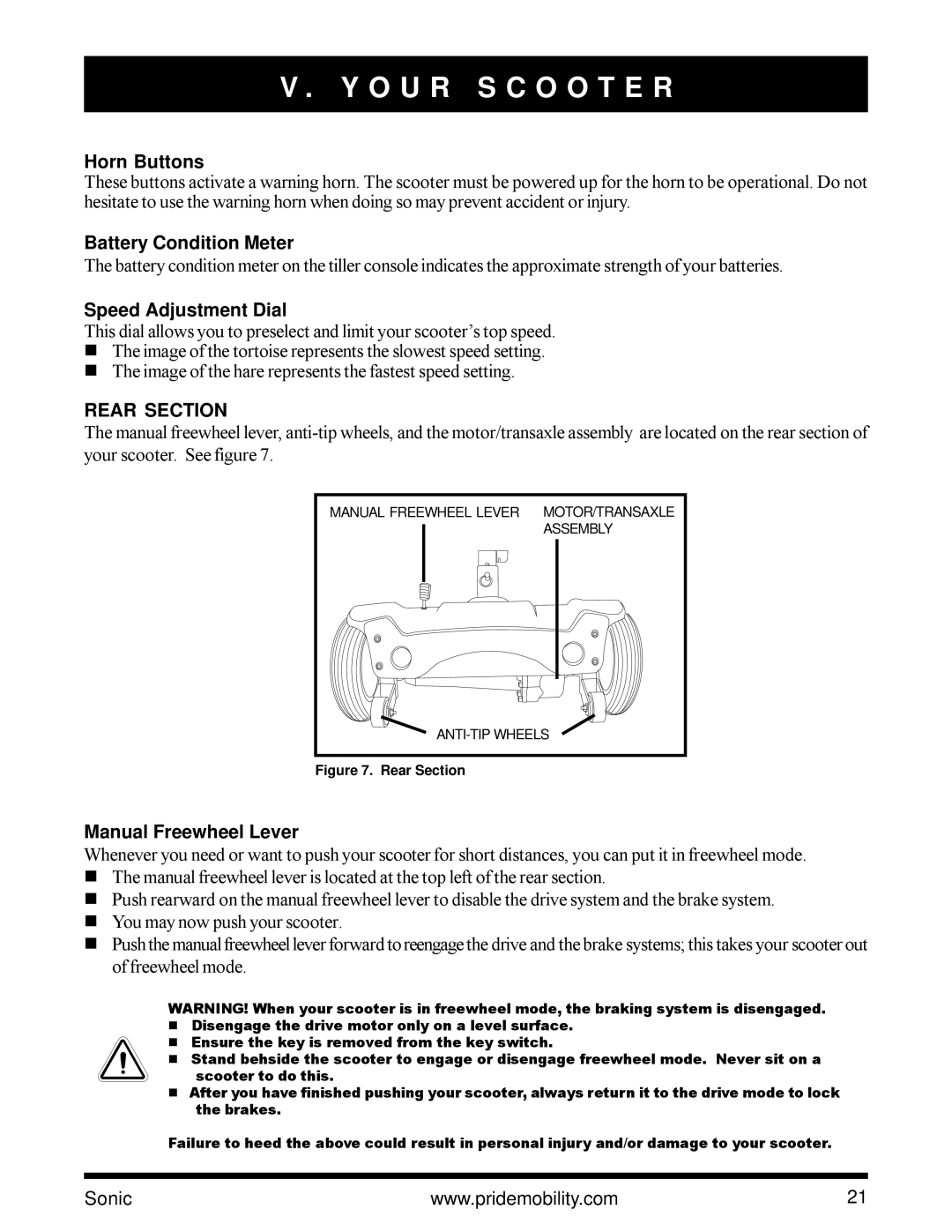V . Y O U R S C O O T E R
Horn Buttons
These buttons activate a warning horn. The scooter must be powered up for the horn to be operational. Do not hesitate to use the warning horn when doing so may prevent accident or injury.
Battery Condition Meter
The battery condition meter on the tiller console indicates the approximate strength of your batteries.
Speed Adjustment Dial
This dial allows you to preselect and limit your scooter’s top speed.
νThe image of the tortoise represents the slowest speed setting.
νThe image of the hare represents the fastest speed setting.
REAR SECTION
The manual freewheel lever,
MANUAL FREEWHEEL LEVER MOTOR/TRANSAXLE
ASSEMBLY
Figure 7. Rear Section
Manual Freewheel Lever
Whenever you need or want to push your scooter for short distances, you can put it in freewheel mode.
νThe manual freewheel lever is located at the top left of the rear section.
νPush rearward on the manual freewheel lever to disable the drive system and the brake system.
νYou may now push your scooter.
νPush the manual freewheel lever forward to reengage the drive and the brake systems; this takes your scooter out of freewheel mode.
WARNING! When your scooter is in freewheel mode, the braking system is disengaged.
νDisengage the drive motor only on a level surface.
νEnsure the key is removed from the key switch.
ν Stand behside the scooter to engage or disengage freewheel mode. Never sit on a scooter to do this.
νAfter you have finished pushing your scooter, always return it to the drive mode to lock the brakes.
Failure to heed the above could result in personal injury and/or damage to your scooter.
Sonic | www.pridemobility.com | 21 |