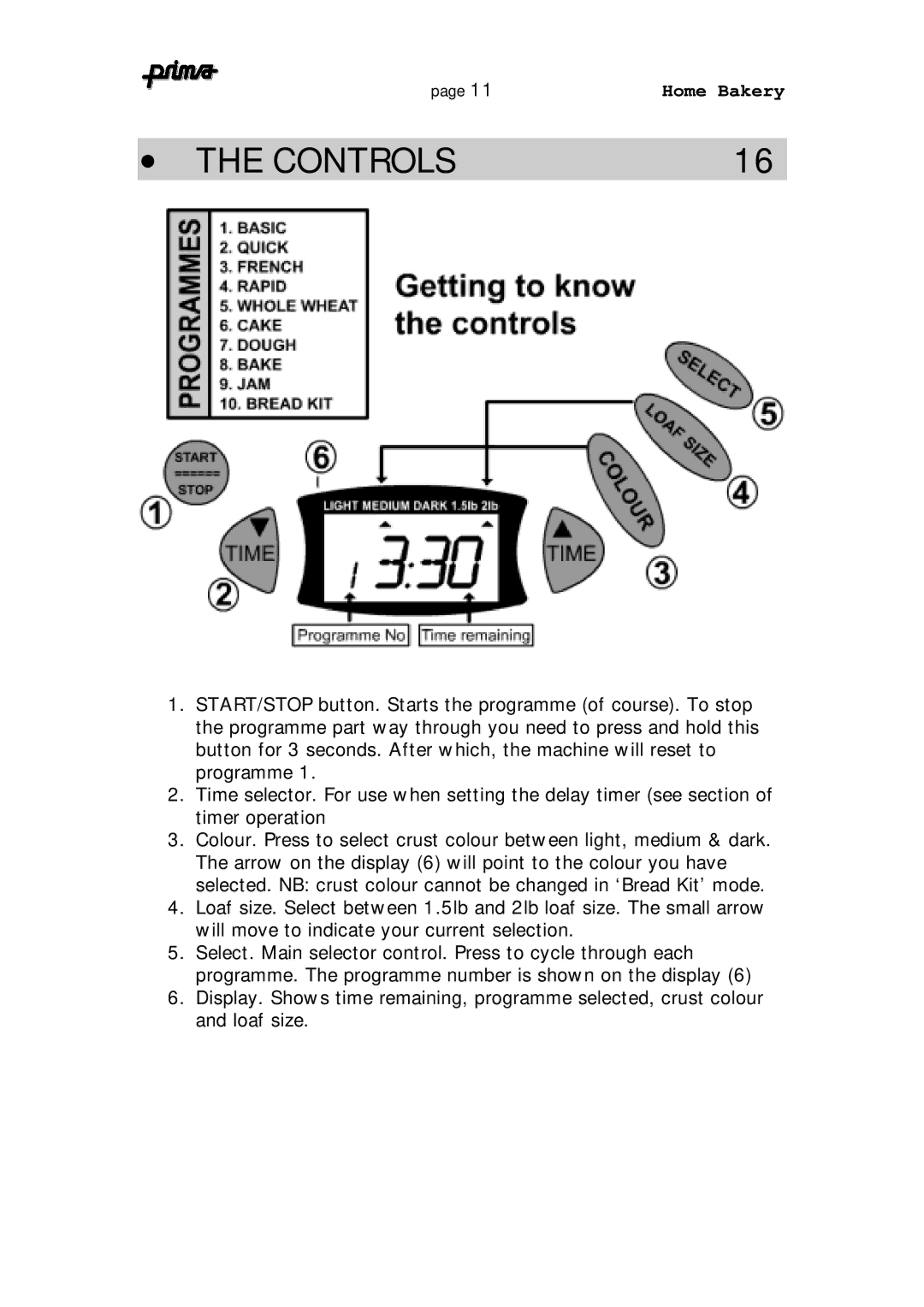ABM 7 specifications
Prima ABM 7 is a cutting-edge software solution tailored for advanced business management and automation needs. Designed to streamline operations, enhance efficiency, and promote collaboration, Prima ABM 7 stands out in the competitive landscape of enterprise resource planning (ERP) systems.One of the key features of Prima ABM 7 is its robust modular architecture. This allows organizations to customize the software according to their unique requirements. Whether it's inventory management, financial accounting, customer relationship management, or human resources, businesses can select and integrate the modules that align with their operational goals. This flexibility not only optimizes performance but also empowers organizations to scale their operations seamlessly.
In terms of technology, Prima ABM 7 leverages cloud computing. This ensures that users can access the system from anywhere, facilitating remote work and enhancing team collaboration. The cloud infrastructure also provides reliable data storage, automatic updates, and enhanced cybersecurity measures, allowing businesses to focus on their core activities without worrying about IT overhead.
Another significant characteristic of Prima ABM 7 is its user-friendly interface. Designed with the end user in mind, the software features intuitive navigation and dashboards that present key performance indicators in real-time. This ensures that decision-makers have access to crucial data at their fingertips, enabling rapid response to changing business conditions.
Additionally, Prima ABM 7 incorporates advanced analytics capabilities. By utilizing AI and machine learning, the system can analyze vast amounts of data, offering insights that drive informed decision-making. Predictive analytics features also enable organizations to foresee trends and prepare strategies accordingly, thereby gaining a competitive advantage.
Integration capabilities are another hallmark of Prima ABM 7. The software can seamlessly connect with various third-party applications, including e-commerce platforms, supply chain management tools, and customer support systems. This ensures a unified operational environment where data flows effortlessly across different business functions.
Furthermore, Prima ABM 7 emphasizes security and compliance. With built-in access controls, encryption, and regular security updates, businesses can rest assured that their sensitive data is protected against threats.
In summary, Prima ABM 7 is a versatile and powerful business management tool equipped with essential features, cloud technology, and advanced analytics. Its customizable design, user-friendly interface, and strong integration capabilities make it an attractive option for organizations looking to optimize their operations and stay ahead in a rapidly changing business environment.