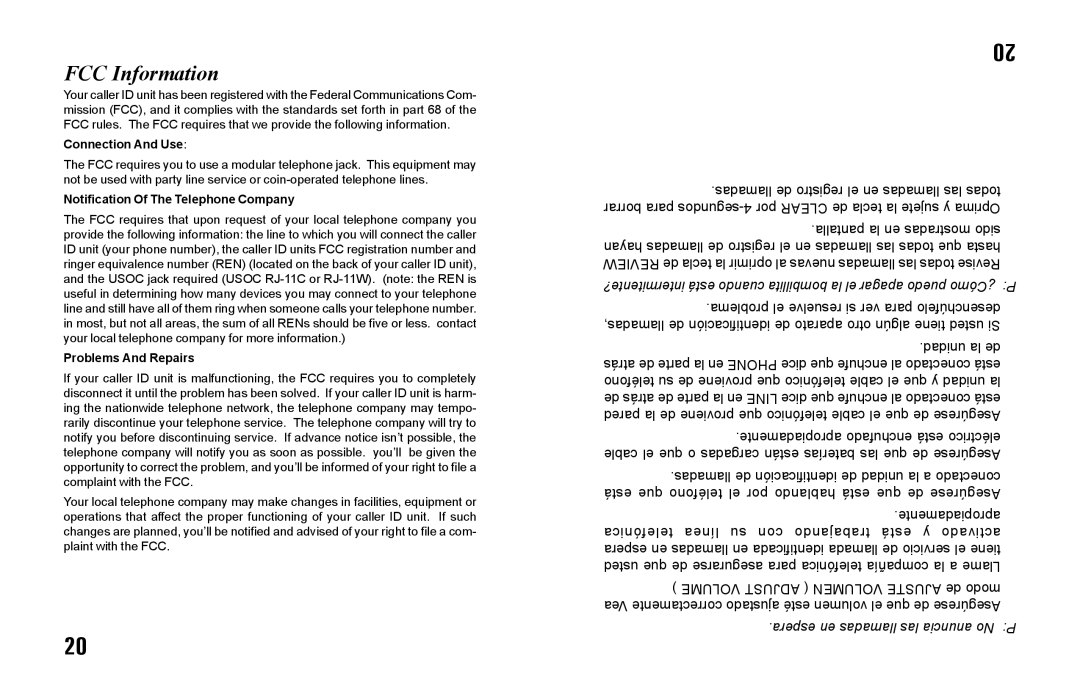FCC Information
Your caller ID unit has been registered with the Federal Communications Com- mission (FCC), and it complies with the standards set forth in part 68 of the FCC rules. The FCC requires that we provide the following information.
Connection And Use:
The FCC requires you to use a modular telephone jack. This equipment may not be used with party line service or
Notification Of The Telephone Company
The FCC requires that upon request of your local telephone company you provide the following information: the line to which you will connect the caller ID unit (your phone number), the caller ID units FCC registration number and ringer equivalence number (REN) (located on the back of your caller ID unit), and the USOC jack required (USOC
Problems And Repairs
If your caller ID unit is malfunctioning, the FCC requires you to completely disconnect it until the problem has been solved. If your caller ID unit is harm- ing the nationwide telephone network, the telephone company may tempo- rarily discontinue your telephone service. The telephone company will try to notify you before discontinuing service. If advance notice isn’t possible, the telephone company will notify you as soon as possible. you’ll be given the opportunity to correct the problem, and you’ll be informed of your right to file a complaint with the FCC.
Your local telephone company may make changes in facilities, equipment or operations that affect the proper functioning of your caller ID unit. If such changes are planned, you’ll be notified and advised of your right to file a com- plaint with the FCC.
20
20
.llamadas de registro el en llamadas las todas borrar para
.pantalla la en mostradas sido hayan llamadas de registro el en llamadas las todas que hasta REVIEW de tecla la oprimir al nuevas llamadas las todas Revise
intermitente? está cuando bombillita la el apagar puedo ¿Cómo P:
.problema el resuelve si ver para desenchúfelo llamadas, de identificación de aparato otro algún tiene usted Si
.unidad la de atrás de parte la en PHONE dice que enchufe al conectado está teléfono su de proviene que telefónico cable el que y unidad la de atrás de parte la en LINE dice que enchufe al conectado está pared la de proviene que telefónico cable el que de Asegúrese
.apropiadamente enchufado está eléctrico cable el que o cargadas están baterías las que de Asegúrese
.llamadas de identificación de unidad la a conectado está que teléfono el por hablando está que de Asegúrese
.apropiadamente telefónica línea su con trabajando está y activado espera en llamadas en identificada llamada de servicio el tiene usted que de asegurarse para telefónica compañía la a Llame
) VOLUME ADJUST ( VOLUMEN AJUSTE de modo Vea correctamente ajustado esté volumen el que de Asegúrese