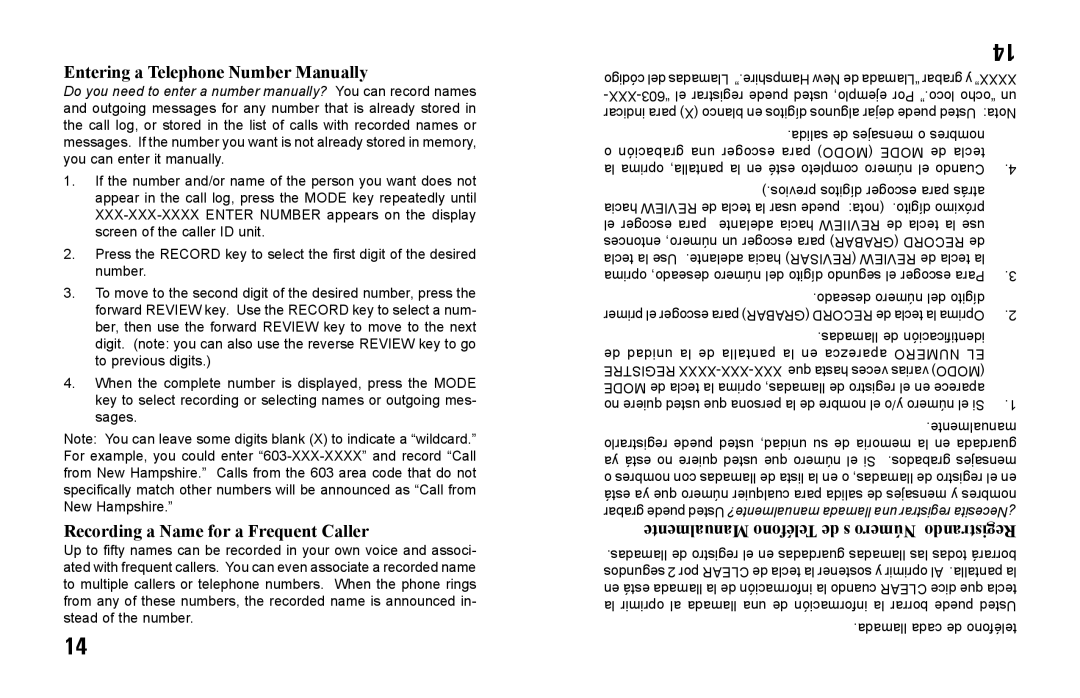Entering a Telephone Number Manually
Do you need to enter a number manually? You can record names and outgoing messages for any number that is already stored in the call log, or stored in the list of calls with recorded names or messages. If the number you want is not already stored in memory, you can enter it manually.
1.If the number and/or name of the person you want does not appear in the call log, press the MODE key repeatedly until
2.Press the RECORD key to select the first digit of the desired number.
3.To move to the second digit of the desired number, press the forward REVIEW key. Use the RECORD key to select a num- ber, then use the forward REVIEW key to move to the next digit. (note: you can also use the reverse REVIEW key to go to previous digits.)
4.When the complete number is displayed, press the MODE key to select recording or selecting names or outgoing mes- sages.
Note: You can leave some digits blank (X) to indicate a “wildcard.” For example, you could enter
Recording a Name for a Frequent Caller
Up to fifty names can be recorded in your own voice and associ- ated with frequent callers. You can even associate a recorded name to multiple callers or telephone numbers. When the phone rings from any of these numbers, the recorded name is announced in- stead of the number.
14
| 14 |
código del Llamadas ”.Hampshire New de “Llamada grabar y XXXX” | |
indicar para (X) blanco en dígitos algunos dejar puede Usted Nota: | |
.salida de mensajes o nombres |
|
o grabación una escoger para (MODO) MODE de tecla |
|
la oprima pantalla, la en esté completo número el Cuando | .4 |
).previos dígitos escoger para atrás |
|
hacia REVIEW de tecla la usar puede (nota: .dígito próximo |
|
el escoger para adelante hacia REVIIEW de tecla la use |
|
entonces número, un escoger para (GRABAR) RECORD de |
|
tecla la Use .adelante hacia (REVISAR) REVIEW de tecla la |
|
oprima deseado, número del dígito segundo el escoger Para | .3 |
.deseado número del dígito |
|
primer el escoger para (GRABAR) RECORD de tecla la Oprima | .2 |
.llamadas de identificación |
|
de unidad la de pantalla la en aparezca NUMERO EL |
|
REGISTRE |
|
MODE de tecla la oprima llamadas, de registro el en aparece |
|
no quiere usted que persona la de nombre el y/o número el Si | .1 |
.manualmente | |
registrarlo puede usted unidad, su de memoria la en guardada | |
ya está no quiere usted que número el Si .grabados mensajes | |
o nombres con llamadas de lista la en o llamadas, de registro el en | |
está ya que número cualquier para salida de mensajes y nombres | |
grabar puede Usted manualmente? llamada una registrar ¿Necesita | |
Manualmente Teléfono de s Número Registrando | |
.llamadas de registro el en guardadas llamadas las todas borrará | |
segundos 2 por CLEAR de tecla la sostener y oprimir Al .pantalla la | |
en está llamada la de información la cuando CLEAR dice que tecla | |
la oprimir al llamada una de información la borrar puede Usted | |
.llamada cada de teléfono | |