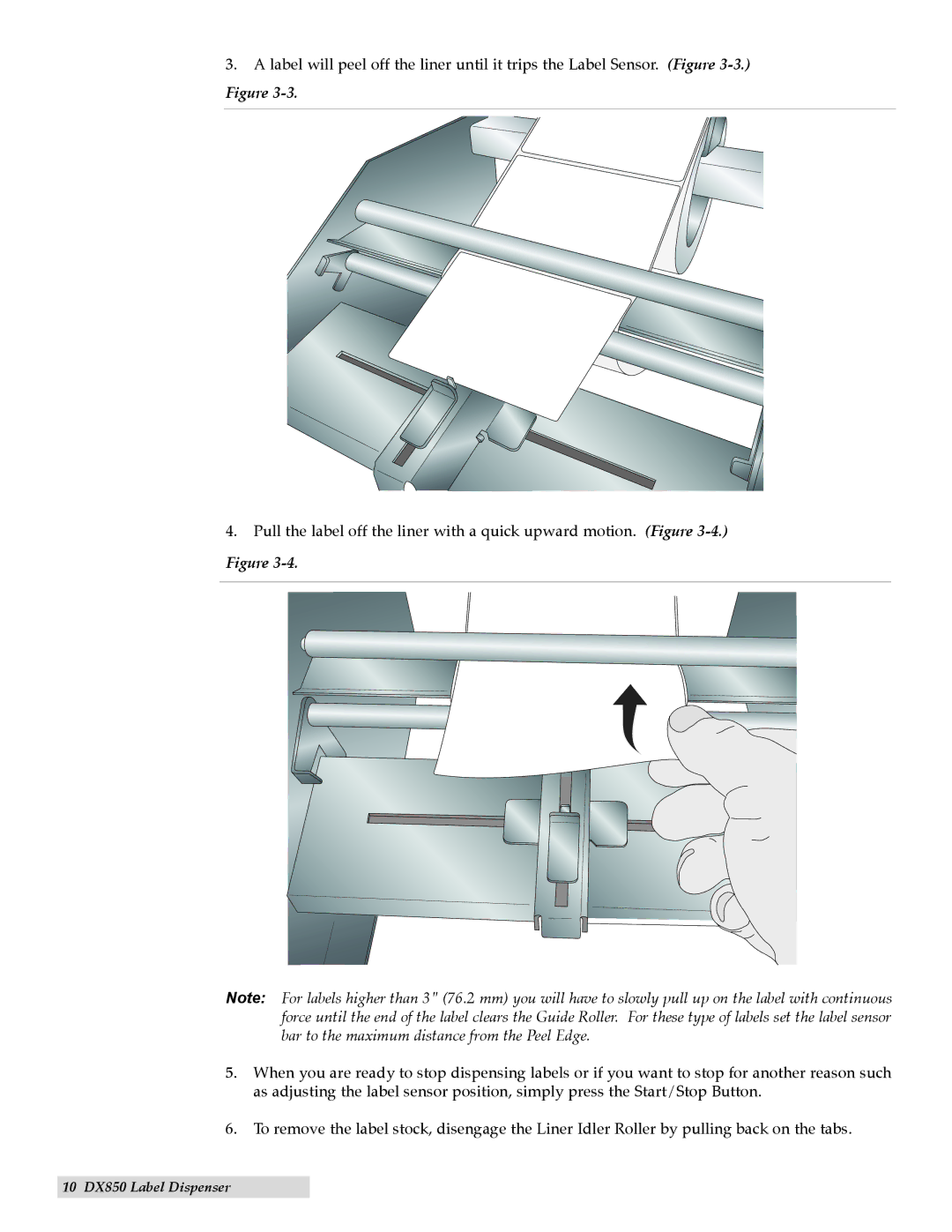3.A label will peel off the liner until it trips the Label Sensor. (Figure
Figure
4.Pull the label off the liner with a quick upward motion. (Figure
Figure
Note: For labels higher than 3" (76.2 mm) you will have to slowly pull up on the label with continuous force until the end of the label clears the Guide Roller. For these type of labels set the label sensor bar to the maximum distance from the Peel Edge.
5.When you are ready to stop dispensing labels or if you want to stop for another reason such as adjusting the label sensor position, simply press the Start/Stop Button.
6.To remove the label stock, disengage the Liner Idler Roller by pulling back on the tabs.