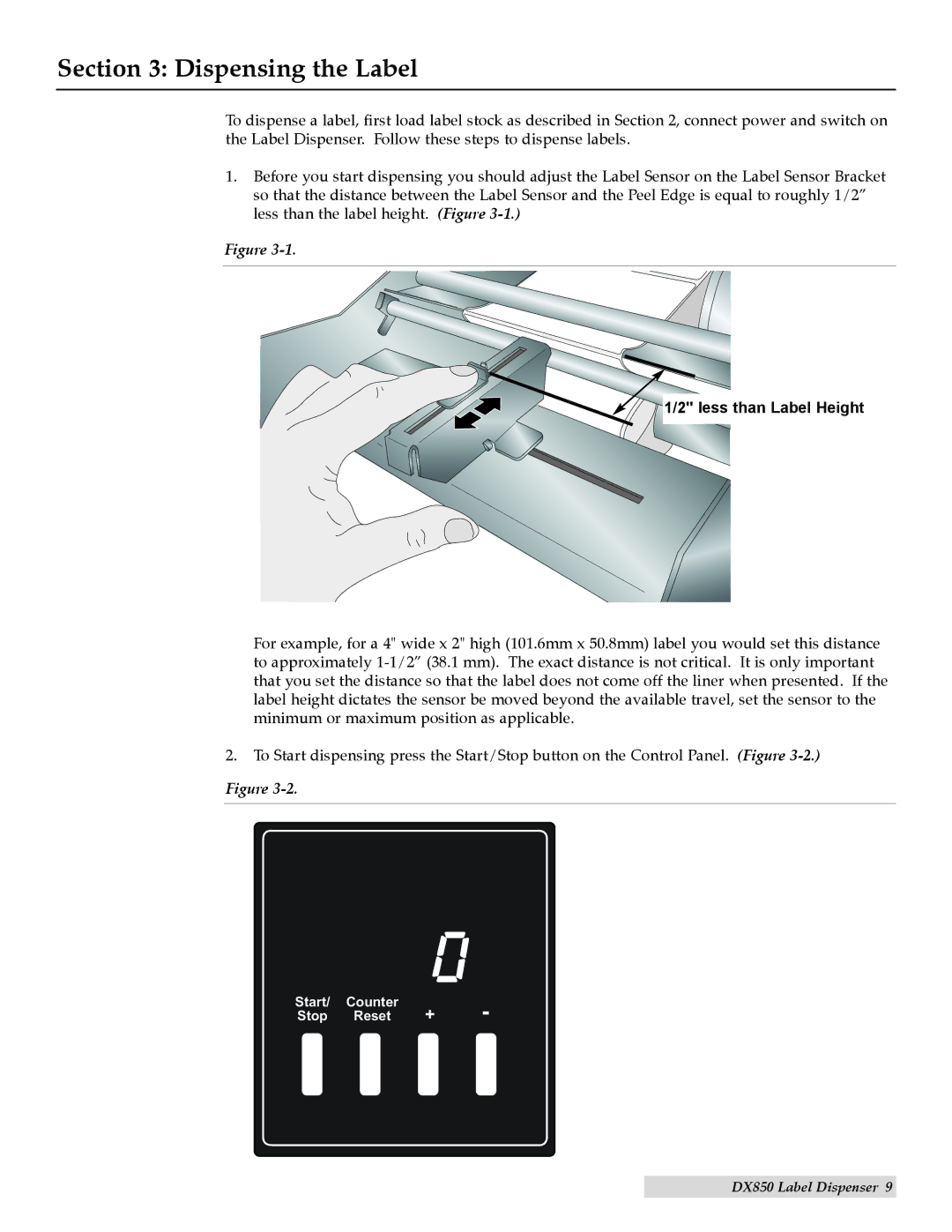Section 3: Dispensing the Label
To dispense a label, first load label stock as described in Section 2, connect power and switch on the Label Dispenser. Follow these steps to dispense labels.
1.Before you start dispensing you should adjust the Label Sensor on the Label Sensor Bracket so that the distance between the Label Sensor and the Peel Edge is equal to roughly 1/2” less than the label height. (Figure
Figure

 1/2" less than Label Height
1/2" less than Label Height
For example, for a 4" wide x 2" high (101.6mm x 50.8mm) label you would set this distance to approximately
2.To Start dispensing press the Start/Stop button on the Control Panel. (Figure
Figure
Start/ | Counter | + | - |
Stop | Reset |