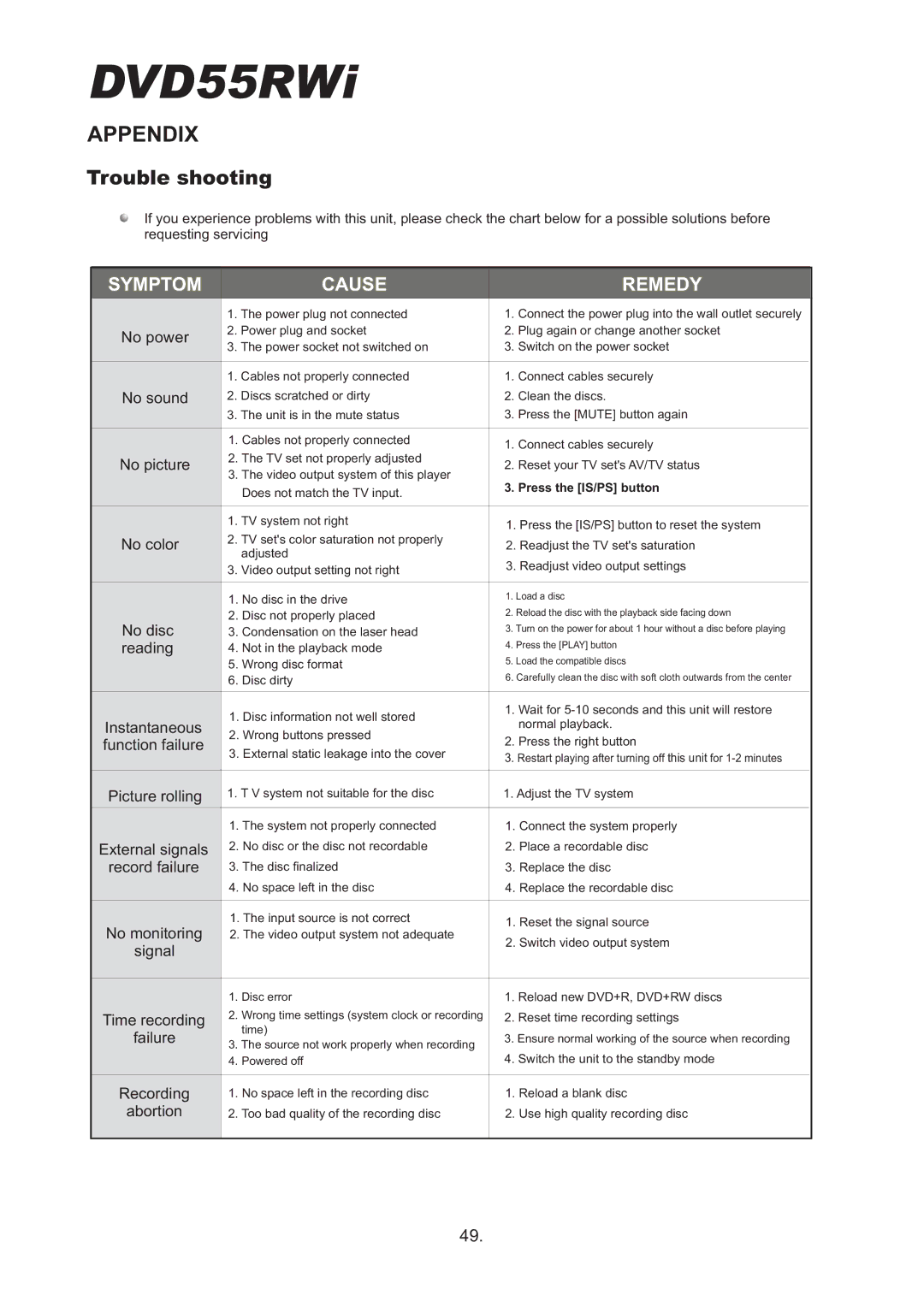DVD55RWi
APPENDIX
Trouble shooting
If you experience problems with this unit, please check the chart below for a possible solutions before requesting servicing
| SYMPTOM | CAUSE | REMEDY | |
|
| 1. The power plug not connected | 1. Connect the power plug into the wall outlet securely | |
| No power | 2. Power plug and socket | 2. Plug again or change another socket | |
| 3. The power socket not switched on | 3. Switch on the power socket | ||
|
| |||
|
|
|
|
|
|
| 1. Cables not properly connected | 1. Connect cables securely | |
| No sound | 2. Discs scratched or dirty | 2. Clean the discs. | |
|
| 3. The unit is in the mute status | 3. Press the [MUTE] button again | |
|
|
|
|
|
|
| 1. Cables not properly connected | 1. Connect cables securely | |
|
|
| ||
| No picture | 2. The TV set not properly adjusted | 2. Reset your TV set's AV/TV status | |
| 3. The video output system of this player | |||
|
|
|
| |
|
| Does not match the TV input. | 3. Press the [IS/PS] button | |
|
|
|
| |
|
|
|
|
|
|
| 1. TV system not right | 1. Press the [IS/PS] button to reset the system | |
|
|
| ||
| No color | 2. TV set's color saturation not properly | 2. Readjust the TV set's saturation | |
| adjusted | |||
|
|
|
| |
|
| 3. Video output setting not right | 3. Readjust video output settings | |
|
|
|
| |
|
|
|
|
|
|
| 1. No disc in the drive | 1. Load a disc | |
|
| 2. Disc not properly placed | 2. Reload the disc with the playback side facing down | |
| No disc | 3. Condensation on the laser head | 3. Turn on the power for about 1 hour without a disc before playing | |
|
|
| ||
| reading | 4. Not in the playback mode | 4. Press the [PLAY] button | |
|
|
| ||
|
| 5. Wrong disc format | 5. Load the compatible discs | |
|
| 6. Disc dirty | 6. Carefully clean the disc with soft cloth outwards from the center | |
|
| 1. Disc information not well stored | 1. Wait for | |
| Instantaneous | normal playback. | ||
| 2. Wrong buttons pressed | |||
| function failure | 2. Press the right button | ||
| 3. External static leakage into the cover | |||
|
| 3. Restart playing after turning off this unit for | ||
|
|
| ||
|
|
|
| |
| Picture rolling | 1. T V system not suitable for the disc | 1. Adjust the TV system | |
|
| 1. The system not properly connected | 1. Connect the system properly | |
| External signals | 2. No disc or the disc not recordable | 2. Place a recordable disc | |
| record failure | 3. The disc finalized | 3. Replace the disc | |
|
| 4. No space left in the disc | 4. Replace the recordable disc | |
|
|
|
|
|
|
| 1. The input source is not correct | 1. Reset the signal source | |
| No monitoring |
| ||
| 2. The video output system not adequate | 2. Switch video output system | ||
| signal |
| ||
|
|
|
| |
|
|
|
| |
|
| 1. Disc error | 1. Reload new DVD+R, DVD+RW discs | |
| Time recording | 2. Wrong time settings (system clock or recording | 2. Reset time recording settings | |
| time) | |||
| failure | 3. Ensure normal working of the source when recording | ||
| 3. The source not work properly when recording | |||
|
|
|
| |
|
| 4. Powered off | 4. Switch the unit to the standby mode | |
|
|
|
| |
| Recording | 1. No space left in the recording disc | 1. Reload a blank disc | |
| abortion | 2. Too bad quality of the recording disc | 2. Use high quality recording disc | |
|
|
|
|
|
49.