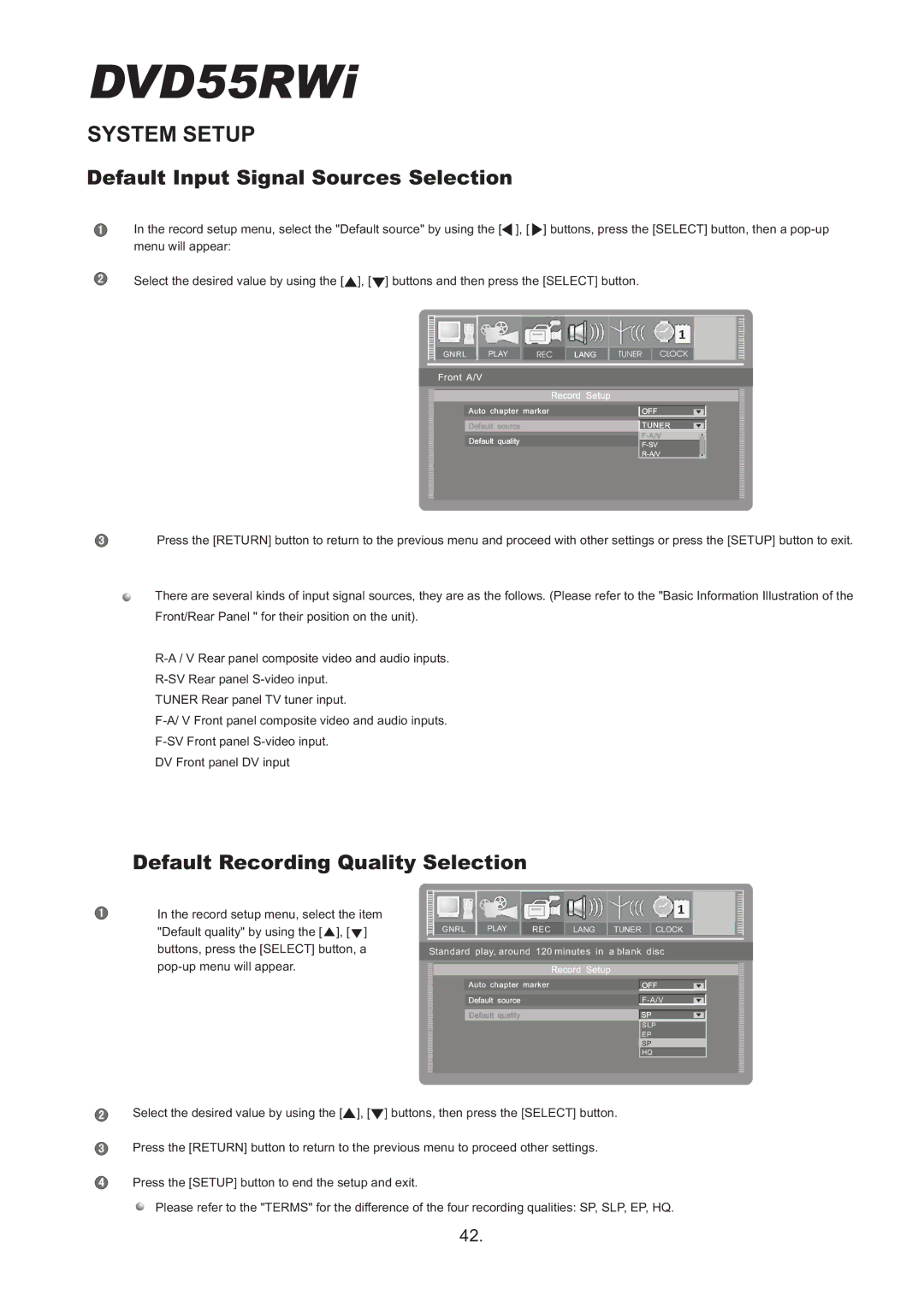DVD55RWi
SYSTEM SETUP
Default Input Signal Sources Selection
In the record setup menu, select the "Default source" by using the [![]() ], [
], [ ![]() ] buttons, press the [SELECT] button, then a
] buttons, press the [SELECT] button, then a
Select the desired value by using the [![]() ], [
], [![]() ] buttons and then press the [SELECT] button.
] buttons and then press the [SELECT] button.
GNRL |
PLAY RECREC LANGLANG TUNERTUNERCLOCK CLOCK
Front A/V
Record Setup
Auto chapter marker
Default source
Default quality
OFF
TUNER
Press the [RETURN] button to return to the previous menu and proceed with other settings or press the [SETUP] button to exit.
There are several kinds of input signal sources, they are as the follows. (Please refer to the "Basic Information Illustration of the Front/Rear Panel " for their position on the unit).
TUNER Rear panel TV tuner input.
DV Front panel DV input
Default Recording Quality Selection
In the record setup menu, select the item "Default quality" by using the [ ![]() ], [
], [![]() ] buttons, press the [SELECT] button, a
] buttons, press the [SELECT] button, a
GNRL | PLAY | RECREC | LANGLANGTUNERTUNERCLOCK CLOCK |
Standard play, around 120 minutes in a blank disc
|
| Record Setup | ||
Auto chapter marker |
|
|
| |
| OFF |
| ||
|
|
|
|
|
|
|
|
| |
Default | source |
|
| |
|
|
|
|
|
Default | quality |
| SP |
|
|
|
| SLP | |
|
|
| EP | |
|
|
| ||
|
|
| SP | |
|
|
| HQ | |
Select the desired value by using the [![]() ], [
], [![]() ] buttons, then press the [SELECT] button.
] buttons, then press the [SELECT] button.
Press the [RETURN] button to return to the previous menu to proceed other settings.
Press the [SETUP] button to end the setup and exit.
Please refer to the "TERMS" for the difference of the four recording qualities: SP, SLP, EP, HQ.
42.