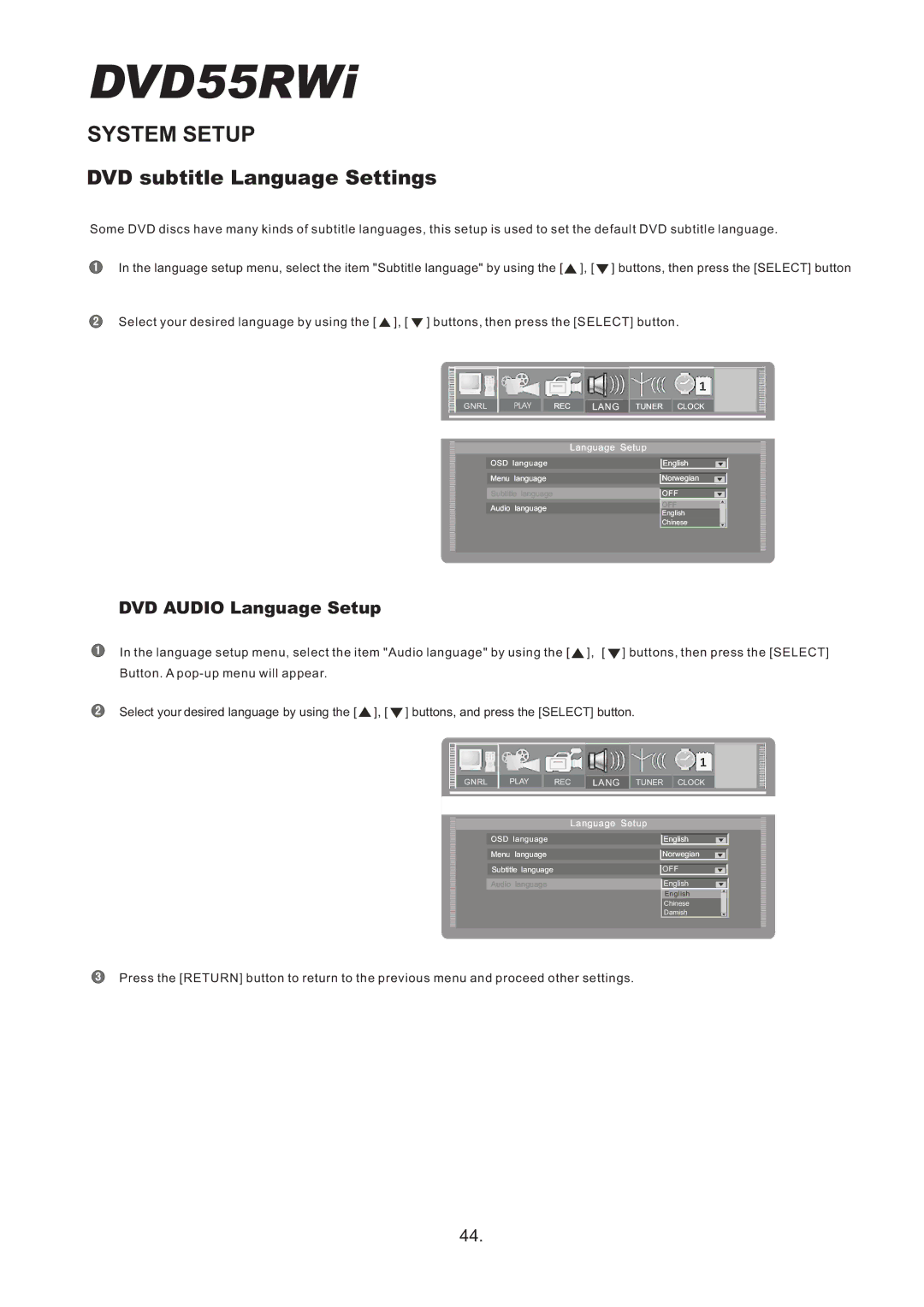DVD55RWi
SYSTEM SETUP
DVD subtitle Language Settings
Some DVD discs have many kinds of subtitle languages, this setup is used to set the default DVD subtitle language.
In the language setup menu, select the item "Subtitle language" by using the [ ![]() ], [
], [ ![]() ] buttons, then press the [SELECT] button
] buttons, then press the [SELECT] button
Select your desired language by using the [ ![]() ], [
], [ ![]() ] buttons, then press the [SELECT] button.
] buttons, then press the [SELECT] button.
GNRL | PLAY | RECREC | LANGLANGTUNERTUNERCLOCK CLOCK |
Language Setup
OSD language
Menu language
Subtitle language
Audio language
English |
Norwegian |
OFF |
OFF |
English |
Chinese |
DVD AUDIO Language Setup
In the language setup menu, select the item "Audio language" by using the [ ![]() ], [
], [ ![]() ] buttons, then press the [SELECT] Button. A
] buttons, then press the [SELECT] Button. A
Select your desired language by using the [ ![]() ], [
], [ ![]() ] buttons, and press the [SELECT] button.
] buttons, and press the [SELECT] button.
GNRL | PLAY | RECREC | LANGLANGTUNERTUNERCLOCK CLOCK |
Language Setup
OSD language
English
Menu language
Norwegian
Subtitle language
OFF
Audio language
English |
English |
Chinese
Damish |
Press the [RETURN] button to return to the previous menu and proceed other settings.
44.