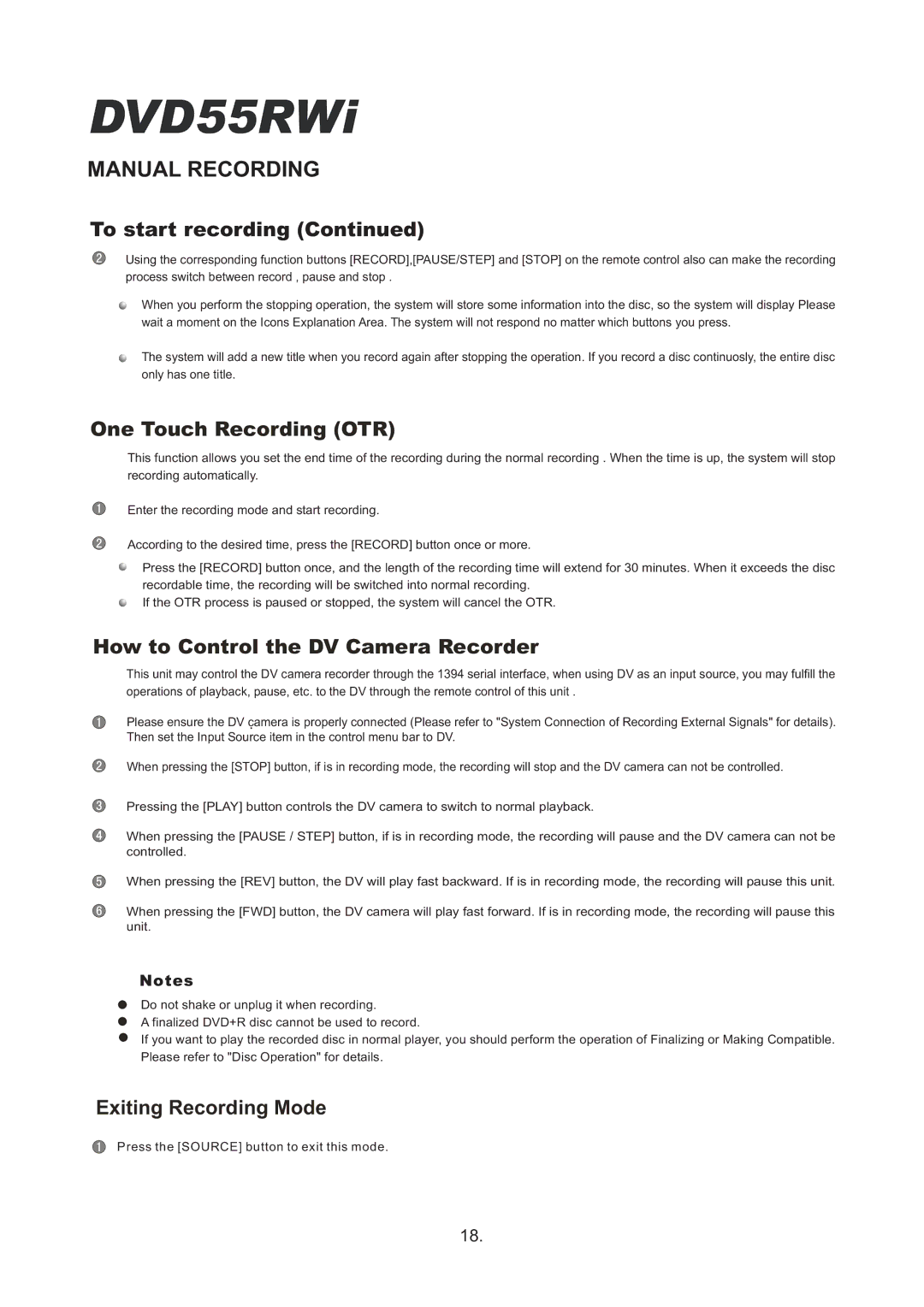DVD55RWi
MANUAL RECORDING
To start recording (Continued)
Using the corresponding function buttons [RECORD],[PAUSE/STEP] and [STOP] on the remote control also can make the recording process switch between record , pause and stop .
When you perform the stopping operation, the system will store some information into the disc, so the system will display Please wait a moment on the Icons Explanation Area. The system will not respond no matter which buttons you press.
The system will add a new title when you record again after stopping the operation. If you record a disc continuosly, the entire disc only has one title.
One Touch Recording (OTR)
This function allows you set the end time of the recording during the normal recording . When the time is up, the system will stop recording automatically.
Enter the recording mode and start recording.
According to the desired time, press the [RECORD] button once or more.
Press the [RECORD] button once, and the length of the recording time will extend for 30 minutes. When it exceeds the disc recordable time, the recording will be switched into normal recording.
If the OTR process is paused or stopped, the system will cancel the OTR.
How to Control the DV Camera Recorder
This unit may control the DV camera recorder through the 1394 serial interface, when using DV as an input source, you may fulfill the operations of playback, pause, etc. to the DV through the remote control of this unit .
Please ensure the DV camera. is properly connected (Please refer to "System Connection of Recording External Signals" for details). Then set the Input Source item in the control menu bar to DV.
When pressing the [STOP] button, if is in recording mode, the recording will stop and the DV camera can not be controlled.
Pressing the [PLAY] button controls the DV camera to switch to normal playback.
When pressing the [PAUSE / STEP] button, if is in recording mode, the recording will pause and the DV camera can not be controlled.
When pressing the [REV] button, the DV will play fast backward. If is in recording mode, the recording will pause this unit.
When pressing the [FWD] button, the DV camera will play fast forward. If is in recording mode, the recording will pause this unit.
Notes
Do not shake or unplug it when recording.
A finalized DVD+R disc cannot be used to record.
If you want to play the recorded disc in normal player, you should perform the operation of Finalizing or Making Compatible. Please refer to "Disc Operation" for details.
Exiting Recording Mode
Press the [SOURCE] button to exit this mode.
18.