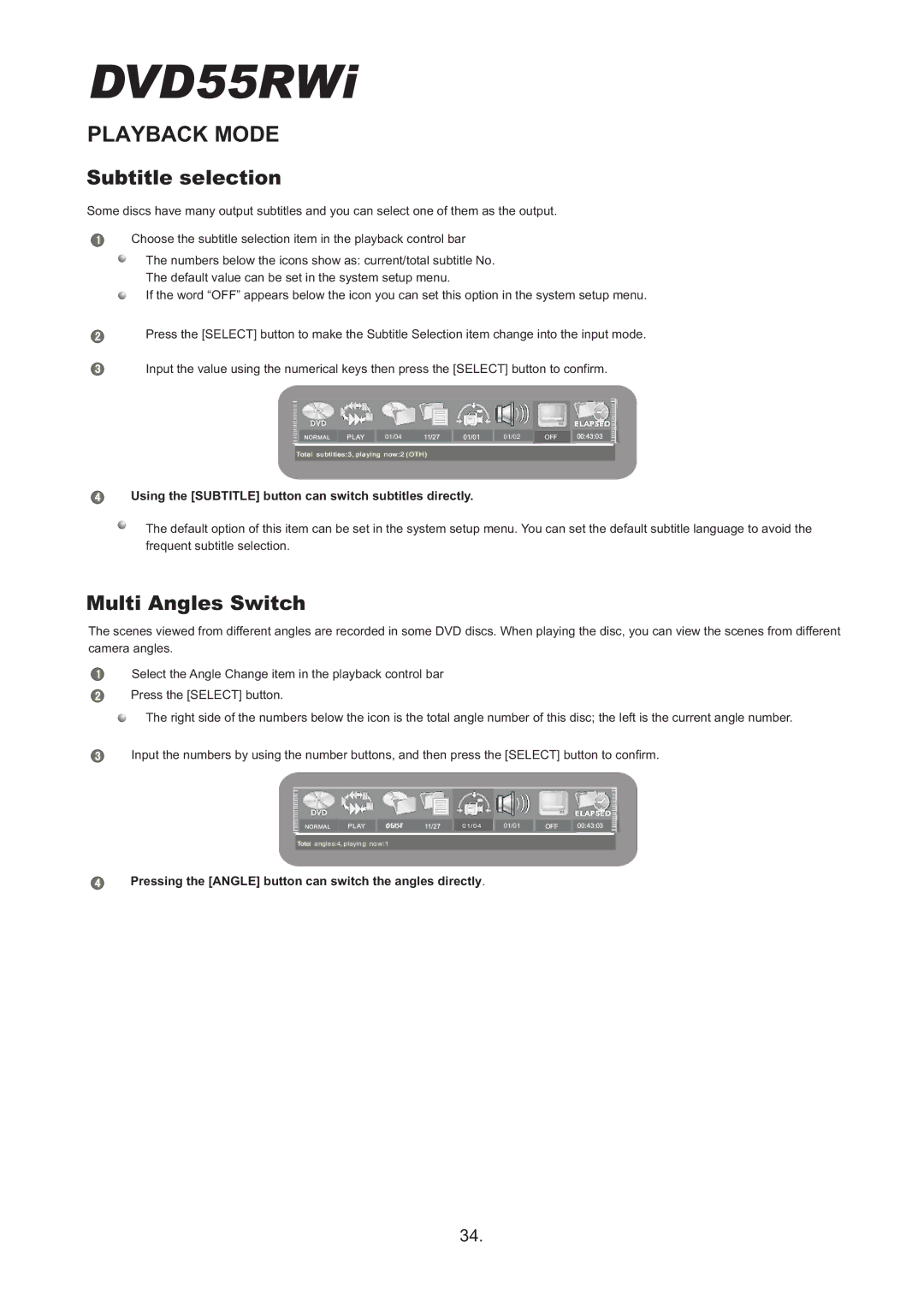DVD55RWi
PLAYBACK MODE
Subtitle selection
Some discs have many output subtitles and you can select one of them as the output.
Choose the subtitle selection item in the playback control bar
The numbers below the icons show as: current/total subtitle No. The default value can be set in the system setup menu.
If the word “OFF” appears below the icon you can set this option in the system setup menu.
Press the [SELECT] button to make the Subtitle Selection item change into the input mode.
Input the value using the numerical keys then press the [SELECT] button to confirm.
NORMAL |
PLAY 05/1701/04
11/27 | 01/01 |
01/0101/02 |
OFF | 00:43:03NORMAL |
Total subtitles:3, playing now:2 (OTH)
Using the [SUBTITLE] button can switch subtitles directly.
The default option of this item can be set in the system setup menu. You can set the default subtitle language to avoid the frequent subtitle selection.
Multi Angles Switch
The scenes viewed from different angles are recorded in some DVD discs. When playing the disc, you can view the scenes from different camera angles.
Select the Angle Change item in the playback control bar
Press the [SELECT] button.
The right side of the numbers below the icon is the total angle number of this disc; the left is the current angle number.
Input the numbers by using the number buttons, and then press the [SELECT] button to confirm.
NORMAL |
PLAY 05/171/04
11/27 | 01/0401/01 |
01/0101/02 |
OFF | 00:43:03NORMAL |
Total angle s:4, playing no w:1
Pressing the [ANGLE] button can switch the angles directly.
34.