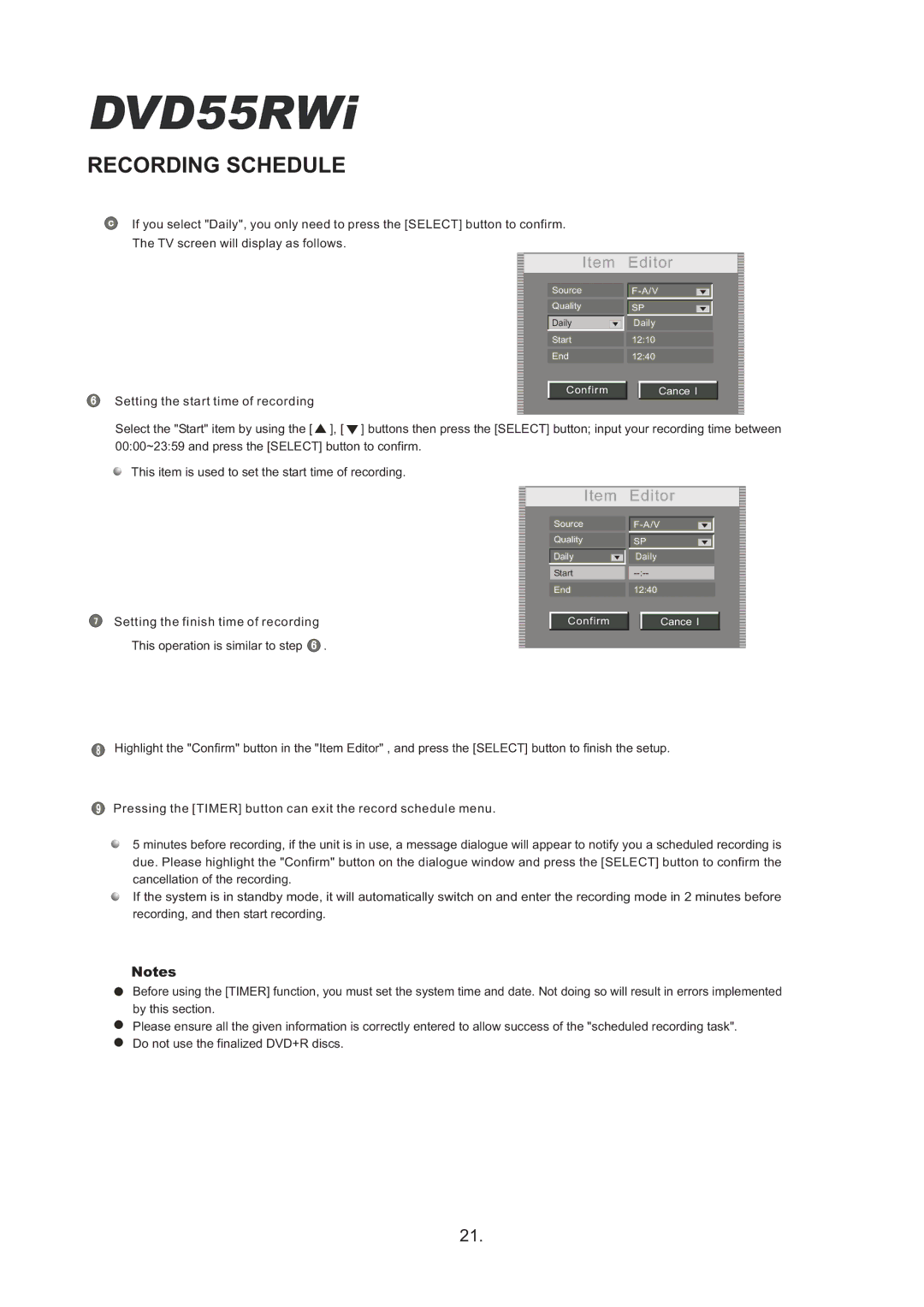DVD55RWi
RECORDING SCHEDULE
If you select "Daily", you only need to press the [SELECT] button to confirm. The TV screen will display as follows.
Setting the start time of recording
Item |
| Editor |
| ||||
|
|
|
|
|
|
|
|
Source |
|
|
| ||||
|
|
|
|
|
|
|
|
Quality |
| SP |
|
| |||
Daily |
|
|
| Daily |
| ||
|
|
| |||||
|
|
|
|
|
|
|
|
Start |
| 12:10 |
|
| |||
|
|
|
|
|
|
|
|
End |
| 12:40 |
|
| |||
|
|
|
|
| |||
Confirm |
|
| Cance l |
| |||
Select the "Start" item by using the [ ![]() ], [
], [ ![]() ] buttons then press the [SELECT] button; input your recording time between 00:00~23:59 and press the [SELECT] button to confirm.
] buttons then press the [SELECT] button; input your recording time between 00:00~23:59 and press the [SELECT] button to confirm.
This item is used to set the start time of recording.
Setting the finish time of recording This operation is similar to step ![]() .
.
|
| Item | Editor |
| |||||
|
| ||||||||
|
|
|
|
|
|
|
|
|
|
|
|
|
|
|
|
|
|
|
|
|
| Source |
|
|
| ||||
|
|
|
|
| |||||
|
| Quality |
|
|
|
|
| ||
|
| SP |
|
|
| ||||
|
|
|
|
|
|
|
|
|
|
|
| Daily |
|
| Daily |
|
| ||
|
|
|
|
| |||||
|
| Start |
|
|
| ||||
|
|
|
|
| |||||
|
|
|
|
|
|
|
|
|
|
|
| End | 12:40 |
|
|
| |||
|
|
|
|
|
|
|
|
|
|
|
|
|
|
|
|
|
|
|
|
|
| Confirm |
| Cance l |
| ||||
|
|
|
|
|
|
|
|
|
|
|
|
|
|
|
|
|
|
|
|
Highlight the "Confirm" button in the "Item Editor" , and press the [SELECT] button to finish the setup.
Pressing the [TIMER] button can exit the record schedule menu.
5 minutes before recording, if the unit is in use, a message dialogue will appear to notify you a scheduled recording is due. Please highlight the "Confirm" button on the dialogue window and press the [SELECT] button to confirm the cancellation of the recording.
If the system is in standby mode, it will automatically switch on and enter the recording mode in 2 minutes before recording, and then start recording.
Notes
Before using the [TIMER] function, you must set the system time and date. Not doing so will result in errors implemented by this section.
Please ensure all the given information is correctly entered to allow success of the "scheduled recording task". Do not use the finalized DVD+R discs.
21.