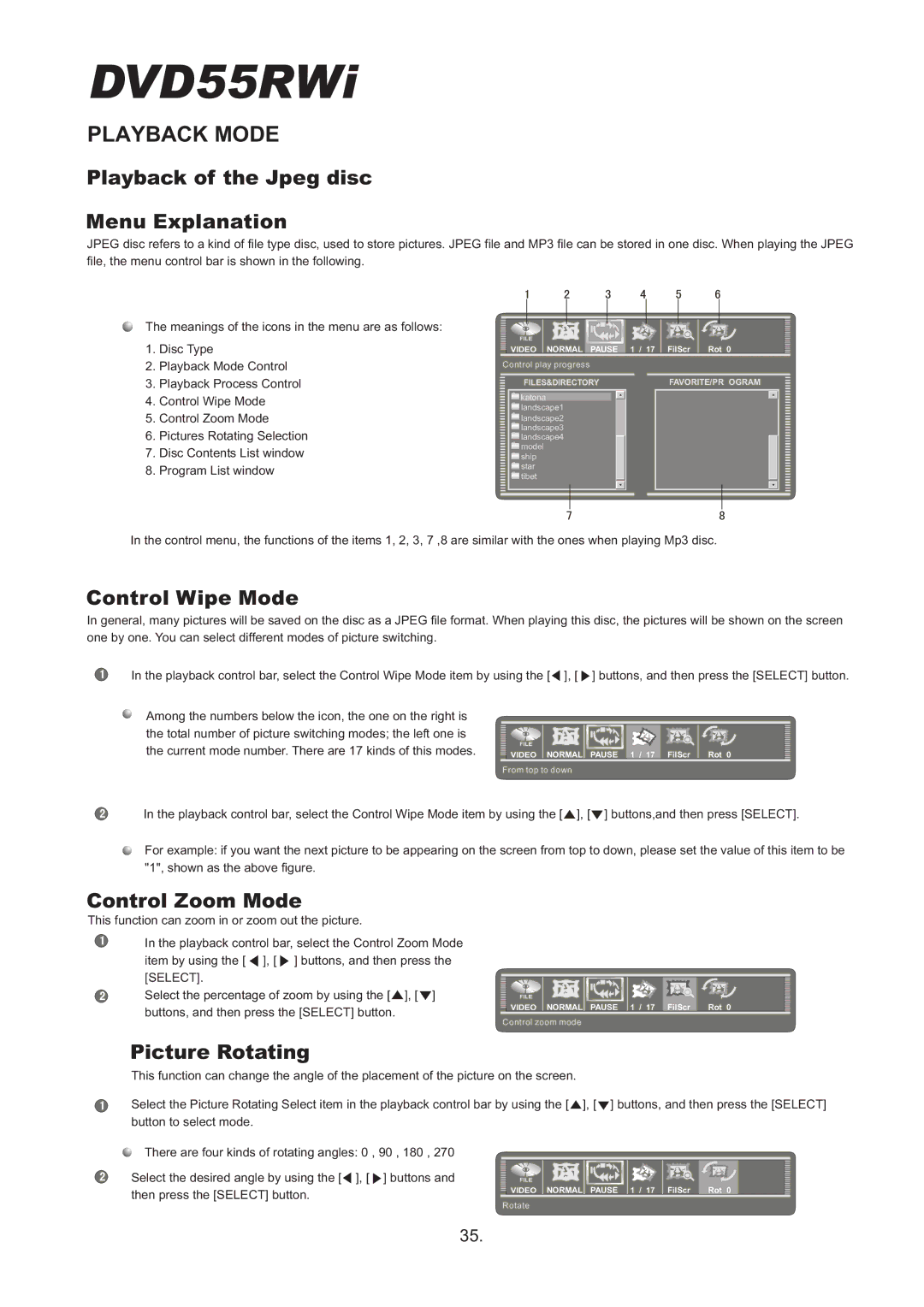DVD55RWi
PLAYBACK MODE
Playback of the Jpeg disc
Menu Explanation
JPEG disc refers to a kind of file type disc, used to store pictures. JPEG file and MP3 file can be stored in one disc. When playing the JPEG file, the menu control bar is shown in the following.
The meanings of the icons in the menu are as follows:
1.Disc Type
2.Playback Mode Control
3.Playback Process Control
4.Control Wipe Mode
5.Control Zoom Mode
6.Pictures Rotating Selection
7.Disc Contents List window
8.Program List window
FILE
VIDEO NORMAL PAUSE 1 / 17 FilScr Rot 0
Control play progress
FILES&DIRECTORY | FAVORITE/PR OGRAM |
katona |
|
landscape1 |
|
landscape2 |
|
landscape3 |
|
landscape4 |
|
model |
|
ship |
|
star |
|
tibet |
|
In the control menu, the functions of the items 1, 2, 3, 7 ,8 are similar with the ones when playing Mp3 disc.
Control Wipe Mode
In general, many pictures will be saved on the disc as a JPEG file format. When playing this disc, the pictures will be shown on the screen one by one. You can select different modes of picture switching.
In the playback control bar, select the Control Wipe Mode item by using the [ ![]() ], [
], [ ![]() ] buttons, and then press the [SELECT] button.
] buttons, and then press the [SELECT] button.
Among the numbers below the icon, the one on the right is the total number of picture switching modes; the left one is the current mode number. There are 17 kinds of this modes.
FILE
VIDEO NORMAL PAUSE 1 / 17 FilScr Rot 0
From top to down
In the playback control bar, select the Control Wipe Mode item by using the [![]() ], [
], [![]() ] buttons,and then press [SELECT].
] buttons,and then press [SELECT].
For example: if you want the next picture to be appearing on the screen from top to down, please set the value of this item to be "1", shown as the above figure.
Control Zoom Mode
This function can zoom in or zoom out the picture.
In the playback control bar, select the Control Zoom Mode item by using the [ ![]() ], [
], [ ![]() ] buttons, and then press the [SELECT].
] buttons, and then press the [SELECT].
Select the percentage of zoom by using the [![]() ], [
], [ ![]() ] buttons, and then press the [SELECT] button.
] buttons, and then press the [SELECT] button.
FILE
VIDEO NORMAL PAUSE 1 / 17 FilScr Rot 0
Control zoom mode
Picture Rotating
This function can change the angle of the placement of the picture on the screen.
Select the Picture Rotating Select item in the playback control bar by using the [ ![]() ], [
], [ ![]() ] buttons, and then press the [SELECT] button to select mode.
] buttons, and then press the [SELECT] button to select mode.
There are four kinds of rotating angles: 0 , 90 , 180 , 270
Select the desired angle by using the [![]() ], [
], [ ![]() ] buttons and then press the [SELECT] button.
] buttons and then press the [SELECT] button.
FILE
VIDEO NORMAL PAUSE 1 / 17 FilScr Rot 0
Rotate
35.