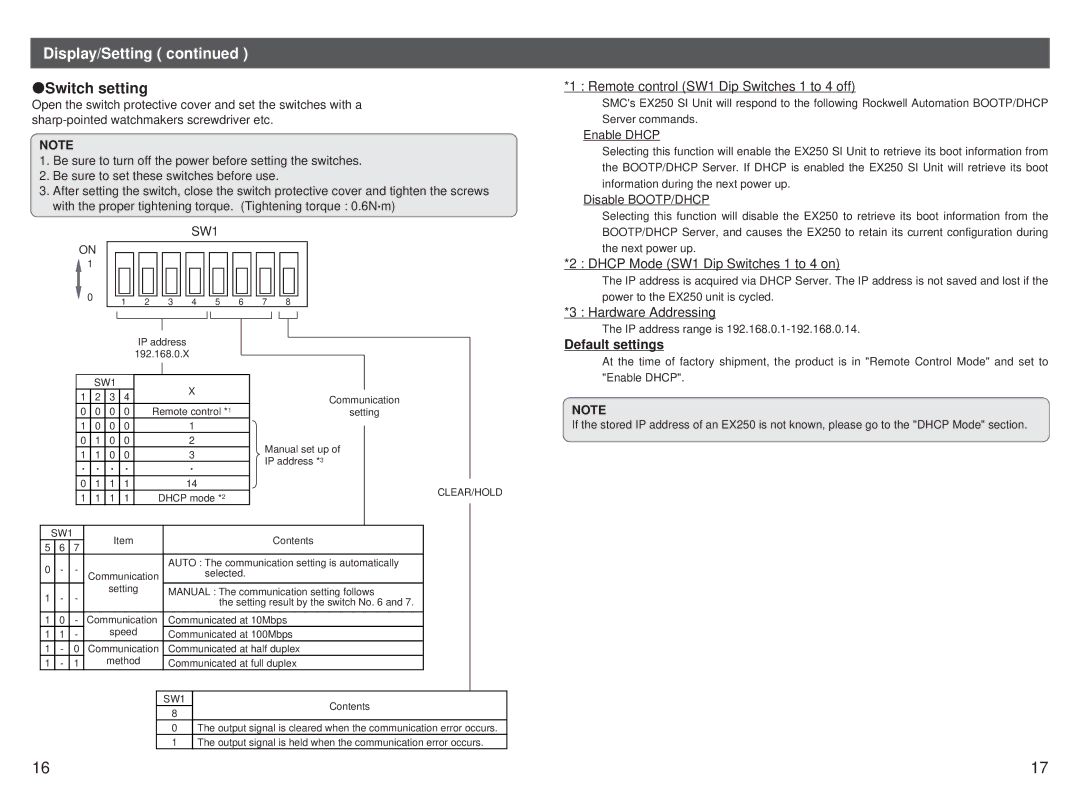EX250-SEN1 specifications
Sierra Monitor Corporation's EX250-SEN1 is a next-generation environmental monitoring solution designed to enhance the safety and efficiency of industrial operations. This advanced device excels in its core functionality, providing real-time monitoring and management of gas emissions and other environmental factors.One of the main features of the EX250-SEN1 is its ability to detect a wide range of hazardous gases, including combustible gases, toxic gases, and oxygen levels. This capability is crucial in industries such as oil and gas, manufacturing, and wastewater treatment, where gas leaks can pose serious safety risks. The device ensures compliance with safety regulations by providing operators with timely alerts and notifications of any hazardous conditions.
The EX250-SEN1 utilizes advanced sensor technology that offers high precision and reliability. Its sensors are capable of rapid response times, allowing for quick detection and intervention in case of gas leaks. Moreover, the sensors have a long lifespan and minimal drift, which reduces the need for frequent recalibration, thereby lowering maintenance costs and downtime.
Another significant technology feature of the EX250-SEN1 is its integrated communication capabilities. It can seamlessly connect with existing industrial control systems and networks, including Modbus, Ethernet, and wireless communication protocols. This connectivity allows for real-time data sharing and integration into broader monitoring systems, enabling operators to analyze trends and make informed decisions.
The EX250-SEN1's user-friendly interface further enhances its usability. It includes a clear display that provides immediate access to key performance indicators and gas concentration levels. Operators can easily navigate through various settings and configurations, making adjustments as needed without extensive training.
Additionally, the device is designed with ruggedness and durability in mind. Built to withstand harsh industrial environments, the EX250-SEN1 is resistant to dust, moisture, and extreme temperatures. This resilience ensures reliable performance in the field, reducing the risk of false readings due to environmental factors.
In summary, the Sierra Monitor Corporation EX250-SEN1 is a cutting-edge environmental monitoring device that combines advanced sensor technology, robust communication capabilities, and user-friendly design. Its comprehensive features make it an ideal solution for industries that require vigilant monitoring of environmental safety, promoting a culture of safety and compliance.