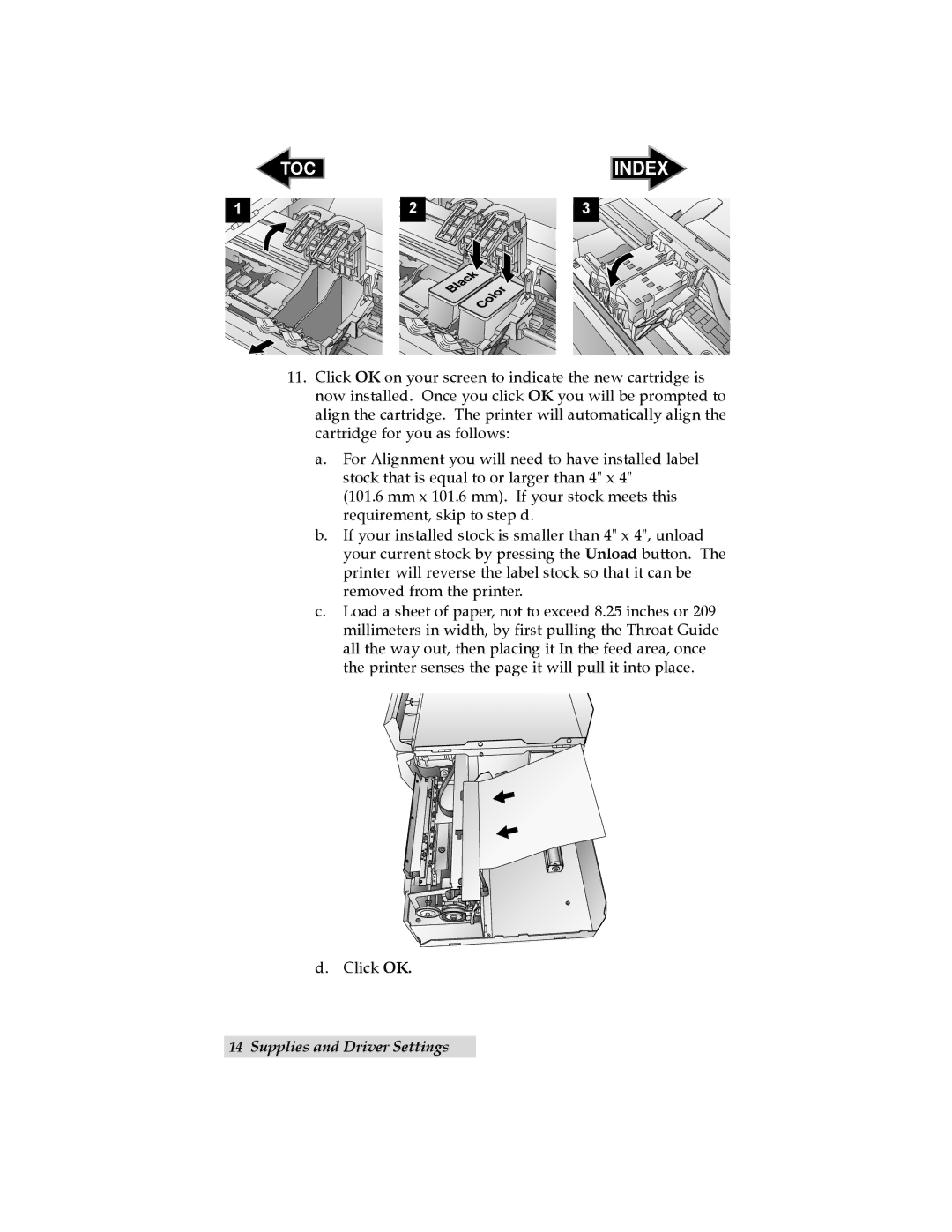TOC | INDEX |
1 ![]()
![]() 2
2 ![]()
![]()
![]()
![]() 3
3
11.Click OK on your screen to indicate the new cartridge is now installed. Once you click OK you will be prompted to align the cartridge. The printer will automatically align the cartridge for you as follows:
a.For Alignment you will need to have installed label stock that is equal to or larger than 4" x 4"
(101.6 mm x 101.6 mm). If your stock meets this requirement, skip to step d.
b.If your installed stock is smaller than 4" x 4", unload your current stock by pressing the Unload button. The printer will reverse the label stock so that it can be removed from the printer.
c.Load a sheet of paper, not to exceed 8.25 inches or 209 millimeters in width, by first pulling the Throat Guide all the way out, then placing it In the feed area, once the printer senses the page it will pull it into place.
d. Click OK.
14Supplies and Driver Settings