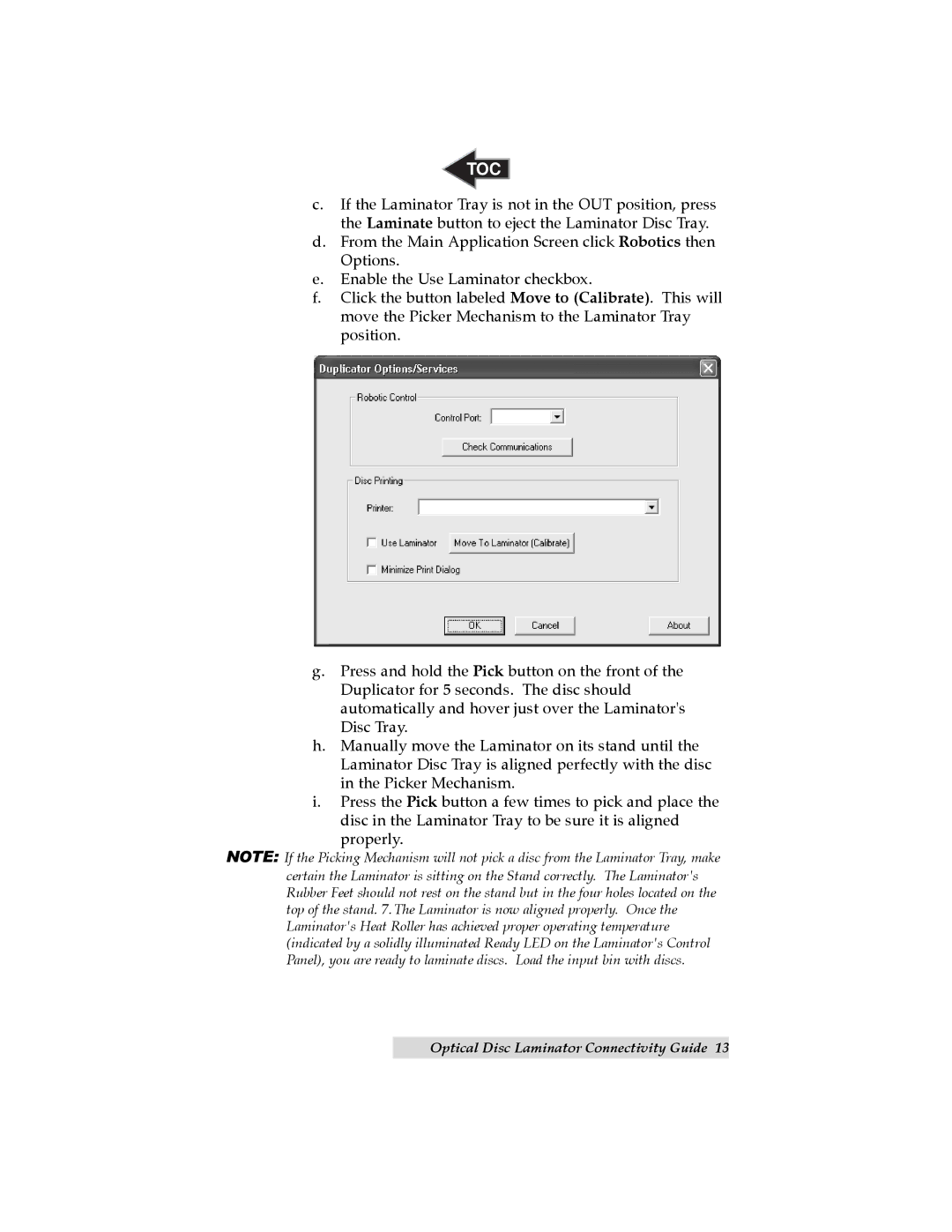XL/Pro, Max specifications
Primera Technology, a leader in digital printing and labeling solutions, offers a remarkable range of products tailored to meet various business needs. Among its standout offerings is the Primera Technology Max, XL/Pro series, which has garnered attention for its advanced features, cutting-edge technologies, and exceptional performance.The Max, XL/Pro is designed to provide efficient, high-quality printing for a variety of applications, making it a versatile choice for small to medium-sized businesses. With a robust build quality, this series is engineered for heavy usage, ensuring longevity and reliability in challenging environments.
One of the most impressive aspects of the Max, XL/Pro series is its printing speed. Capable of producing high-resolution labels at remarkable speeds, it significantly enhances production efficiency. The devices utilize advanced thermal inkjet technology, which not only contributes to superior print quality but also reduces operating costs. High-quality pigment inks ensure that output is both vibrant and resistant to smudging, fading, and water damage, making them ideal for products that are displayed or stored in varying environmental conditions.
User-friendliness is another hallmark of the Max, XL/Pro series. These printers feature an easy-to-navigate interface, allowing users of all skill levels to operate them with ease. A flexible connectivity suite—including USB and network options—enables seamless integration with existing systems.
The series supports various label sizes and materials, accommodating a broad spectrum of labeling needs from product labels to shipping labels. Customization options allow businesses to create labels that reflect their branding effectively. Additionally, Primera's proprietary software provides users with the tools to design and print labels efficiently, further enhancing productivity.
Another key characteristic of the Max, XL/Pro series is its low maintenance requirement. The design minimizes wear and tear, resulting in lower overall operational costs. The ability to easily replace ink cartridges and clean print heads means less downtime and more continuous operation.
In summary, the Primera Technology Max, XL/Pro series stands out in the competitive market of label printers due to its extraordinary speed, print quality, user-friendliness, and versatility. It empowers businesses by combining cutting-edge technology with practical features, making it an essential tool for label printing applications.