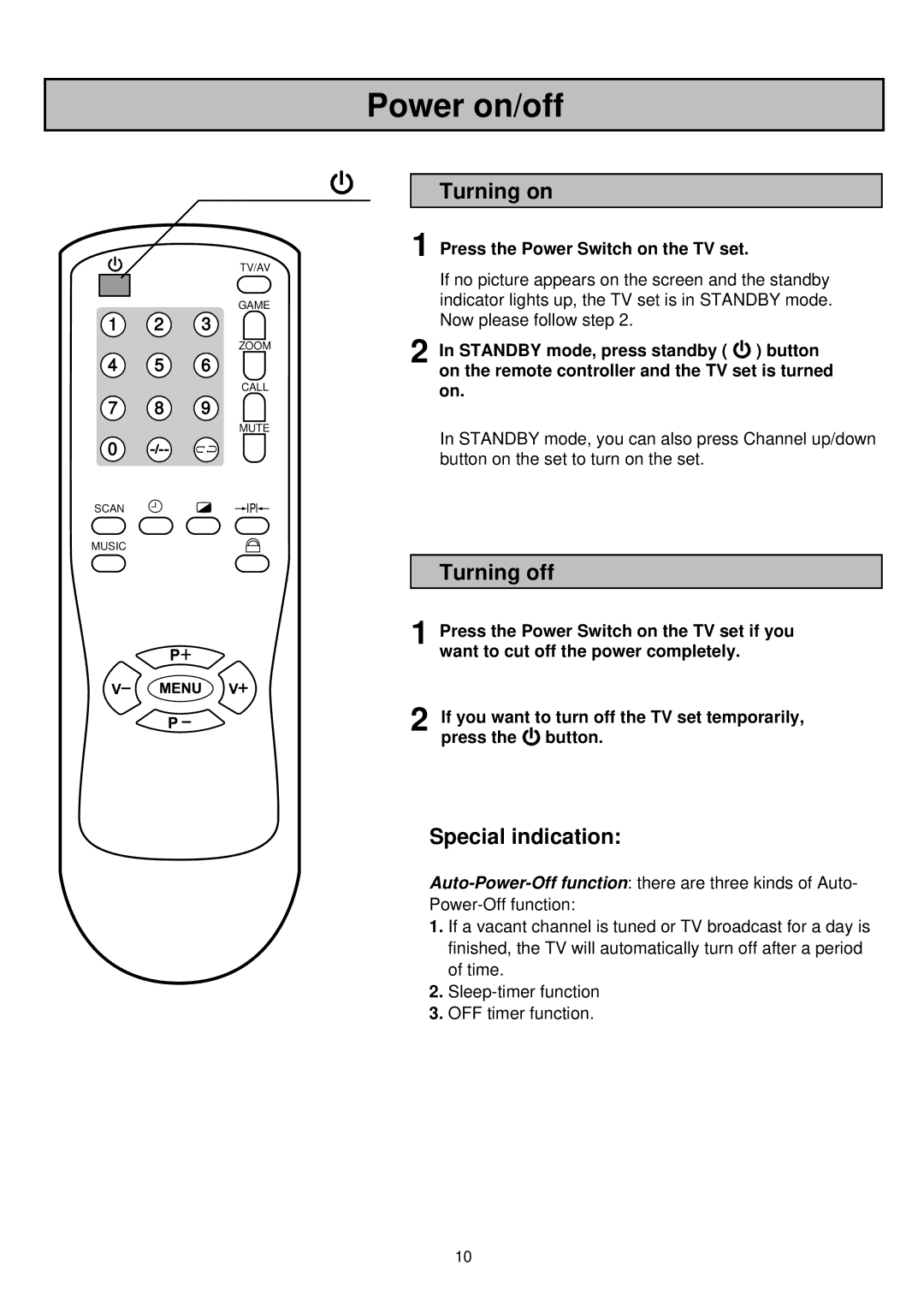Power on/off
TV/AV
GAME
1 2 3
ZOOM
4 5 6
CALL
7 8 9
MUTE
0
SCAN
MUSIC
Turning on
1 Press the Power Switch on the TV set.
If no picture appears on the screen and the standby indicator lights up, the TV set is in STANDBY mode. Now please follow step 2.
2 In STANDBY mode, press standby ( ![]() ) button on the remote controller and the TV set is turned on.
) button on the remote controller and the TV set is turned on.
In STANDBY mode, you can also press Channel up/down button on the set to turn on the set.
Turning off
1 Press the Power Switch on the TV set if you want to cut off the power completely.
2 If you want to turn off the TV set temporarily, press the ![]() button.
button.
Special indication:
1.If a vacant channel is tuned or TV broadcast for a day is finished, the TV will automatically turn off after a period of time.
2.
3.OFF timer function.
10