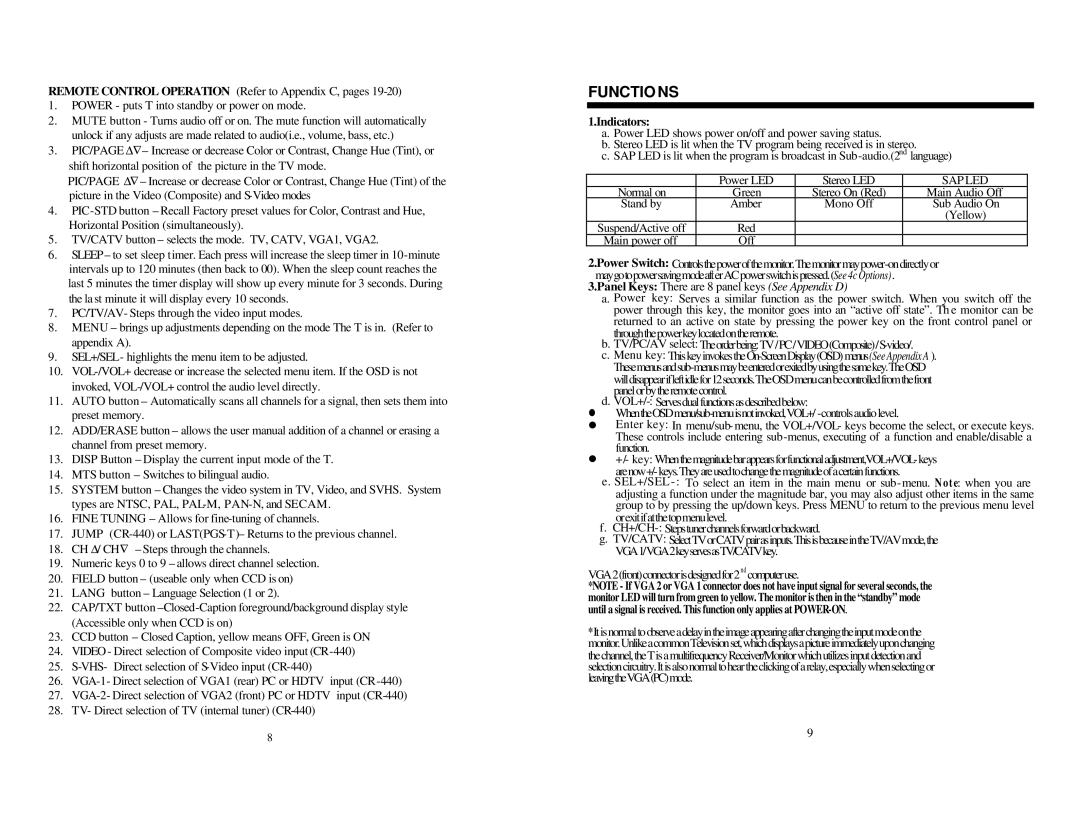REMOTE CONTROL OPERATION (Refer to Appendix C, pages 19-20)
1.POWER - puts T into standby or power on mode.
2.MUTE button - Turns audio off or on. The mute function will automatically unlock if any adjusts are made related to audio(i.e., volume, bass, etc.)
3.PIC/PAGE Δ∇– Increase or decrease Color or Contrast, Change Hue (Tint), or shift horizontal position of the picture in the TV mode.
PIC/PAGE Δ∇ – Increase or decrease Color or Contrast, Change Hue (Tint) of the picture in the Video (Composite) and S-Video modes
4.PIC-STD button – Recall Factory preset values for Color, Contrast and Hue, Horizontal Position (simultaneously).
5.TV/CATV button – selects the mode. TV, CATV, VGA1, VGA2.
6.SLEEP– to set sleep timer. Each press will increase the sleep timer in 10-minute intervals up to 120 minutes (then back to 00). When the sleep count reaches the last 5 minutes the timer display will show up every minute for 3 seconds. During the la st minute it will display every 10 seconds.
7.PC/TV/AV- Steps through the video input modes.
8.MENU – brings up adjustments depending on the mode The T is in. (Refer to appendix A).
9.SEL+/SEL- highlights the menu item to be adjusted.
10.VOL-/VOL+ decrease or increase the selected menu item. If the OSD is not invoked, VOL-/VOL+ control the audio level directly.
11.AUTO button – Automatically scans all channels for a signal, then sets them into preset memory.
12.ADD/ERASE button – allows the user manual addition of a channel or erasing a channel from preset memory.
13.DISP Button – Display the current input mode of the T.
14.MTS button – Switches to bilingual audio.
15.SYSTEM button – Changes the video system in TV, Video, and SVHS. System types are NTSC, PAL, PAL-M, PAN-N, and SECAM.
16.FINE TUNING – Allows for fine-tuning of channels.
17.JUMP (CR-440) or LAST(PGS-T)– Returns to the previous channel.
18.CH Δ/ CH∇ – Steps through the channels.
19.Numeric keys 0 to 9 – allows direct channel selection.
20.FIELD button – (useable only when CCD is on)
21.LANG button – Language Selection (1 or 2).
22.CAP/TXT button –Closed-Caption foreground/background display style (Accessible only when CCD is on)
23.CCD button – Closed Caption, yellow means OFF, Green is ON
24.VIDEO - Direct selection of Composite video input (CR-440)
25.S-VHS- Direct selection of S-Video input (CR-440)
26.VGA-1- Direct selection of VGA1 (rear) PC or HDTV input (CR-440)
27.VGA-2- Direct selection of VGA2 (front) PC or HDTV input (CR-440)
28.TV- Direct selection of TV (internal tuner) (CR-440)
8
FUNCTIO NS
1.Indicators:
a.Power LED shows power on/off and power saving status.
b.Stereo LED is lit when the TV program being received is in stereo.
c.SAP LED is lit when the program is broadcast in Sub-audio.(2ndlanguage)
| Power LED | Stereo LED | SAP LED |
Normal on | Green | Stereo On (Red) | Main Audio Off |
Stand by | Amber | Mono Off | Sub Audio On |
| | | (Yellow) |
Suspend/Active off | Red | | |
Main power off | Off | | |
2.Power Switch: Controlsthepowerofthemonitor.Themonitormaypower-ondirectlyor may go to power saving mode afterACpowerswitchispressed.(See 4c Options).
3.Panel Keys: There are 8 panel keys (See Appendix D)
a. Power key: Serves a similar function as the power switch. When you switch off the power through this key, the monitor goes into an “active off state”. Th e monitor can be returned to an active on state by pressing the power key on the front control panel or throughthepowerkeylocatedontheremote.
b.TV/PC/AV select: The order being: TV / PC / VIDEO (Composite) / S-video/.
c.Menu key: ThiskeyinvokestheOn-ScreenDisplay(OSD) menus (See Appendix A ). These menus and sub-menusmaybeenteredorexitedbyusingthesamekey.TheOSD willdisappearifleftidlefor12seconds.TheOSDmenucanbecontrolledfromthefront panelorbytheremotecontrol.
d.VOL+/-: Servesdualfunctionsasdescribedbelow:
•When the OSD menu/sub-menu is not invoked, VOL+/ -controlsaudiolevel.
•Enter key: In menu/sub-menu, the VOL+/VOL- keys become the select, or execute keys. These controls include entering sub-menus, executing of a function and enable/disable a function.
•+/- key: Whenthemagnitudebarappearsforfunctionaladjustment,VOL+/VOL-keys are now +/-keys.Theyareusedtochangethemagnitudeofacertainfunctions.
e.SEL+/SEL -: To select an item in the main menu or sub-menu. Note: when you are adjusting a function under the magnitude bar, you may also adjust other items in the same group to by pressing the up/down keys. Press MENU to return to the previous menu level orexitifatthetopmenulevel.
f.CH+/CH-: Stepstunerchannelsforwardorbackward.
g.TV/CATV: SelectTVorCATVpairasinputs.ThisisbecauseintheTV/AVmode,the
耟 VGA 1/ VGA 2 key serves as TV/CATV key.
VGA2(front)connectorisdesignedfor2nd computeruse.
*NOTE - If VGA 2 or VGA 1 connector does not have input signal for several seconds, the monitor LED will turn from green to yellow. The monitor is then in the “standby” mode until a signal is received. This function only applies at POWER-ON.
*Itisnormaltoobserveadelayintheimageappearingafterchangingtheinputmodeonthe monitor.UnlikeacommonTelevisionset,whichdisplaysapictureimmediatelyuponchanging thechannel,theTisamultifrequencyReceiver/Monitorwhichutilizesinputdetectionand selectioncircuitry.Itisalsonormaltoheartheclickingofarelay,especiallywhenselectingor leaving the VGA (PC) mode.
9