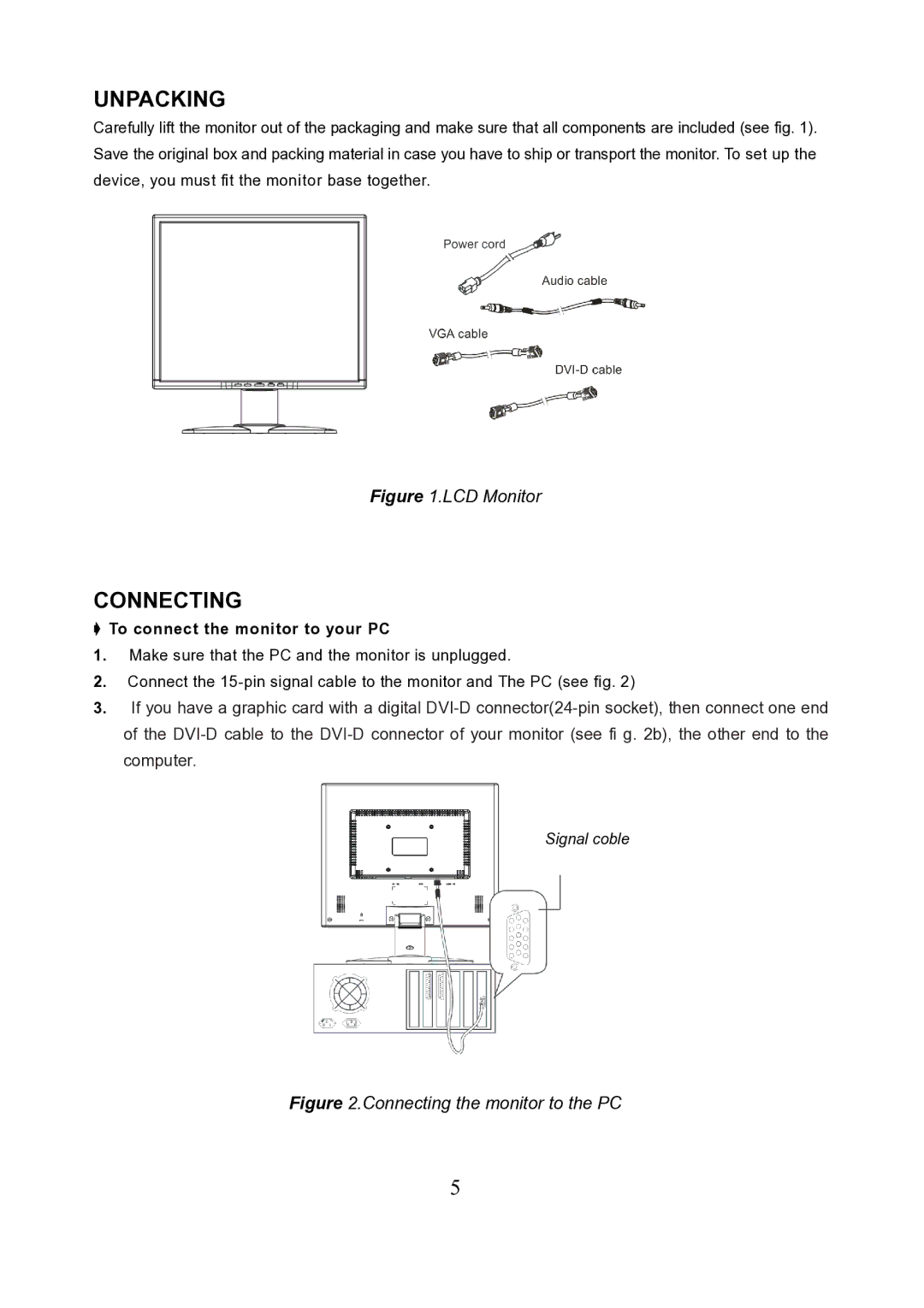VL1919 specifications
The Princeton VL1919 is an innovative laser projector that has been making waves in the field of visual technology. Renowned for its sleek design and advanced features, the VL1919 is tailored for both professional and home entertainment environments. Its compact build allows for easy installation and movement, making it a versatile option for a wide range of applications, from business presentations to immersive home cinema experiences.One of the standout characteristics of the Princeton VL1919 is its impressive brightness level, often rated at upwards of 5,000 lumens. This level of brightness ensures vibrant and clear images even in well-lit environments, making it an ideal choice for conference rooms or classrooms. Coupled with its high contrast ratio, the projector delivers sharp image quality, reproducing colors accurately and providing deep blacks for an enhanced viewing experience.
In terms of technology, the VL1919 utilizes advanced laser light source technology, which not only enhances image quality but also significantly extends the lifespan of the projector. Unlike traditional lamp-based projectors, the laser source can last up to 20,000 hours, reducing the need for frequent replacements and maintenance. This cost-effective feature is particularly beneficial for organizations looking to minimize operational costs.
The device supports various resolution formats including Full HD (1920 x 1080) and 4K ultra-high definition, ensuring compatibility with a wide array of media. Additionally, it incorporates advanced image processing technology that enhances video playback, reducing latency, and improving overall performance during dynamic scenes.
Connectivity is another notable feature of the Princeton VL1919. The projector is equipped with multiple input options, including HDMI, USB, and VGA ports, allowing users to connect various devices like laptops, streaming devices, and even smartphones with ease. This flexibility ensures that users can seamlessly switch between different input sources during presentations or movie nights.
Given its array of features, the VL1919 stands out as an innovative choice in the realm of projectors, catering to professionals and home users alike. Its advanced technologies, impressive brightness, and versatile connectivity options make it a top contender for those seeking high-quality visual solutions. As the demand for effective projection solutions continues to grow, the Princeton VL1919 remains a reliable and powerful option for any setting.