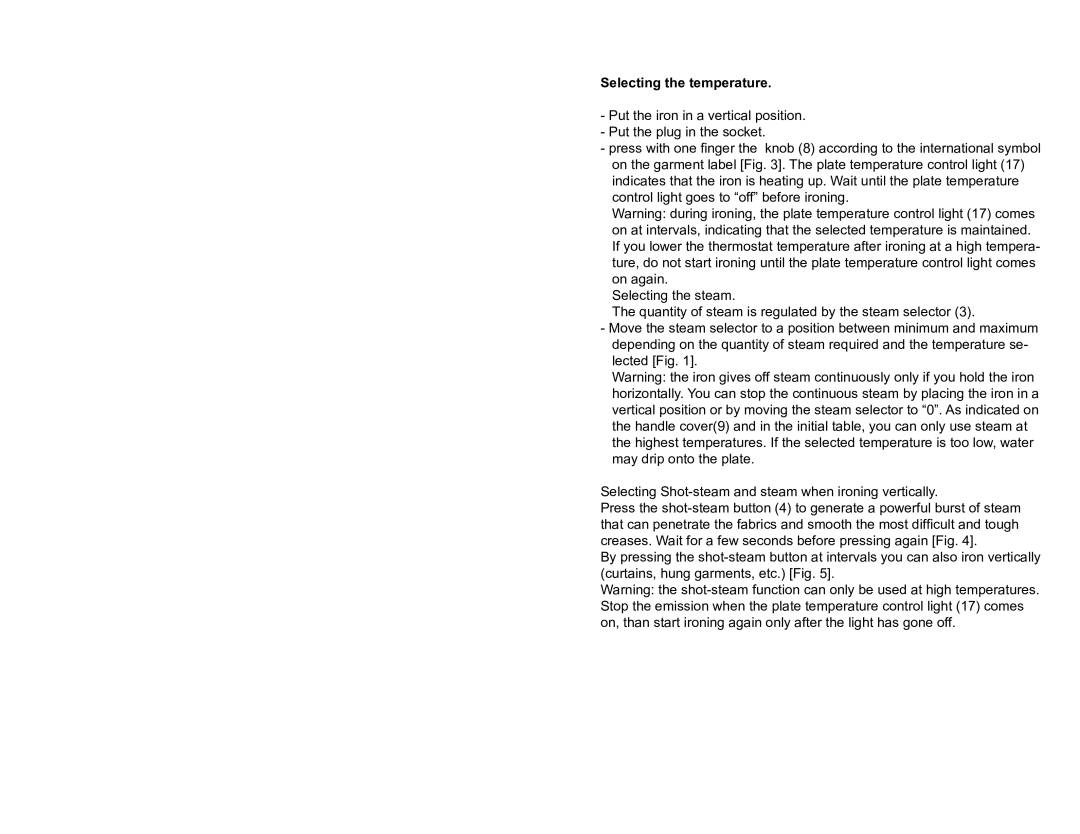Selecting the temperature.
-Put the iron in a vertical position.
-Put the plug in the socket.
-press with one finger the knob (8) according to the international symbol on the garment label [Fig. 3]. The plate temperature control light (17) indicates that the iron is heating up. Wait until the plate temperature control light goes to “off” before ironing.
Warning: during ironing, the plate temperature control light (17) comes on at intervals, indicating that the selected temperature is maintained. If you lower the thermostat temperature after ironing at a high tempera- ture, do not start ironing until the plate temperature control light comes on again.
Selecting the steam.
The quantity of steam is regulated by the steam selector (3).
-Move the steam selector to a position between minimum and maximum depending on the quantity of steam required and the temperature se- lected [Fig. 1].
Warning: the iron gives off steam continuously only if you hold the iron horizontally. You can stop the continuous steam by placing the iron in a vertical position or by moving the steam selector to “0”. As indicated on the handle cover(9) and in the initial table, you can only use steam at the highest temperatures. If the selected temperature is too low, water may drip onto the plate.
Selecting
Press the
By pressing the
Warning: the