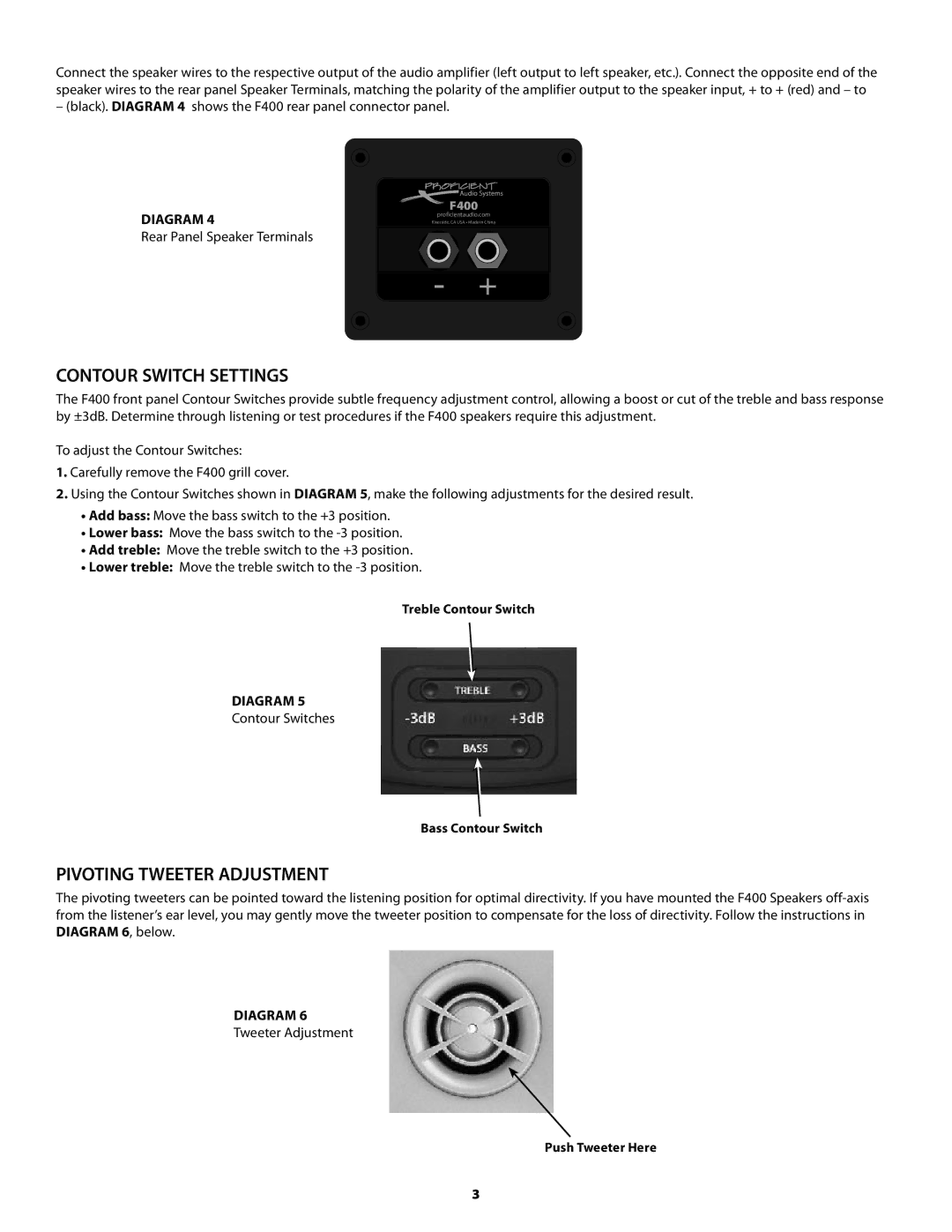F400SLVR, F400BLK specifications
Proficient Audio Systems has established a reputation for delivering high-quality audio equipment, and their F400 series speakers, specifically the F400BLK and F400SLVR models, exemplify this commitment to excellence. These speakers have been designed to cater to audiophiles and casual listeners alike, boasting an array of impressive features and technologies that ensure superior sound performance.The F400BLK and F400SLVR are floor-standing speakers engineered for maximum sound fidelity. Their sleek designs make them not only functional but also aesthetically appealing, allowing them to fit seamlessly into any home decor. Available in both black and silver finishes, these models provide flexibility in style without compromising on quality.
One of the standout characteristics of the F400 series is their robust construction. The cabinets are built from high-density materials, which minimize resonance and distortion, ensuring that the sound remains clear and true to the original recording. Additionally, the use of dual 6.5-inch woofers allows for powerful bass response, while the 1-inch silk dome tweeter delivers crisp, detailed highs, ensuring a well-balanced sound profile across all frequencies.
Technologically, the F400 series incorporates advanced sound engineering techniques. The speakers utilize a Phase Plug design that aids in improving sound dispersion and clarity, providing a wider sweet spot for listeners. This means that regardless of where you are in the room, you can experience an immersive audio experience. Furthermore, the integration of high-quality crossover components optimizes frequency distribution between the woofers and tweeters, producing a seamless soundstage that enhances music, movies, or any media content.
Another notable feature of the F400 speakers is their compatibility with various audio systems. They can be easily integrated into both stereo and multi-channel setups, making them ideal for home theaters or dedicated music listening areas. With an impedance rating that suits a variety of amplifiers, users can enjoy flexibility in their audio configurations.
In conclusion, the Proficient Audio Systems F400BLK and F400SLVR speakers are a remarkable addition to any audio enthusiast's collection. With their solid construction, advanced technologies, and impressive sound quality, they offer a perfectly balanced listening experience that makes music and media come alive. Whether you're enjoying a movie or your favorite album, the F400 series is engineered to elevate your audio experience to new heights.