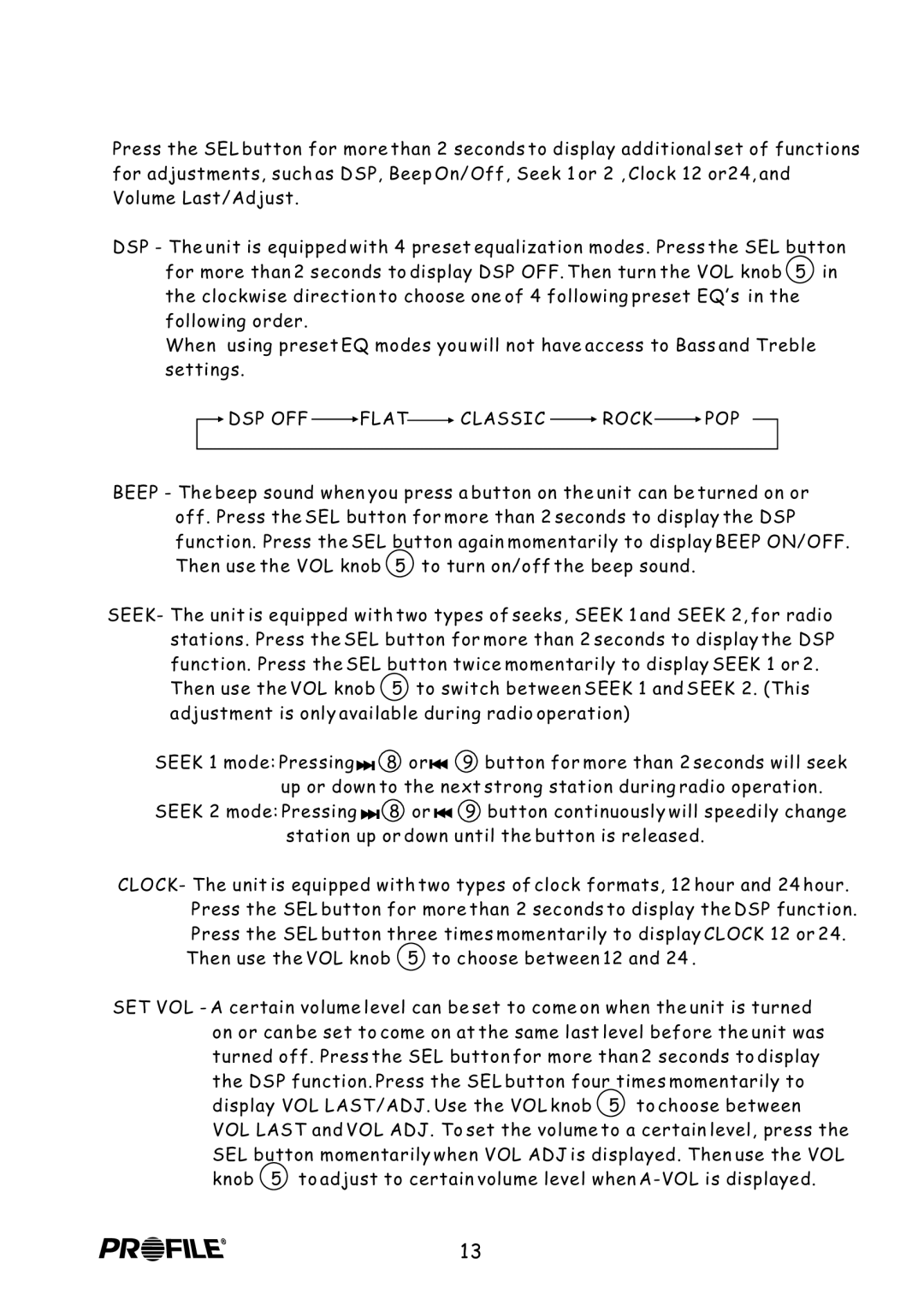Press the SEL button for more than 2 seconds to display additional set of functions for adjustments, such as DSP, Beep On/Off, Seek 1 or 2 , Clock 12 or24, and Volume Last/Adjust.
DSP - The unit is equipped with 4 preset equalization modes. Press the SEL button for more than 2 seconds to display DSP OFF. Then turn the VOL knob 5 in the clockwise direction to choose one of 4 following preset EQ,s in the following order.
When using preset EQ modes you will not have access to Bass and Treble settings.
 DSP OFF
DSP OFF  FLAT
FLAT CLASSIC
CLASSIC  ROCK
ROCK  POP
POP
BEEP - The beep sound when you press a button on the unit can be turned on or off. Press the SEL button for more than 2 seconds to display the DSP function. Press the SEL button again momentarily to display BEEP ON/OFF. Then use the VOL knob 5 to turn on/off the beep sound.
SEEK- The unit is equipped with two types of seeks, SEEK 1 and SEEK 2, for radio stations. Press the SEL button for more than 2 seconds to display the DSP function. Press the SEL button twice momentarily to display SEEK 1 or 2.
Then use the VOL knob 5 to switch between SEEK 1 and SEEK 2. (This adjustment is only available during radio operation)
SEEK 1 mode: Pressing | I 8 | orI | 9 | button for more than 2 seconds will seek |
up or down to the next strong station during radio operation. | ||||
SEEK 2 mode: Pressing | I 8 | orI | 9 | button continuously will speedily change |
station up or down until the button is released.
CLOCK- The unit is equipped with two types of clock formats, 12 hour and 24 hour. Press the SEL button for more than 2 seconds to display the DSP function. Press the SEL button three times momentarily to display CLOCK 12 or 24. Then use the VOL knob 5 to choose between 12 and 24 .
SET VOL - A certain volume level can be set to come on when the unit is turned on or can be set to come on at the same last level before the unit was turned off. Press the SEL button for more than 2 seconds to display the DSP function. Press the SEL button four times momentarily to display VOL LAST/ADJ. Use the VOL knob 5 to choose between VOL LAST and VOL ADJ. To set the volume to a certain level, press the SEL button momentarily when VOL ADJ is displayed. Then use the VOL knob 5 to adjust to certain volume level when
13