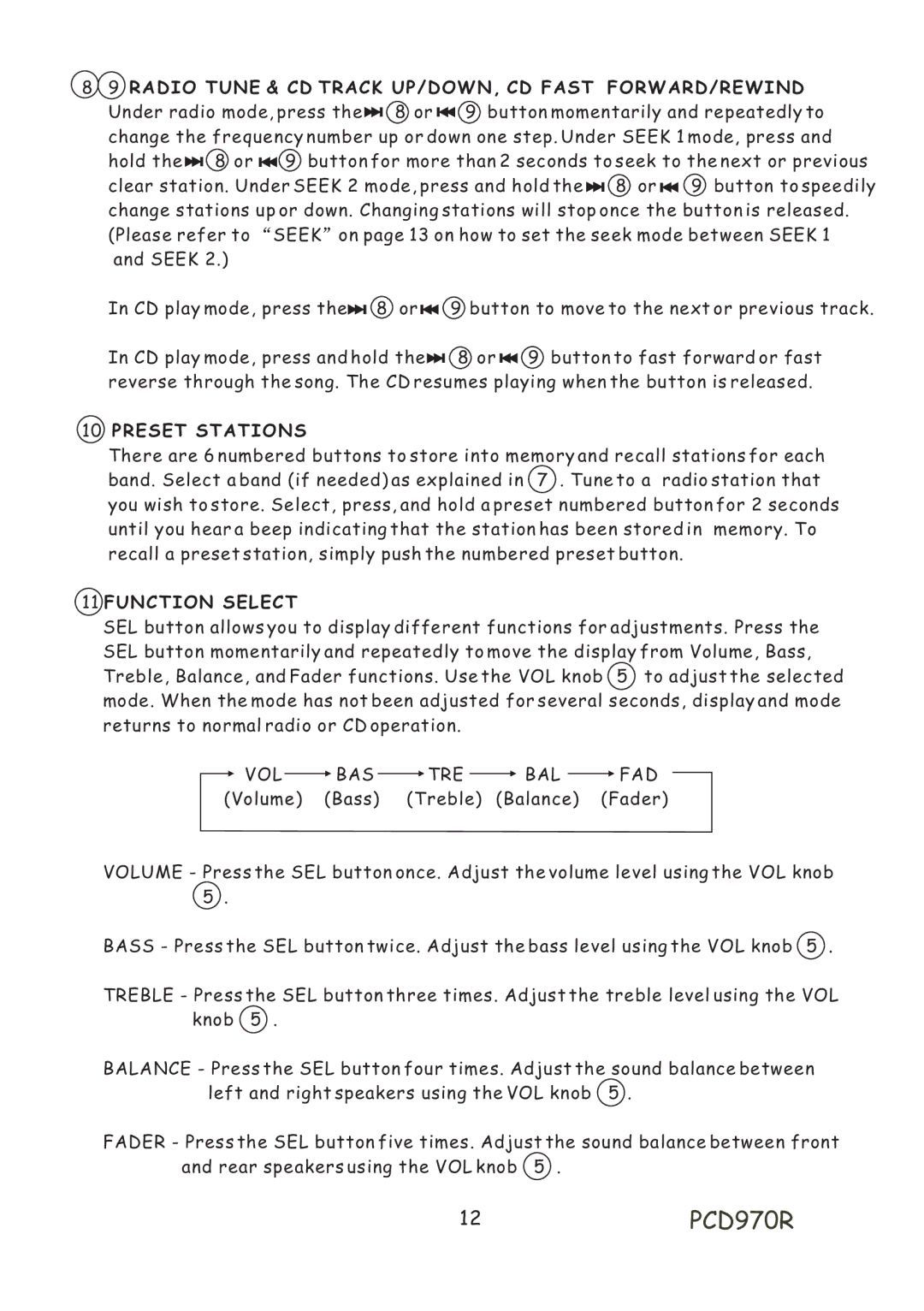89 RADIO TUNE & CD TRACK UP/DOWN, CD FAST FORWARD/REWIND
Under radio mode, press the I 8 orI | 9 button momentarily and repeatedly to | ||
change the frequency number up or down one step. Under SEEK 1 mode, press and | |||
hold the I 8 or I | 9 button for more than 2 seconds to seek to the next or previous | ||
clear station. Under SEEK 2 mode, press and hold the I 8 orI | 9 button to speedily | ||
change stations up or down. Changing stations will stop once the button is released. (Please refer to ![]() SEEK
SEEK ![]() on page 13 on how to set the seek mode between SEEK 1
on page 13 on how to set the seek mode between SEEK 1
and SEEK 2.) |
|
|
In CD play mode, press the I 8 orI | 9 button to move to the next or previous track. | |
In CD play mode, press and hold the | I 8 orI | 9 button to fast forward or fast |
reverse through the song. The CD resumes playing when the button is released.
10 PRESET STATIONS
There are 6 numbered buttons to store into memory and recall stations for each band. Select a band (if needed) as explained in 7 . Tune to a radio station that you wish to store. Select, press, and hold a preset numbered button for 2 seconds until you hear a beep indicating that the station has been stored in memory. To recall a preset station, simply push the numbered preset button.
11 FUNCTION SELECT
SEL button allows you to display different functions for adjustments. Press the SEL button momentarily and repeatedly to move the display from Volume, Bass, Treble, Balance, and Fader functions. Use the VOL knob 5 to adjust the selected mode. When the mode has not been adjusted for several seconds, display and mode returns to normal radio or CD operation.
VOL | BAS | TRE | BAL | FAD |
(Volume) | (Bass) | (Treble) | (Balance) | (Fader) |
VOLUME - Press the SEL button once. Adjust the volume level using the VOL knob 5 .
BASS - Press the SEL button twice. Adjust the bass level using the VOL knob 5 .
TREBLE - Press the SEL button three times. Adjust the treble level using the VOL knob 5 .
BALANCE - Press the SEL button four times. Adjust the sound balance between left and right speakers using the VOL knob 5 .
FADER - Press the SEL button five times. Adjust the sound balance between front and rear speakers using the VOL knob 5 .