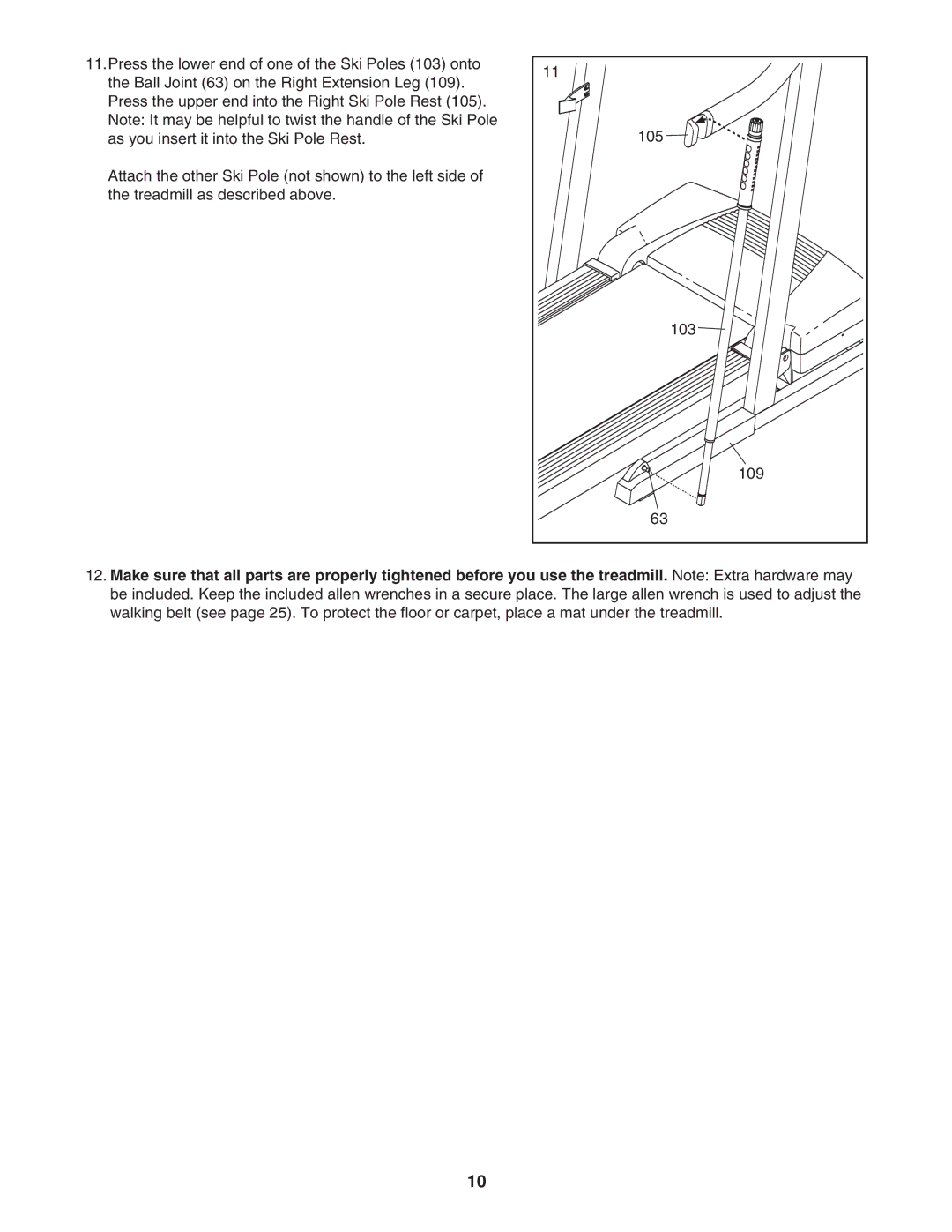11.Press the lower end of one of the Ski Poles (103) onto the Ball Joint (63) on the Right Extension Leg (109). Press the upper end into the Right Ski Pole Rest (105). Note: It may be helpful to twist the handle of the Ski Pole as you insert it into the Ski Pole Rest.
Attach the other Ski Pole (not shown) to the left side of the treadmill as described above.
11 |
105 |
103 |
109 |
63 |
12.Make sure that all parts are properly tightened before you use the treadmill. Note: Extra hardware may be included. Keep the included allen wrenches in a secure place. The large allen wrench is used to adjust the walking belt (see page 25). To protect the floor or carpet, place a mat under the treadmill.
10