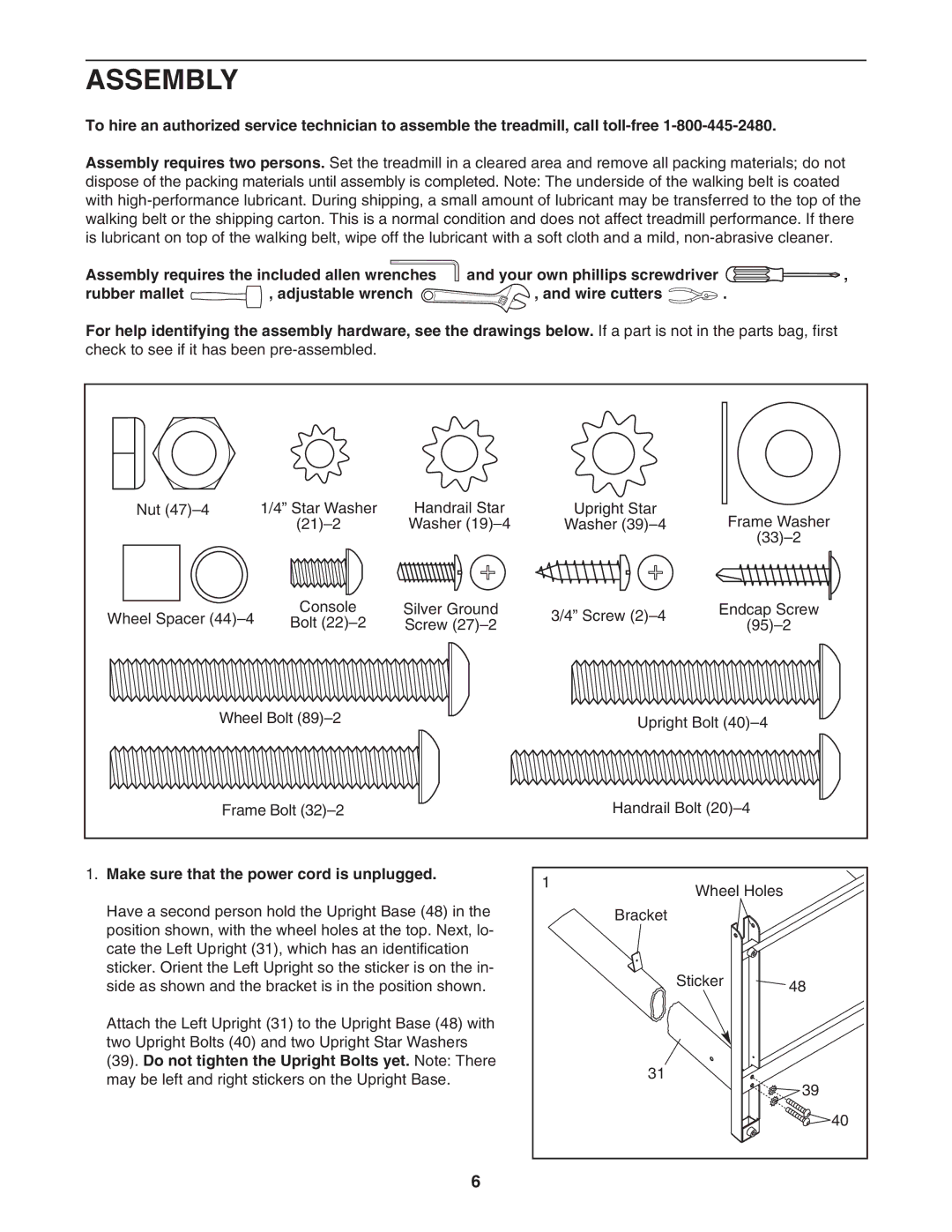ASSEMBLY
To hire an authorized service technician to assemble the treadmill, call
Assembly requires two persons. Set the treadmill in a cleared area and remove all packing materials; do not dispose of the packing materials until assembly is completed. Note: The underside of the walking belt is coated with
Assembly requires the included allen wrenches | and your own phillips screwdriver | , | |
rubber mallet | , adjustable wrench | , and wire cutters | . |
For help identifying the assembly hardware, see the drawings below. If a part is not in the parts bag, first
check to see if it has been
Nut | 1/4” Star Washer | Handrail Star | Upright Star | Frame Washer | |
| Washer | Washer | |||
|
|
|
| ||
Wheel Spacer | Console | Silver Ground | 3/4” Screw | Endcap Screw | |
Bolt | Screw | ||||
| |||||
Wheel Bolt |
| Upright Bolt | |||
Frame Bolt |
| Handrail Bolt | |||
1.Make sure that the power cord is unplugged.
Have a second person hold the Upright Base (48) in the position shown, with the wheel holes at the top. Next, lo- cate the Left Upright (31), which has an identification sticker. Orient the Left Upright so the sticker is on the in- side as shown and the bracket is in the position shown.
Attach the Left Upright (31) to the Upright Base (48) with two Upright Bolts (40) and two Upright Star Washers
(39). Do not tighten the Upright Bolts yet. Note: There may be left and right stickers on the Upright Base.
1 | Wheel Holes |
|
|
| |
| Bracket |
|
| Sticker | 48 |
|
|
31
![]()
![]()
![]() 39
39
![]()
![]() 40
40
6