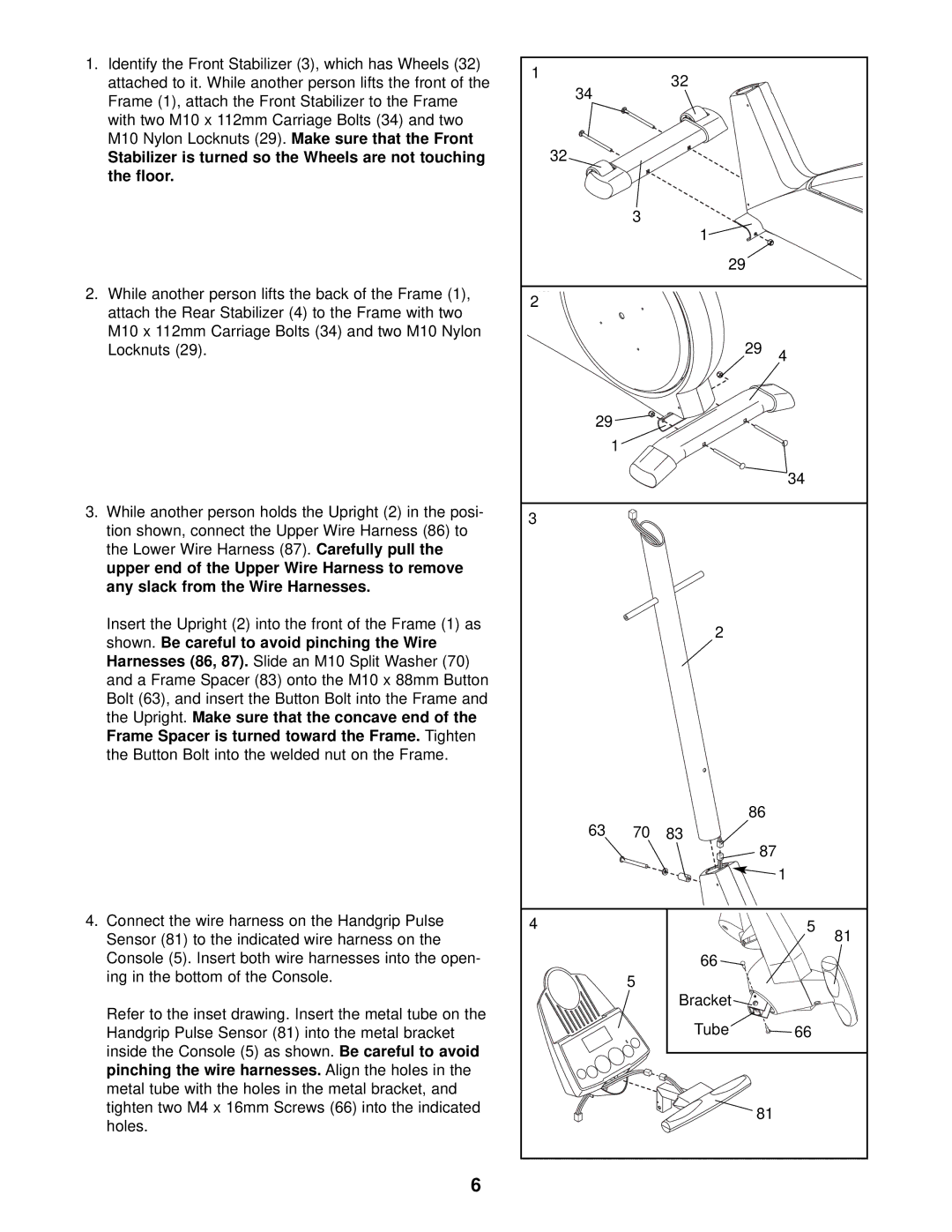1.Identify the Front Stabilizer (3), which has Wheels (32) attached to it. While another person lifts the front of the Frame (1), attach the Front Stabilizer to the Frame with two M10 x 112mm Carriage Bolts (34) and two M10 Nylon Locknuts (29). Make sure that the Front
Stabilizer is turned so the Wheels are not touching the floor.
2.While another person lifts the back of the Frame (1), attach the Rear Stabilizer (4) to the Frame with two M10 x 112mm Carriage Bolts (34) and two M10 Nylon Locknuts (29).
3.While another person holds the Upright (2) in the posi- tion shown, connect the Upper Wire Harness (86) to the Lower Wire Harness (87). Carefully pull the upper end of the Upper Wire Harness to remove any slack from the Wire Harnesses.
Insert the Upright (2) into the front of the Frame (1) as shown. Be careful to avoid pinching the Wire Harnesses (86, 87). Slide an M10 Split Washer (70) and a Frame Spacer (83) onto the M10 x 88mm Button Bolt (63), and insert the Button Bolt into the Frame and the Upright. Make sure that the concave end of the Frame Spacer is turned toward the Frame. Tighten the Button Bolt into the welded nut on the Frame.
4.Connect the wire harness on the Handgrip Pulse Sensor (81) to the indicated wire harness on the Console (5). Insert both wire harnesses into the open- ing in the bottom of the Console.
Refer to the inset drawing. Insert the metal tube on the Handgrip Pulse Sensor (81) into the metal bracket inside the Console (5) as shown. Be careful to avoid pinching the wire harnesses. Align the holes in the metal tube with the holes in the metal bracket, and tighten two M4 x 16mm Screws (66) into the indicated holes.
1 |
| 32 |
|
|
34 |
|
|
| |
|
|
|
| |
32 |
|
|
|
|
| 3 |
|
|
|
|
| 1 |
|
|
|
| 29 |
|
|
2 |
|
|
|
|
|
| 29 | 4 |
|
|
|
|
| |
29 |
|
|
|
|
1 |
|
|
|
|
|
|
| 34 |
|
3 |
|
|
|
|
|
| 2 |
|
|
|
| 86 |
|
|
63 | 70 | 83 |
|
|
|
| 87 |
|
|
|
|
| 1 |
|
4 |
|
| 5 | 81 |
|
|
|
| |
|
| 66 |
|
|
| 5 |
|
|
|
|
| Bracket |
|
|
|
| Tube | 66 |
|
|
| 81 |
|
|
6