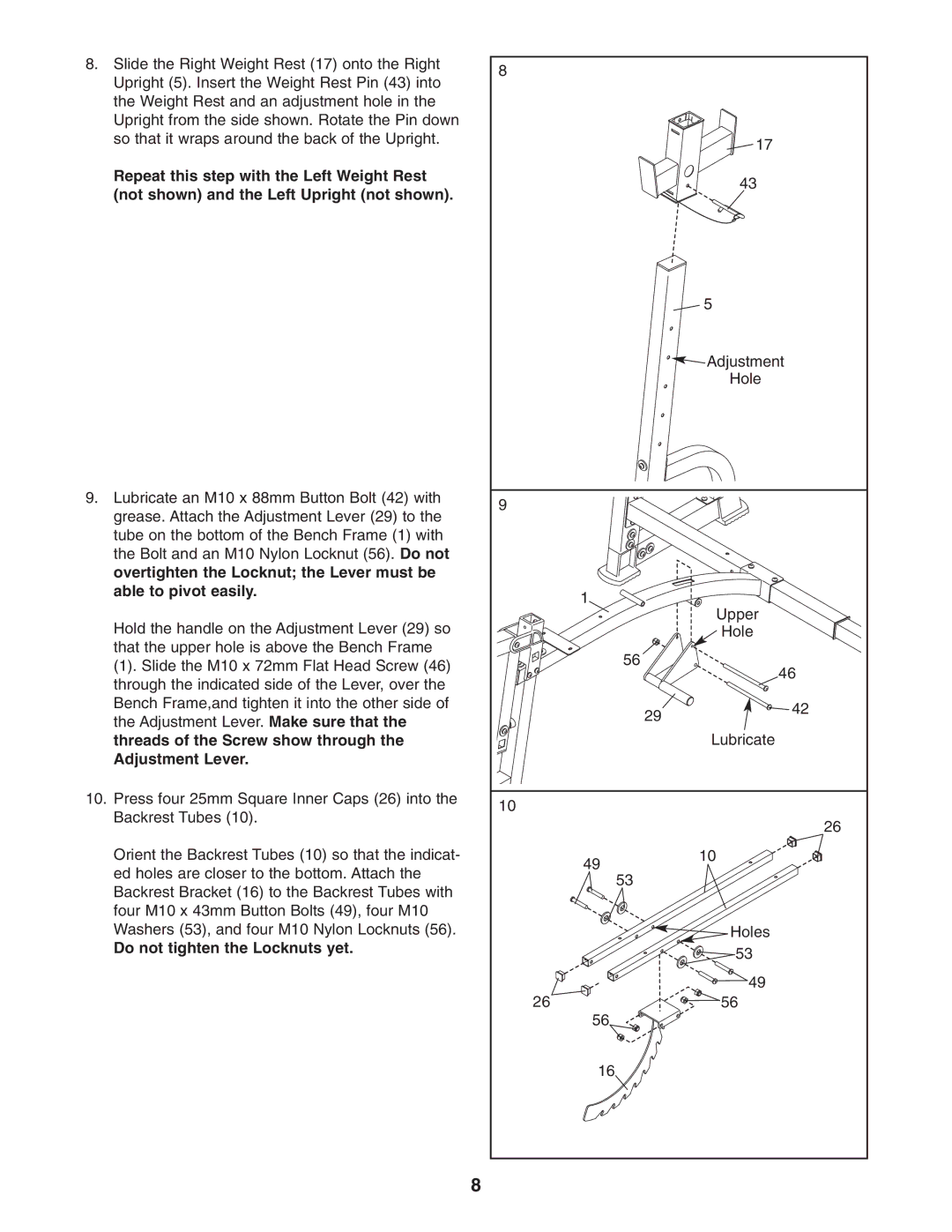8.Slide the Right Weight Rest (17) onto the Right Upright (5). Insert the Weight Rest Pin (43) into the Weight Rest and an adjustment hole in the Upright from the side shown. Rotate the Pin down so that it wraps around the back of the Upright.
Repeat this step with the Left Weight Rest (not shown) and the Left Upright (not shown).
9.Lubricate an M10 x 88mm Button Bolt (42) with grease. Attach the Adjustment Lever (29) to the tube on the bottom of the Bench Frame (1) with the Bolt and an M10 Nylon Locknut (56). Do not overtighten the Locknut; the Lever must be able to pivot easily.
Hold the handle on the Adjustment Lever (29) so that the upper hole is above the Bench Frame
(1). Slide the M10 x 72mm Flat Head Screw (46) through the indicated side of the Lever, over the Bench Frame,and tighten it into the other side of the Adjustment Lever. Make sure that the threads of the Screw show through the Adjustment Lever.
10.Press four 25mm Square Inner Caps (26) into the Backrest Tubes (10).
Orient the Backrest Tubes (10) so that the indicat- ed holes are closer to the bottom. Attach the Backrest Bracket (16) to the Backrest Tubes with four M10 x 43mm Button Bolts (49), four M10 Washers (53), and four M10 Nylon Locknuts (56).
Do not tighten the Locknuts yet.
8 |
|
|
|
|
|
| 17 |
|
|
| 43 |
|
|
| 5 |
|
|
| Adjustment |
|
|
| Hole |
9 |
|
|
|
| 1 |
| Upper |
|
|
| |
|
|
| Hole |
|
| 56 | 46 |
|
|
| |
|
| 29 | 42 |
|
|
| |
|
|
| Lubricate |
10 |
|
|
|
|
|
| 26 |
| 49 |
| 10 |
| 53 |
| |
|
|
| |
|
|
| Holes |
|
|
| 53 |
|
|
| 49 |
26 |
|
| 56 |
| 56 |
|
|
| 16 |
|
|
8