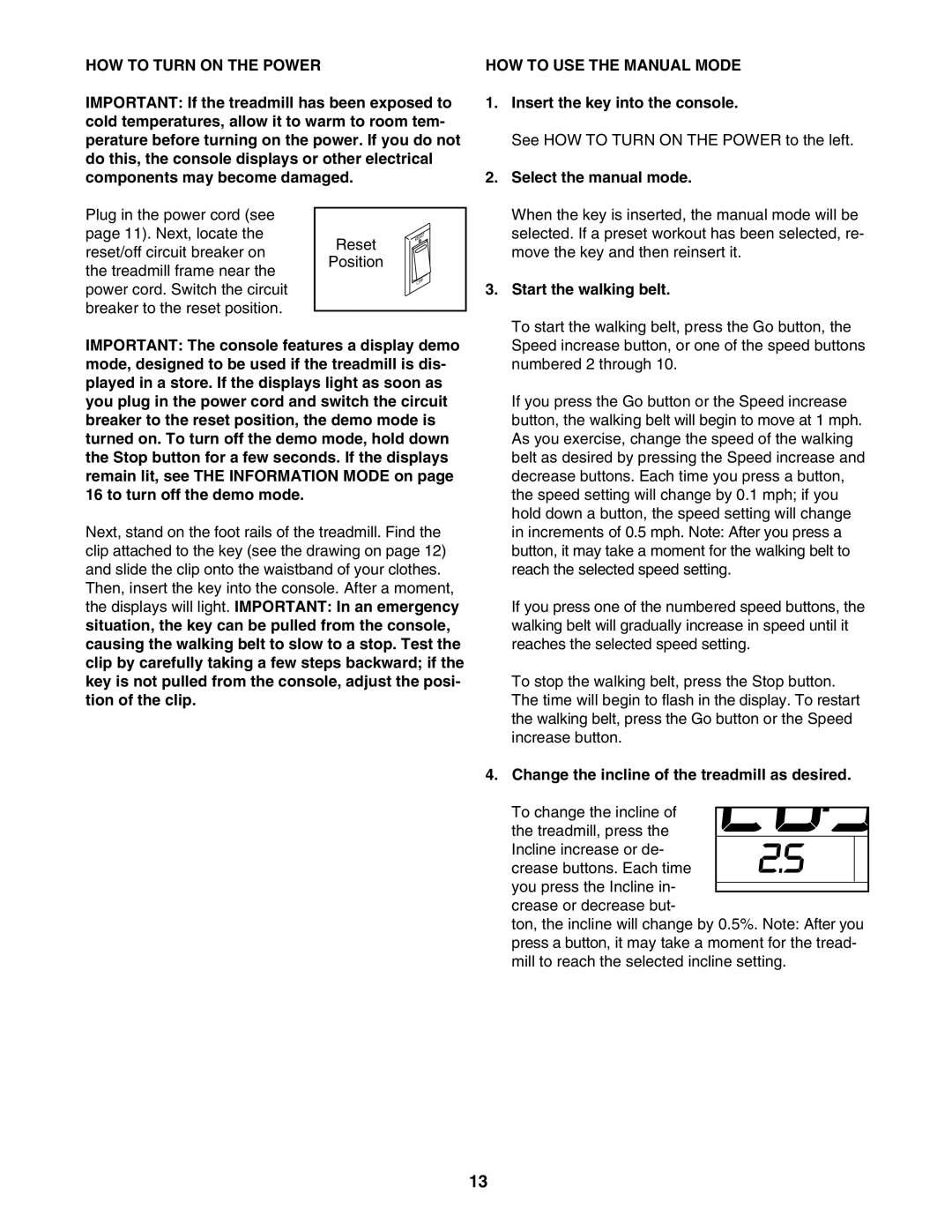831.24723.1 specifications
The ProForm 831.24723.1 is a sophisticated treadmill designed for fitness enthusiasts seeking to enhance their workout experience at home. Known for its durability and advanced features, this model combines modern technology with user-friendly design.One of the standout features of the ProForm 831.24723.1 is its powerful motor. With a 2.5 HP continuous duty motor, it ensures smooth and consistent performance during your workouts, whether you’re walking or running. This motor supports a speed range of up to 10 miles per hour, allowing users to customize their workout intensity.
The treadmill also features a spacious running surface. With a 20" x 55" deck, users can find comfort in their stride, accommodating different workout styles—from light jogging to more intense running sessions. The deck is cushioned with ProForm’s patented FlexSelect system, which gives users the option to choose between a softer surface for joint protection or a firmer surface for a more road-like feel.
One notable technology included in the ProForm 831.24723.1 is the iFit compatibility. This feature allows users to access a vast library of interactive workouts led by professional trainers. With iFit, users can experience virtual coaching, personalized training programs, and even follow interactive trails that adjust the treadmill’s incline automatically. This adds a layer of motivation and variety to workouts, keeping users engaged and helping to prevent exercise plateau.
The treadmill offers a range of incline settings that can be adjusted up to 10%. This allows users to simulate outdoor terrain, increasing workout intensity and helping to burn more calories. The simple one-touch controls make it convenient for users to adjust the speed and incline metrics without interrupting their rhythm.
In addition to performance features, the ProForm 831.24723.1 places importance on user convenience. It has a built-in sound system, allowing users to connect their devices and enjoy their favorite music or podcasts while exercising. The LCD display provides essential workout metrics such as speed, time, distance, and calories burned, helping users track their progress effectively.
The ProForm 831.24723.1 treadmill also emphasizes storage and space-saving design. Its foldable frame allows for easy storage when not in use, making it suitable for home environments where space might be limited.
Overall, the ProForm 831.24723.1 treadmill is an excellent choice for those looking to enhance their home workout experience with its blend of advanced features, user-friendly technology, and solid construction. Whether you are a beginner or a seasoned runner, this treadmill can accommodate your fitness journey and help you achieve your goals.