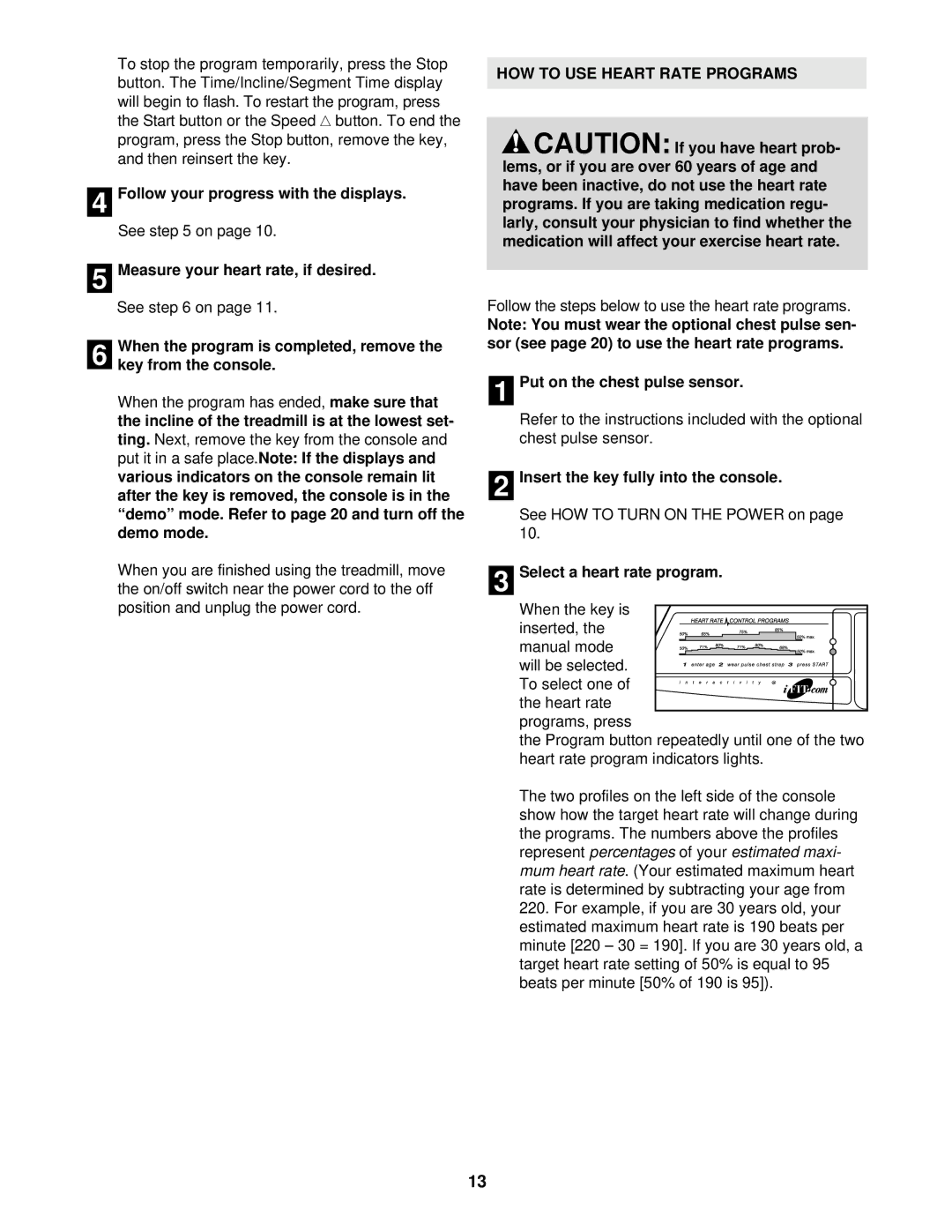831.291761 specifications
The ProForm 831.291761 is a versatile and innovative treadmill designed for both beginner and experienced fitness enthusiasts. This model stands out for its combination of affordability, functionality, and advanced technology, making it an excellent choice for home workouts.One of the key features of the ProForm 831.291761 is its powerful motor, typically boasting 2.0 CHP (continuous horsepower) that ensures a smooth and quiet operation. This allows users to run or walk at various speeds without disturbing others in the household. The treadmill offers a speed range that can go up to 10 mph, enabling users to customize their workouts based on their fitness levels and goals.
The running surface measures 16” x 50”, providing enough space for comfortable strides while still being compact enough to fit in smaller workout areas. The ProForm 831.291761 also features adjustable incline settings, allowing users to simulate hill training and increase cardiovascular intensity, which is essential for building endurance.
Incorporating technology, the treadmill often includes a digital display that tracks vital workout metrics such as time, speed, distance, calories burned, and heart rate. This data is crucial for users looking to monitor their progress and stay motivated. Many models come with built-in heart rate monitors that allow users to train within their target heart rate zones, further optimizing their workouts.
Moreover, the ProForm 831.291761 frequently includes built-in workout programs that cater to various fitness goals, such as weight loss, muscle toning, or endurance training. These pre-set programs are designed by fitness professionals and take the guesswork out of workout planning, making it easier for users to stay engaged and challenged.
The treadmill often prioritizes user comfort with features such as cushioning technology. This technology helps reduce the impact on joints and provides a more comfortable experience compared to running on hard surfaces. Many users appreciate how this feature can minimize the risk of injury during intense workouts.
For added convenience, the ProForm 831.291761 typically features foldable designs, making it easy to store when not in use. The portability and compact design are significant advantages for those with limited space.
In conclusion, the ProForm 831.291761 combines essential features, advanced technology, and user-friendly characteristics, making it a solid investment for anyone looking to enhance their fitness regimen at home. With its focus on comfort, performance, and convenience, this treadmill can help users achieve their fitness goals effectively and enjoyably.