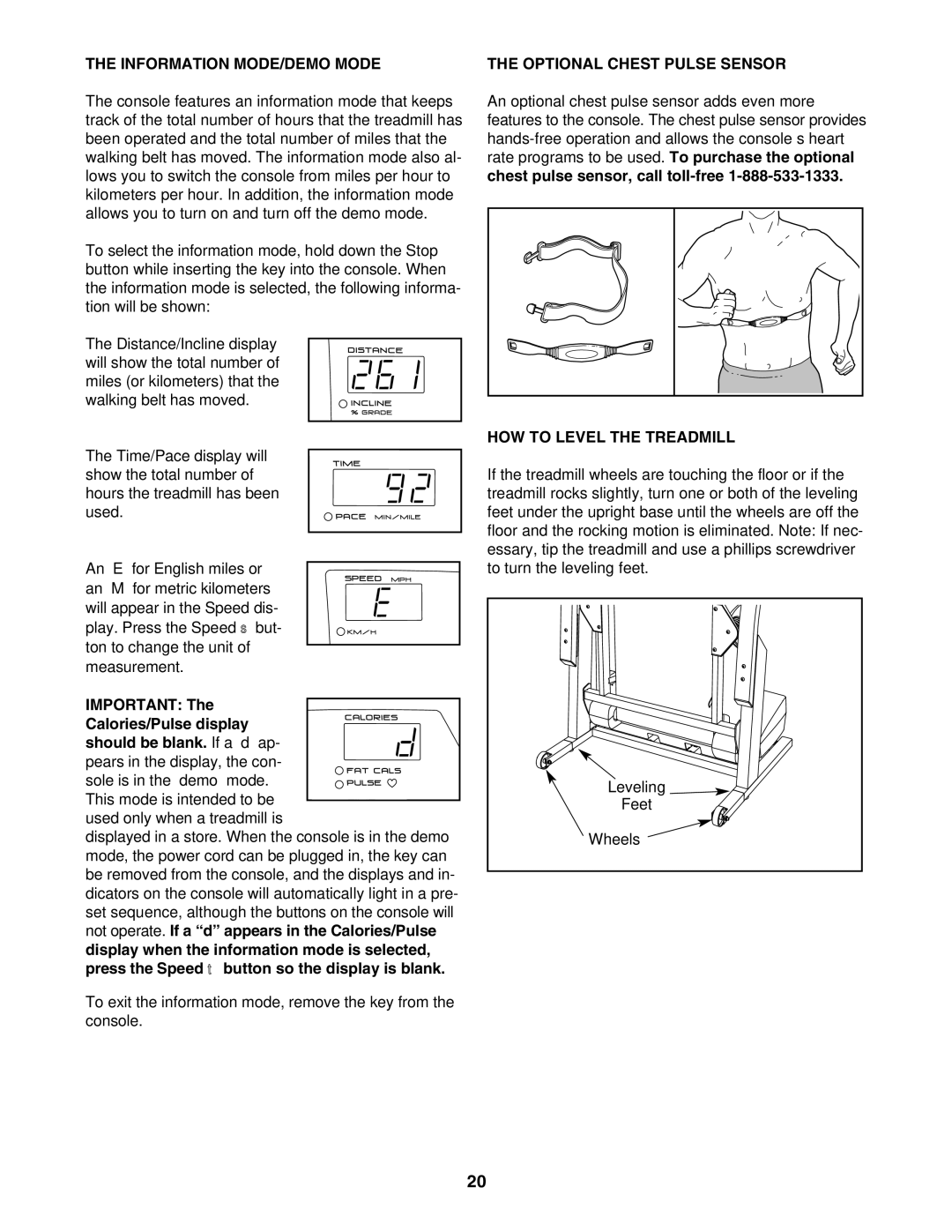831.293063 specifications
The ProForm 831.293063 treadmill stands as a popular choice among fitness enthusiasts looking for a reliable equipment for home workouts. Known for its robust features, this treadmill is designed to enhance the cardio experience through an array of functionalities that cater to various fitness levels.One of the main highlights of the ProForm 831.293063 is its powerful motor. Equipped with a 2.0 CHP motor, it efficiently supports various running speeds, making it suitable for everything from brisk walking to intense running sessions. The motor also ensures a smooth transition between different speeds, providing a comfortable and uninterrupted running experience.
The treadmill boasts a spacious running surface, offering a generous 20-inch wide and 55-inch long belt, allowing users ample room to move freely during workouts. This design aims to reduce the risk of injury and accommodate users of different heights.
In terms of technological integration, the ProForm 831.293063 comes equipped with a 7-inch display that provides real-time feedback on essential workout stats, including time, distance, speed, and calories burned. Additionally, the console features built-in workout programs, offering users a variety of training routines to keep workouts engaging and effective. The treadmill also allows for easy access to heart rate monitoring through integrated sensors on the handlebars.
One of the standout features of this treadmill is its SpaceSaver design. This innovative foldable feature allows users to easily store the treadmill when not in use, making it an ideal choice for those with limited space at home. The Easy Lift Assist technology further facilitates this process, enabling users to lift and lower the treadmill with minimal effort.
Moreover, the ProForm 831.293063 is equipped with ProShox cushioning, designed to provide superior shock absorption, which significantly enhances comfort during workouts. This cushioning system reduces the impact on joints, making it a great option for individuals with knee or back concerns.
Overall, the ProForm 831.293063 combines functionality, technology, and user-friendly design, making it a standout treadmill for anyone serious about achieving their fitness goals while enjoying the convenience of a home workout.