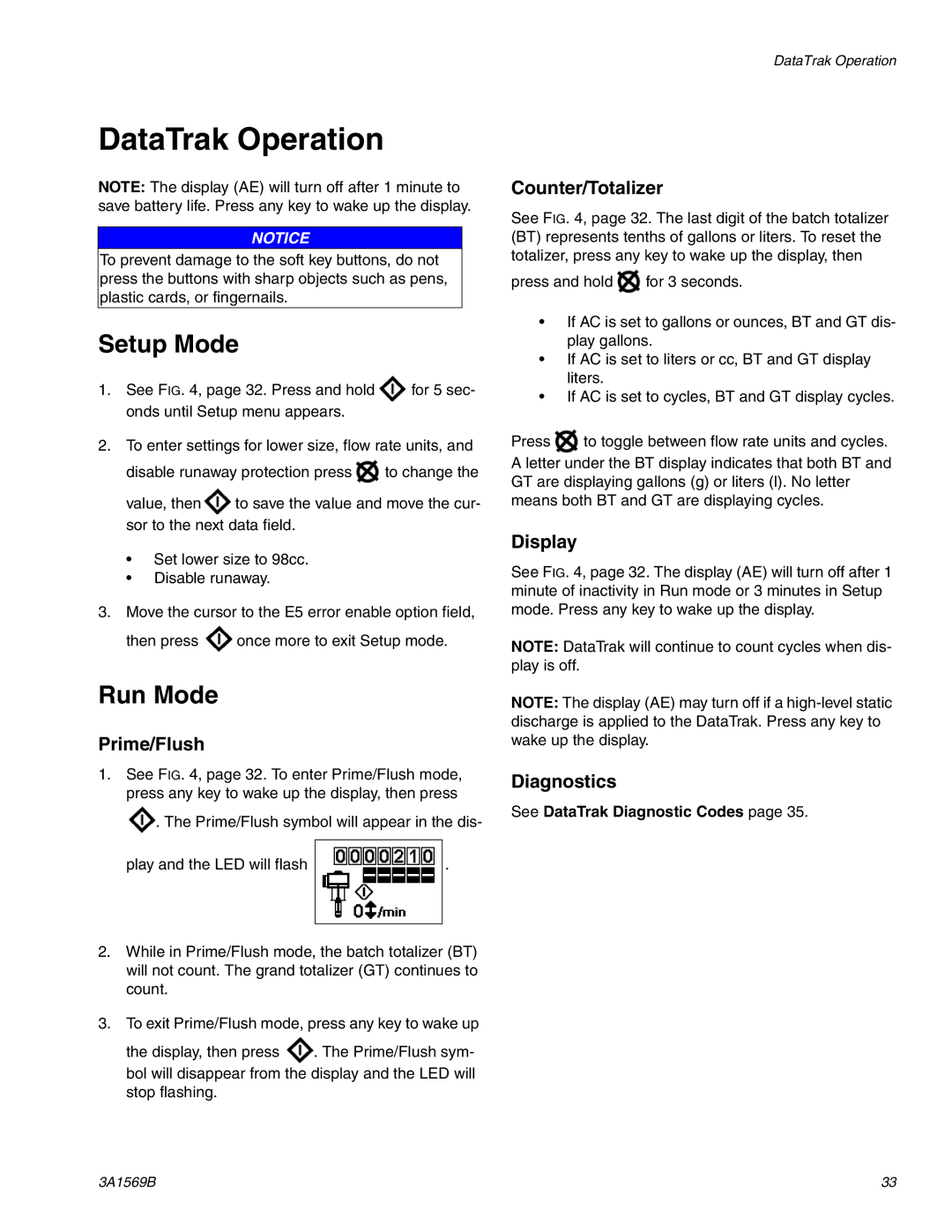DataTrak Operation
NOTE: The display (AE) will turn off after 1 minute to save battery life. Press any key to wake up the display.
NOTICE
To prevent damage to the soft key buttons, do not press the buttons with sharp objects such as pens, plastic cards, or fingernails.
Setup Mode
1.See FIG. 4, page 32. Press and hold ![]() for 5 sec- onds until Setup menu appears.
for 5 sec- onds until Setup menu appears.
2.To enter settings for lower size, flow rate units, and
disable runaway protection press ![]() to change the
to change the
value, then ![]() to save the value and move the cur- sor to the next data field.
to save the value and move the cur- sor to the next data field.
•Set lower size to 98cc.
•Disable runaway.
3.Move the cursor to the E5 error enable option field,
then press ![]() once more to exit Setup mode.
once more to exit Setup mode.
Run Mode
Prime/Flush
1.See FIG. 4, page 32. To enter Prime/Flush mode, press any key to wake up the display, then press
![]() . The Prime/Flush symbol will appear in the dis-
. The Prime/Flush symbol will appear in the dis-
play and the LED will flash |
| . |
|
|
|
2.While in Prime/Flush mode, the batch totalizer (BT) will not count. The grand totalizer (GT) continues to count.
3.To exit Prime/Flush mode, press any key to wake up
the display, then press ![]() . The Prime/Flush sym- bol will disappear from the display and the LED will stop flashing.
. The Prime/Flush sym- bol will disappear from the display and the LED will stop flashing.
DataTrak Operation
Counter/Totalizer
See FIG. 4, page 32. The last digit of the batch totalizer (BT) represents tenths of gallons or liters. To reset the totalizer, press any key to wake up the display, then
press and hold ![]() for 3 seconds.
for 3 seconds.
•If AC is set to gallons or ounces, BT and GT dis- play gallons.
•If AC is set to liters or cc, BT and GT display liters.
•If AC is set to cycles, BT and GT display cycles.
Press ![]() to toggle between flow rate units and cycles. A letter under the BT display indicates that both BT and GT are displaying gallons (g) or liters (l). No letter means both BT and GT are displaying cycles.
to toggle between flow rate units and cycles. A letter under the BT display indicates that both BT and GT are displaying gallons (g) or liters (l). No letter means both BT and GT are displaying cycles.
Display
See FIG. 4, page 32. The display (AE) will turn off after 1 minute of inactivity in Run mode or 3 minutes in Setup mode. Press any key to wake up the display.
NOTE: DataTrak will continue to count cycles when dis- play is off.
NOTE: The display (AE) may turn off if a
Diagnostics
See DataTrak Diagnostic Codes page 35.
3A1569B | 33 |