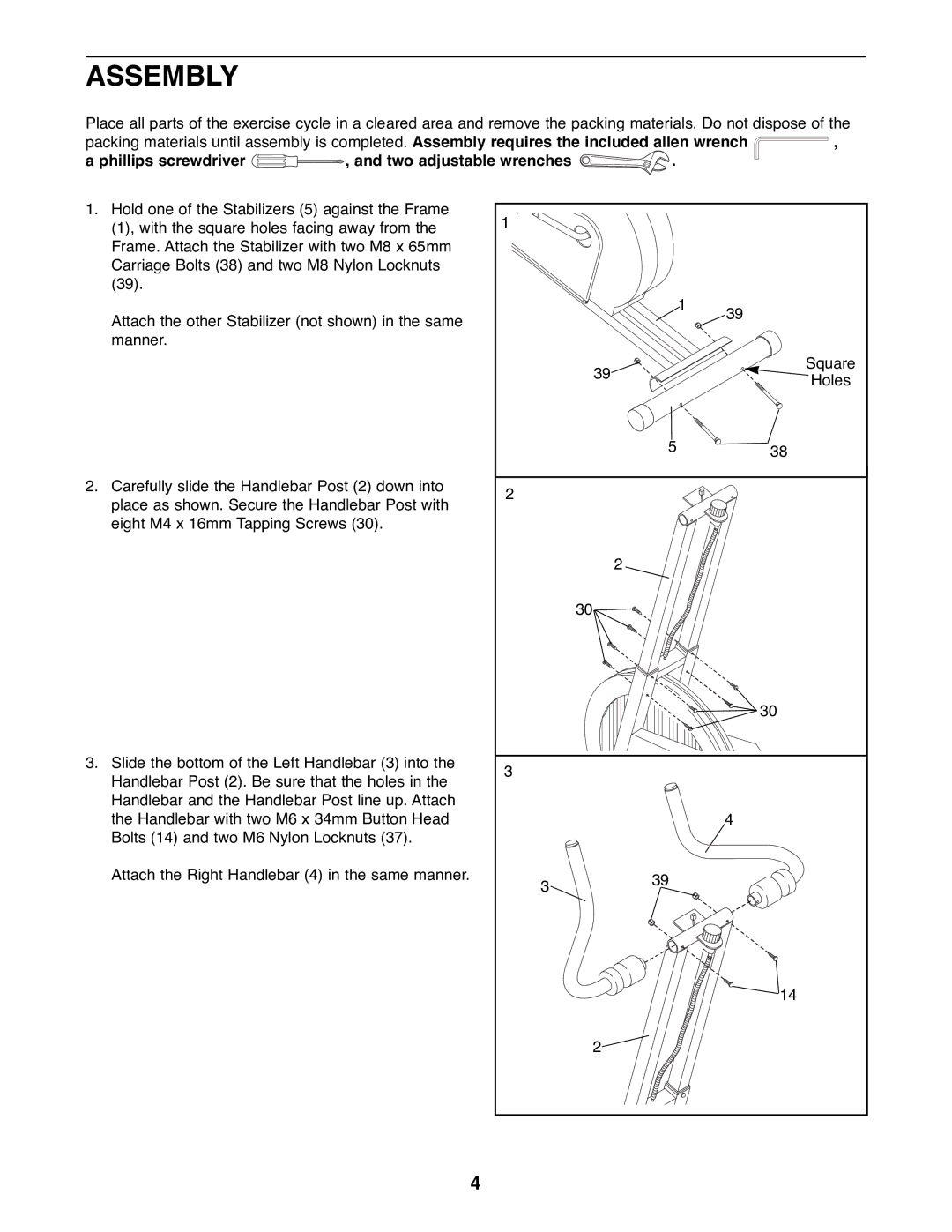ASSEMBLY
Place all parts of the exercise cycle in a cleared area and remove the packing materials. Do not dispose of the
packing materials until assembly is completed. Assembly requires the included allen wrench ,
a phillips screwdriver 
 , and two adjustable wrenches
, and two adjustable wrenches  .
.
1.Hold one of the Stabilizers (5) against the Frame (1), with the square holes facing away from the Frame. Attach the Stabilizer with two M8 x 65mm Carriage Bolts (38) and two M8 Nylon Locknuts (39).
Attach the other Stabilizer (not shown) in the same manner.
2.Carefully slide the Handlebar Post (2) down into place as shown. Secure the Handlebar Post with eight M4 x 16mm Tapping Screws (30).
3.Slide the bottom of the Left Handlebar (3) into the Handlebar Post (2). Be sure that the holes in the Handlebar and the Handlebar Post line up. Attach the Handlebar with two M6 x 34mm Button Head Bolts (14) and two M6 Nylon Locknuts (37).
Attach the Right Handlebar (4) in the same manner.
1 |
|
|
|
|
|
|
| 1 | 39 |
|
|
|
| |
| 39 |
|
| Square |
|
|
| Holes | |
|
|
|
| |
|
| 5 |
| 38 |
|
|
|
| |
2 |
|
|
|
|
|
| 2 |
|
|
| 30 |
|
|
|
|
|
|
| 30 |
3 |
|
|
|
|
|
|
|
| 4 |
3 |
| 39 |
|
|
|
|
|
| |
|
|
|
| 14 |
| 2 |
|
|
|
4