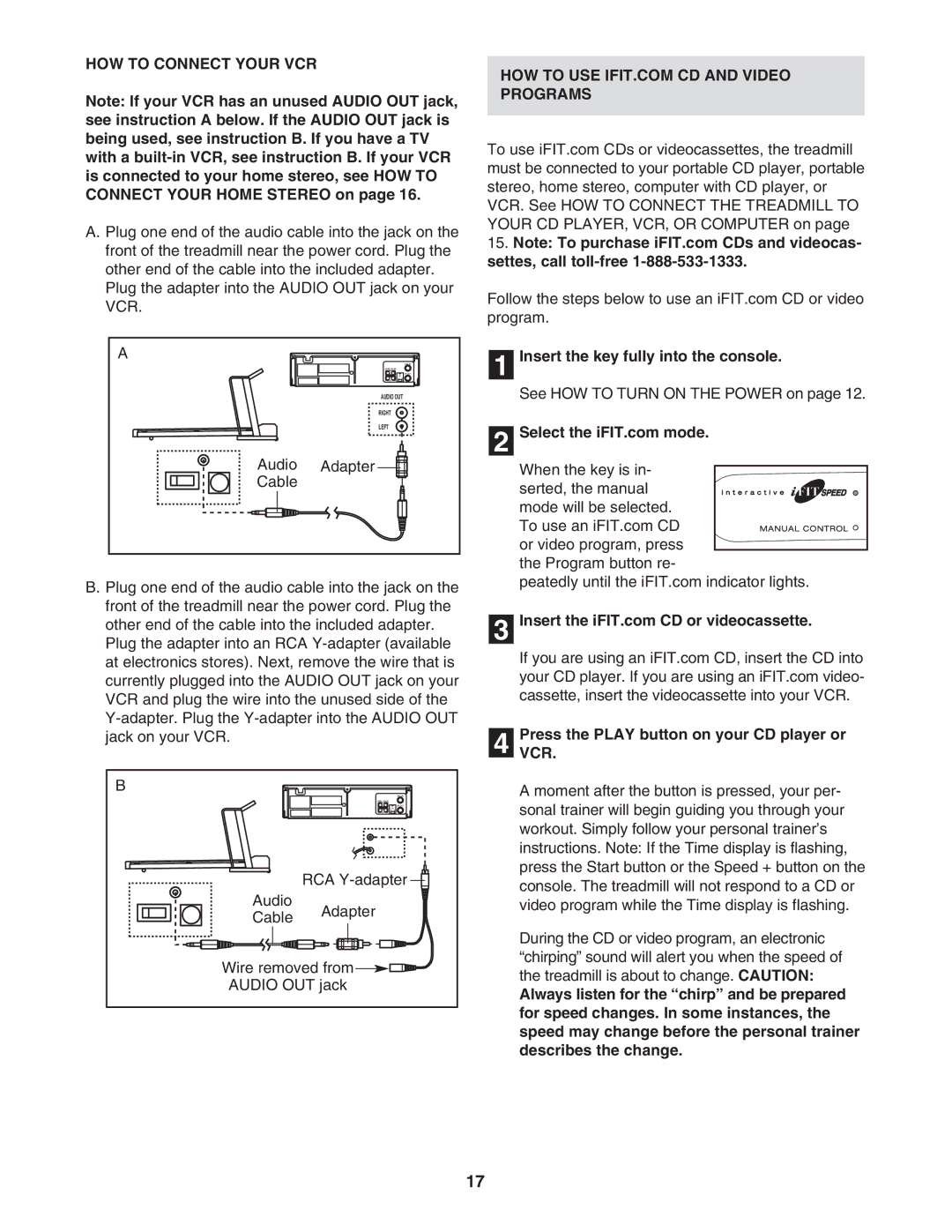DTL42941 specifications
The ProForm DTL42941 is a treadmill designed to meet the varied fitness needs of beginners and seasoned runners alike. With its blend of affordability, robust features, and compact design, it offers a versatile workout experience tailored for home fitness enthusiasts. One of the standout features of the DTL42941 is its powerful 2.0 HP motor that allows for a smooth and quiet operation. This makes it ideal for residential environments where noise levels might be a concern. The motor's reliability ensures that users can run at speeds of up to 10 mph, catering to a wide range of workout intensities.The treadmill also boasts an impressive incline feature, providing users with the capability to adjust the incline up to 10 levels. This adds an extra layer of challenge to workouts, simulating hill running and helping to engage different muscle groups. The 50” x 16” running surface is designed with ample space for a comfortable stride, ensuring that users can run, jog, or walk without feeling constrained.
Integrated into the ProForm DTL42941 are advanced technologies that enhance the user experience. The treadmill is equipped with a digital display that tracks essential workout metrics such as time, distance, speed, calories burned, and heart rate. Additionally, built-in Bluetooth speakers allow users to listen to music or follow workout classes directly from their smartphones, creating an engaging workout environment.
To further enrich the fitness journey, the DTL42941 comes with a free one-year subscription to iFit, ProForm’s interactive training program. This feature allows users to access an extensive library of workout programs led by professional trainers, offering everything from guided runs in exotic locations to strength training routines. The treadmill is also designed for easy folding, making storage more manageable for those with limited space.
In terms of safety and comfort, the DTL42941 includes features such as a cushioned deck to reduce impact on joints and a safety key that immediately stops the treadmill in emergencies. With its balance of functionality, technology, and thoughtful design, the ProForm DTL42941 treadmill emerges as a strong contender for anyone looking to create an effective home gym setup. Whether you're aiming to lose weight, improve cardiovascular health, or train for a race, this treadmill provides a solid foundation for achieving fitness goals.