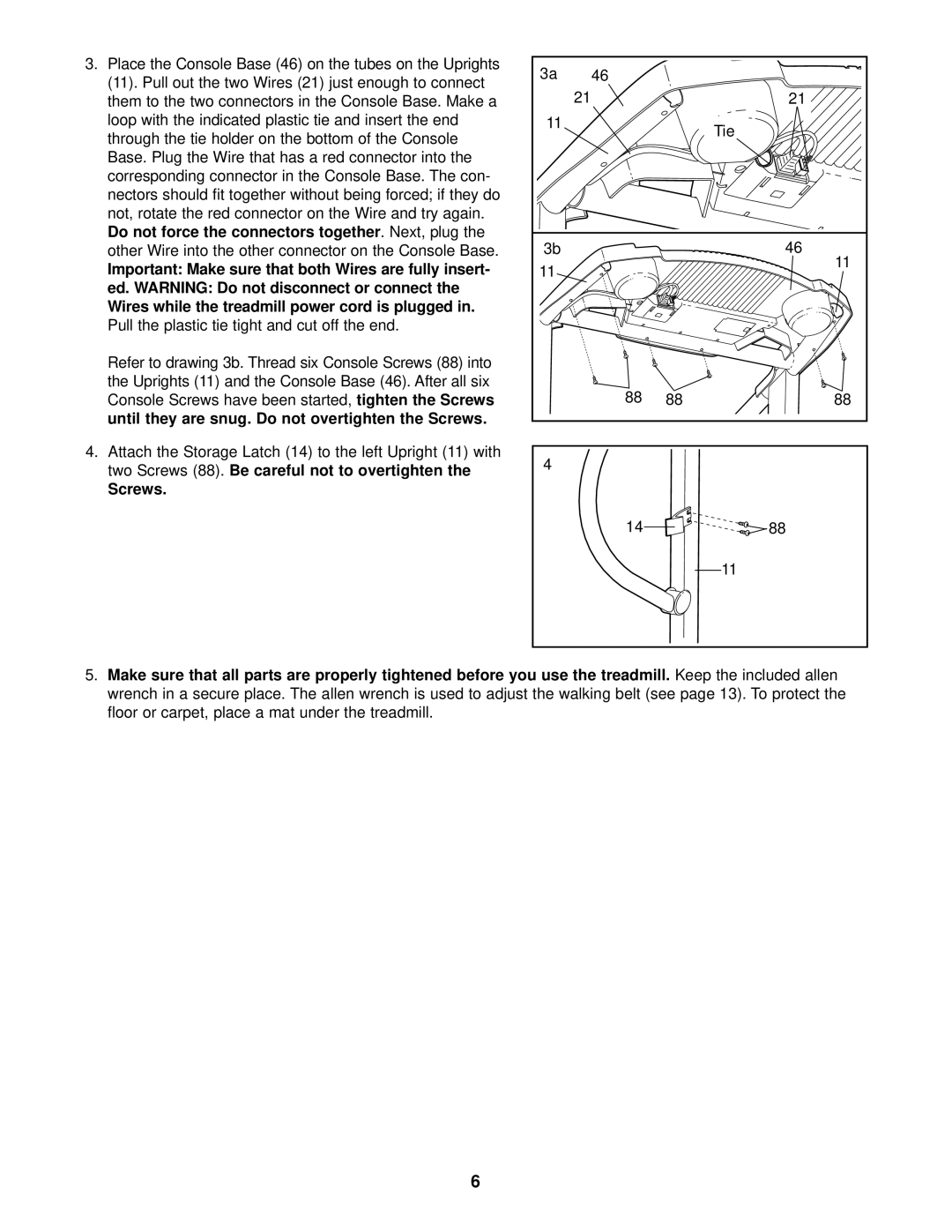3.Place the Console Base (46) on the tubes on the Uprights (11). Pull out the two Wires (21) just enough to connect them to the two connectors in the Console Base. Make a
loop with the indicated plastic tie and insert the end through the tie holder on the bottom of the Console Base. Plug the Wire that has a red connector into the corresponding connector in the Console Base. The con-
nectors should fit together without being forced; if they do not, rotate the red connector on the Wire and try again.
Do not force the connectors together. Next, plug the
other Wire into the other connector on the Console Base.
Important: Make sure that both Wires are fully insert-
ed. WARNING: Do not disconnect or connect the Wires while the treadmill power cord is plugged in.
Pull the plastic tie tight and cut off the end.
Refer to drawing 3b. Thread six Console Screws (88) into
the Uprights (11) and the Console Base (46). After all six
Console Screws have been started, tighten the Screws until they are snug. Do not overtighten the Screws.
4.Attach the Storage Latch (14) to the left Upright (11) with two Screws (88). Be careful not to overtighten the
Screws.
3a | 46 |
|
|
| 21 |
| 21 |
11 |
|
| Tie |
|
|
| |
3b |
|
| 46 |
11 |
|
| 11 |
|
|
| |
| 88 | 88 | 88 |
4 |
|
|
|
| 14 |
| 88 |
|
|
| 11 |
5. Make sure that all parts are properly tightened before you use the treadmill.Keep the included allen
wrench in a secure place. The allen wrench is used to adjust the walking belt (see page 13). To protect the floor or carpet, place a mat under the treadmill.
6