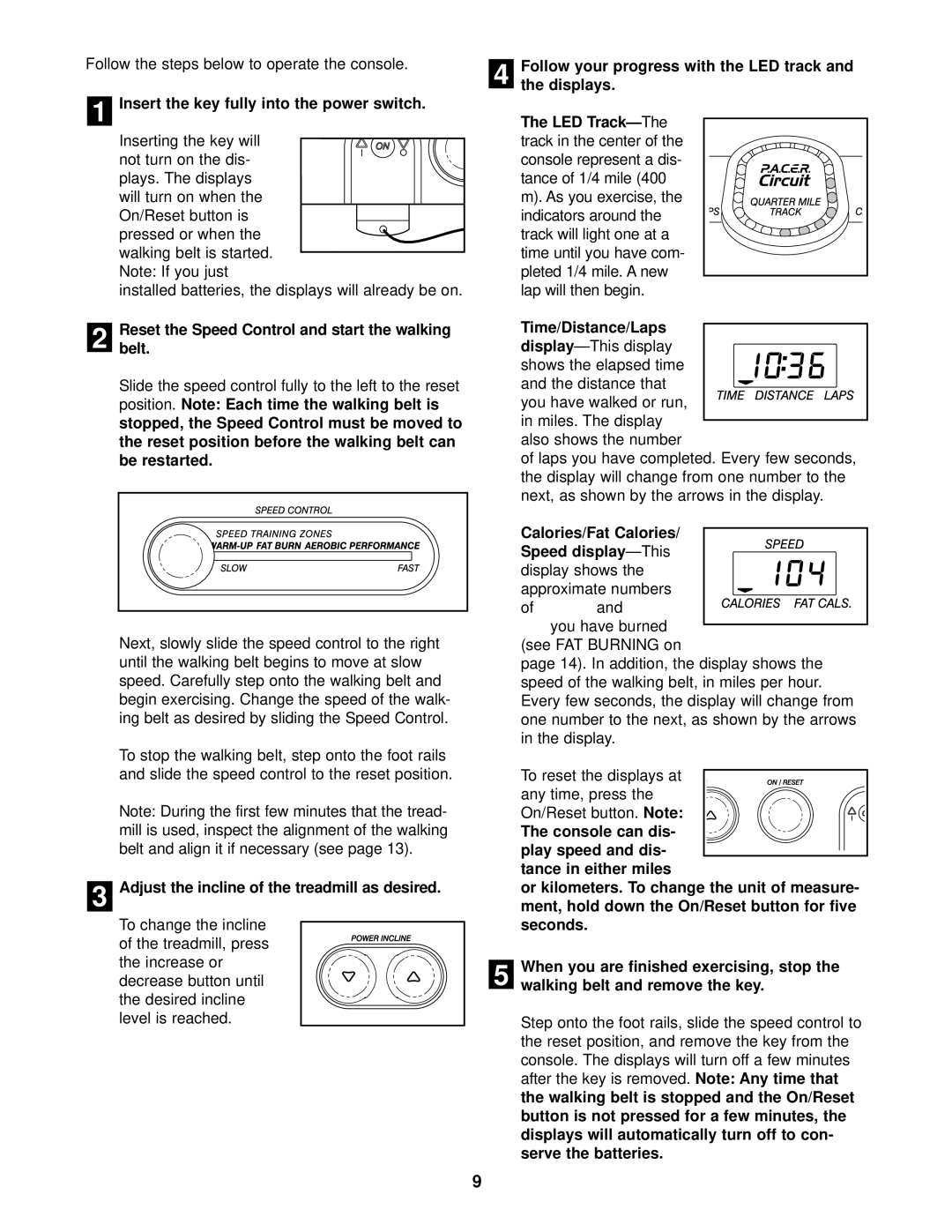Follow the steps below to operate the console.
1 Insert the key fully into the power switch.
Inserting the key will not turn on the dis-
plays. The displays will turn on when the On/Reset button is
pressed or when the walking belt is started.
Note: If you just
installed batteries, the displays will already be on.
2 Reset the Speed Control and start the walking belt.
Slide the speed control fully to the left to the reset position. Note: Each time the walking belt is
stopped, the Speed Control must be moved to
the reset position before the walking belt can be restarted.
Next, slowly slide the speed control to the right until the walking belt begins to move at slow speed. Carefully step onto the walking belt and begin exercising. Change the speed of the walk- ing belt as desired by sliding the Speed Control.
To stop the walking belt, step onto the foot rails and slide the speed control to the reset position.
Note: During the first few minutes that the tread- mill is used, inspect the alignment of the walking belt and align it if necessary (see page 13).
3 Adjust the incline of the treadmill as desired.
To change the incline of the treadmill, press the increase or decrease button until the desired incline level is reached.
4 | Follow your progress with the LED track and | |||||||||||
the displays. |
|
|
|
|
|
|
|
|
|
| ||
|
|
|
|
|
|
|
|
|
|
| ||
| The LED Track— | The |
|
|
|
|
|
|
| |||
|
|
|
|
|
|
|
| |||||
| track in the center of the |
|
|
|
|
|
|
|
|
| ||
| console represent a dis- |
|
|
|
|
|
|
| ||||
|
|
|
|
|
|
|
|
|
| |||
| tance of 1/4 mile (400 |
|
|
|
|
|
|
|
|
|
| |
| m). As you exercise, the |
|
|
|
|
|
|
| ||||
| indicators around the |
|
|
|
|
|
|
|
|
|
| |
| track will light one at a |
|
|
|
|
|
|
|
|
| ||
| time until you have com- |
|
|
|
|
|
|
| ||||
| pleted 1/4 mile. A new |
|
|
|
|
|
|
|
|
|
| |
|
|
|
|
|
|
|
|
|
|
| ||
|
|
|
|
|
|
|
|
|
|
| ||
| lap will then begin. |
|
|
|
|
|
|
|
|
|
| |
| Time/Distance/Laps |
|
|
|
|
|
|
|
|
|
| |
|
|
|
|
|
|
|
|
|
|
| ||
| display |
|
|
|
|
|
|
|
|
| ||
| shows the elapsed time |
|
|
|
|
|
|
|
|
| ||
| and the distance that |
|
|
|
|
|
|
|
|
| ||
| you have walked or run, |
|
|
|
|
|
|
|
|
|
| |
|
|
|
|
|
|
|
|
|
|
| ||
| in miles. The display |
|
|
|
|
|
|
|
|
|
| |
|
|
|
|
|
|
|
|
|
|
| ||
also shows the number
of laps you have completed. Every few seconds, the display will change from one number to the
next, as shown by the arrows in the display. | |||||
Calories/Fat Calories/ |
|
|
| ||
|
|
| |||
|
|
| |||
Speed display |
|
|
| ||
display shows the |
|
| |||
approximate numbers |
|
|
|
| |
of calories | and | fat calo- |
|
| |
ries you have burned (see FAT BURNING on
page 14). In addition, the display shows the speed of the walking belt, in miles per hour. Every few seconds, the display will change from one number to the next, as shown by the arrows in the display.
To reset the displays at any time, press the On/Reset button. Note:
The console can dis- play speed and dis- tance in either miles
or kilometers. To change the unit of measure- ment, hold down the On/Reset button for five seconds.
5 When you are finished exercising, stop the walking belt and remove the key.
Step onto the foot rails, slide the speed control to the reset position, and remove the key from the console. The displays will turn off a few minutes
after the key is removed. Note: Any time that the walking belt is stopped and the On/Reset button is not pressed for a few minutes, the displays will automatically turn off to con-
serve the batteries.
9