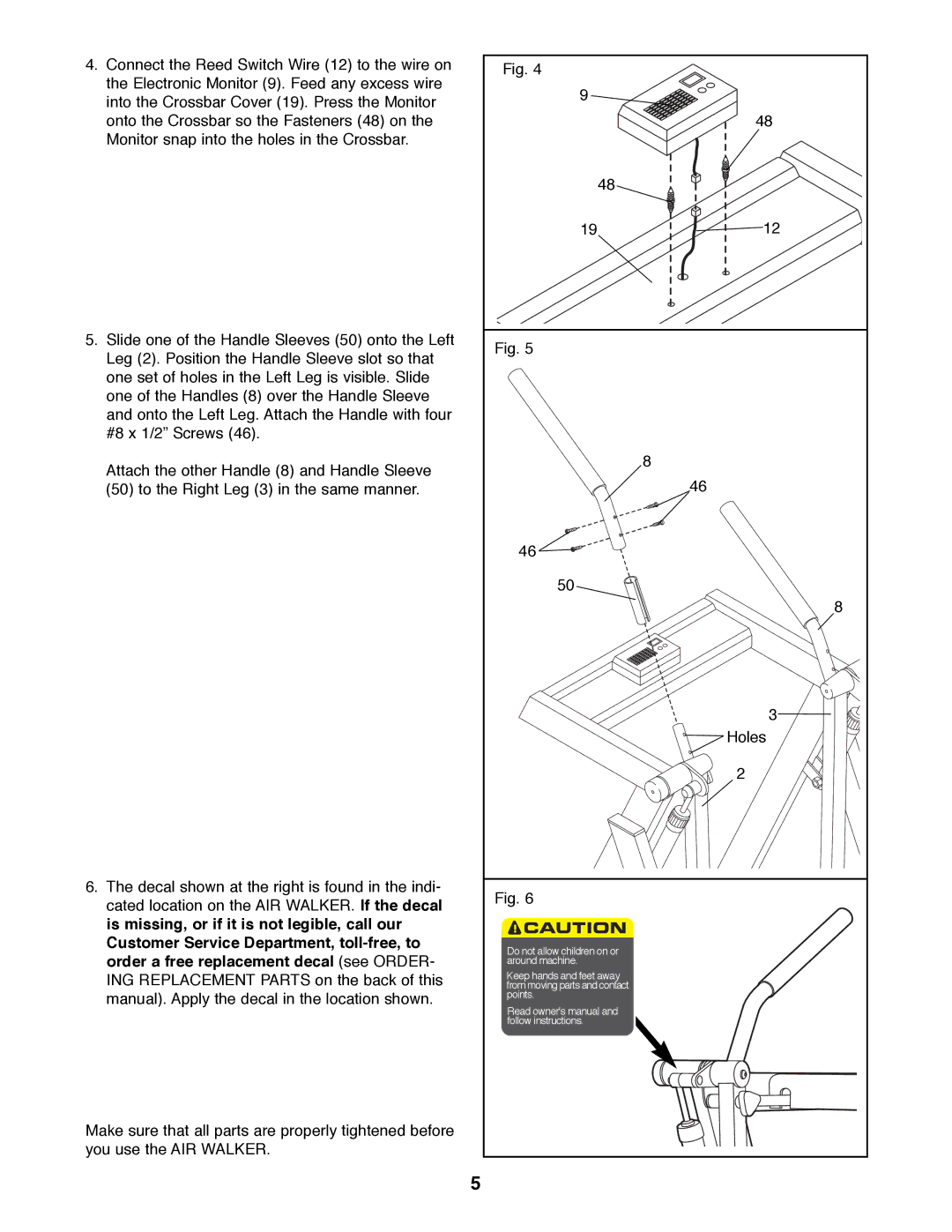4.Connect the Reed Switch Wire (12) to the wire on the Electronic Monitor (9). Feed any excess wire into the Crossbar Cover (19). Press the Monitor onto the Crossbar so the Fasteners (48) on the Monitor snap into the holes in the Crossbar.
5.Slide one of the Handle Sleeves (50) onto the Left Leg (2). Position the Handle Sleeve slot so that one set of holes in the Left Leg is visible. Slide one of the Handles (8) over the Handle Sleeve and onto the Left Leg. Attach the Handle with four #8 x 1/2Ó Screws (46).
Attach the other Handle (8) and Handle Sleeve (50) to the Right Leg (3) in the same manner.
6.The decal shown at the right is found in the indi- cated location on the AIR WALKER. If the decal is missing, or if it is not legible, call our Customer Service Department,
Make sure that all parts are properly tightened before you use the AIR WALKER.
Fig. 4
9
48
48
1912
Fig. 5
8
46
46![]()
50
8
3
Holes
2
Fig. 6
!
Do not allow children on or around machine.
Keep hands and feet away from moving parts and contact points.
Read owner's manual and follow instructions.
5