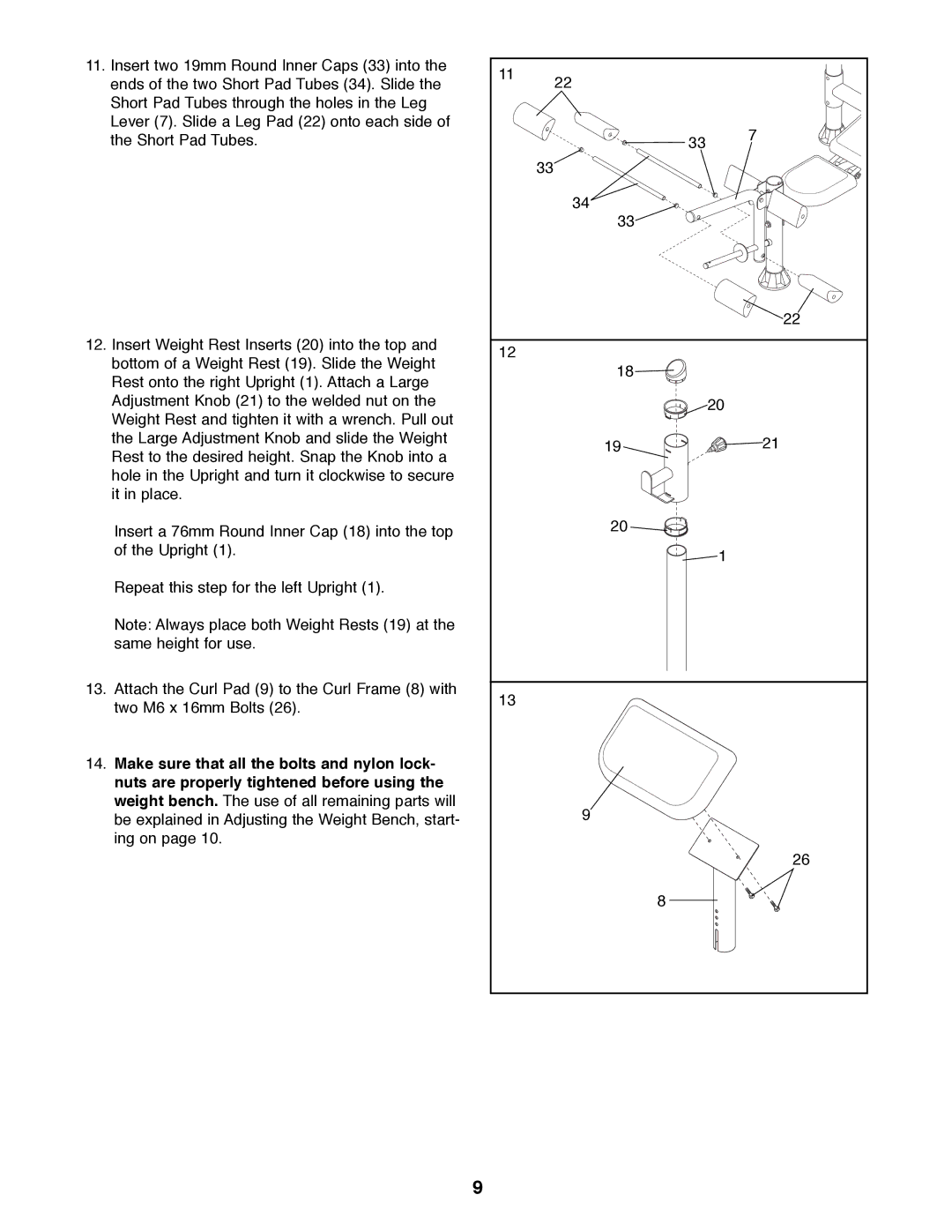11.Insert two 19mm Round Inner Caps (33) into the ends of the two Short Pad Tubes (34). Slide the Short Pad Tubes through the holes in the Leg Lever (7). Slide a Leg Pad (22) onto each side of the Short Pad Tubes.
12.Insert Weight Rest Inserts (20) into the top and bottom of a Weight Rest (19). Slide the Weight Rest onto the right Upright (1). Attach a Large Adjustment Knob (21) to the welded nut on the Weight Rest and tighten it with a wrench. Pull out the Large Adjustment Knob and slide the Weight Rest to the desired height. Snap the Knob into a hole in the Upright and turn it clockwise to secure it in place.
Insert a 76mm Round Inner Cap (18) into the top of the Upright (1).
Repeat this step for the left Upright (1).
Note: Always place both Weight Rests (19) at the same height for use.
13.Attach the Curl Pad (9) to the Curl Frame (8) with two M6 x 16mm Bolts (26).
14.Make sure that all the bolts and nylon lock- nuts are properly tightened before using the weight bench. The use of all remaining parts will be explained in Adjusting the Weight Bench, start- ing on page 10.
11 | 22 |
|
|
|
|
| |
|
| 33 | 7 |
|
|
| |
| 33 |
|
|
| 34 |
|
|
| 33 |
|
|
|
|
| 22 |
12 |
|
|
|
| 18 |
|
|
|
|
| 20 |
| 19 |
| 21 |
| 20 |
|
|
|
|
| 1 |
13 |
|
|
|
| 9 |
|
|
|
|
| 26 |
|
| 8 |
|
9