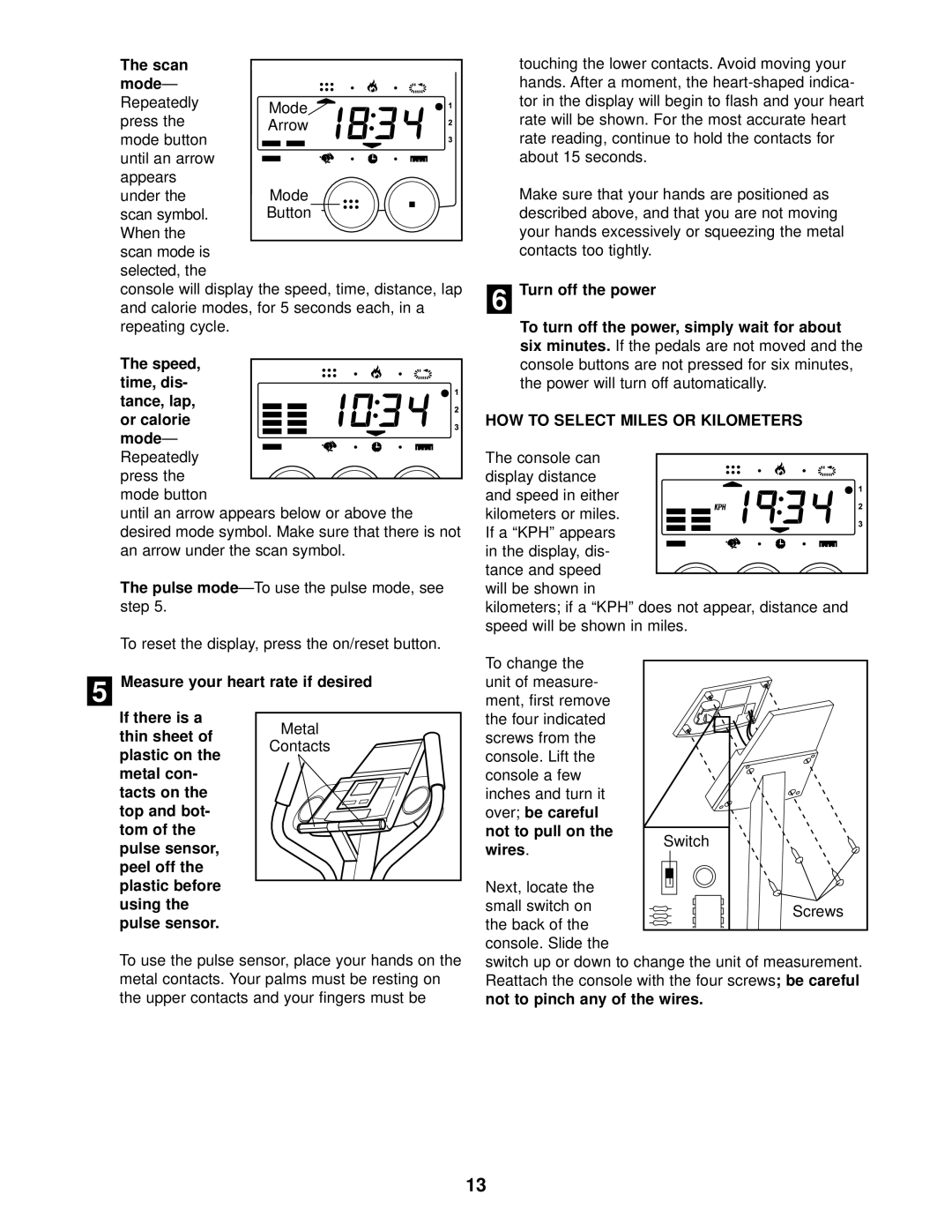PFCCEL05900 specifications
The ProForm PFCCEL05900, also known as the ProForm Carbon E7, is a leading elliptical trainer that boasts a rich array of features, cutting-edge technologies, and impressive characteristics perfect for home workouts. Designed for both beginners and experienced fitness enthusiasts, this machine offers the versatility and performance needed to achieve a diverse range of fitness goals.One of the standout features of the ProForm PFCCEL05900 is its adjustable incline capability. Users can easily modify the ramp angle from 0 to 20 degrees, enabling them to work different muscle groups effectively. This incline adjustment allows for a more dynamic workout, promoting lower body strength while enhancing calorie burning potential.
The elliptical trainer is equipped with a robust drive system that provides a smooth and quiet operation, ensuring a seamless workout experience. The 20 adjustable resistance levels cater to users of varying fitness levels, enabling personalized workouts that can evolve over time. This feature allows users to push their limits gradually while ensuring safety and comfort.
The PFCCEL05900 also stands out with its integrated iFit technology, providing access to a vast library of guided workouts led by professional trainers. By connecting to iFit, users can explore global workout routes, engage in live training sessions, and track their fitness progress, making their workout journey interactively engaging and motivating.
The oversized pedals offer enhanced stability and comfort during workouts, while the built-in heart rate monitors situated on the handlebars help users stay within their desired intensity zones for effective training. This focus on user comfort extends to the adjustable stride length which ranges from 18 to 20 inches, accommodating a variety of user heights and preferences.
Moreover, the PFCCEL05900 features a high-definition touchscreen display that provides real-time workout data including time, distance, speed, calories burned, and heartbeat. The design emphasizes user engagement, ensuring individuals remain focused on their fitness journey.
In terms of build quality, the ProForm Carbon E7 is constructed to withstand rigorous use, featuring a durable frame that can support users up to 300 pounds. Its compact design makes it an excellent choice for home gyms with limited space.
Overall, the ProForm PFCCEL05900 is an excellent investment for anyone looking to enhance their cardio routine and overall fitness levels, combining modern features with user-friendly technology to create an effective and enjoyable workout experience.