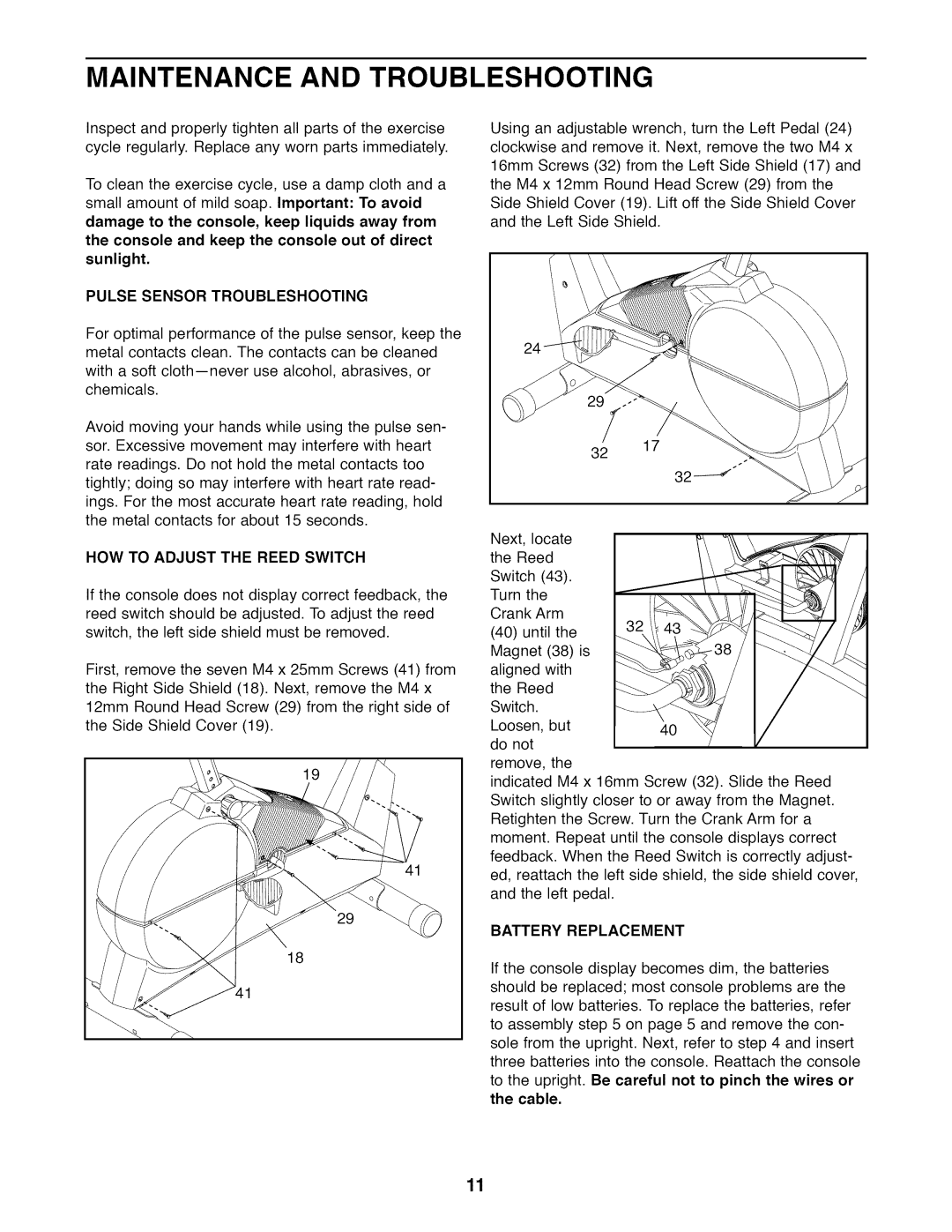PFEX20020 specifications
The ProForm PFEX20020 is an advanced exercise bike designed to enhance your fitness journey with its state-of-the-art features and technology. This bike caters to fitness enthusiasts of all levels, whether you are just starting out or looking to intensify your workouts.One of the main features of the ProForm PFEX20020 is its adjustable resistance system. It comes equipped with a range of resistance levels, allowing you to customize your workout intensity. With the smooth and quiet operation of its magnetic resistance, users experience a seamless transition between settings, which helps to keep them focused on their fitness goals.
The bike incorporates a user-friendly LCD display, which provides essential feedback on your performance. This screen tracks metrics such as time, speed, distance, calories burned, and heart rate. Monitoring these statistics can motivate users and help them adjust their workouts based on real-time data.
Another noteworthy characteristic of the ProForm PFEX20020 is its ergonomic design. The adjustable seat and handlebars ensure that users can find their optimal riding position, reducing the risk of discomfort during longer sessions. This feature proves particularly valuable for users of varying heights and body types.
Additionally, the ProForm PFEX20020 emphasizes interactive training. It is compatible with various fitness apps, offering users the opportunity to engage in virtual classes and structured workouts. This connectivity is facilitated through Bluetooth technology, allowing seamless integration with fitness trackers and mobile devices.
The bike is built with durability in mind, featuring a sturdy frame that can withstand intense workouts. The footprint of the PFEX20020 is compact, making it suitable for home use, especially in spaces where every square foot counts. Its transport wheels also provide convenience for moving the bike around your home.
To enhance user motivation, the bike often includes built-in programs that offer guided workouts, catering to different fitness levels and goals. Users can easily select specific routines that align with their fitness aspirations, whether it’s weight loss, endurance building, or strength training.
In summary, the ProForm PFEX20020 exercise bike stands out due to its versatility, user-centric design, and advanced features. It combines technology with comfort, making it a solid choice for anyone looking to elevate their workout experience at home.