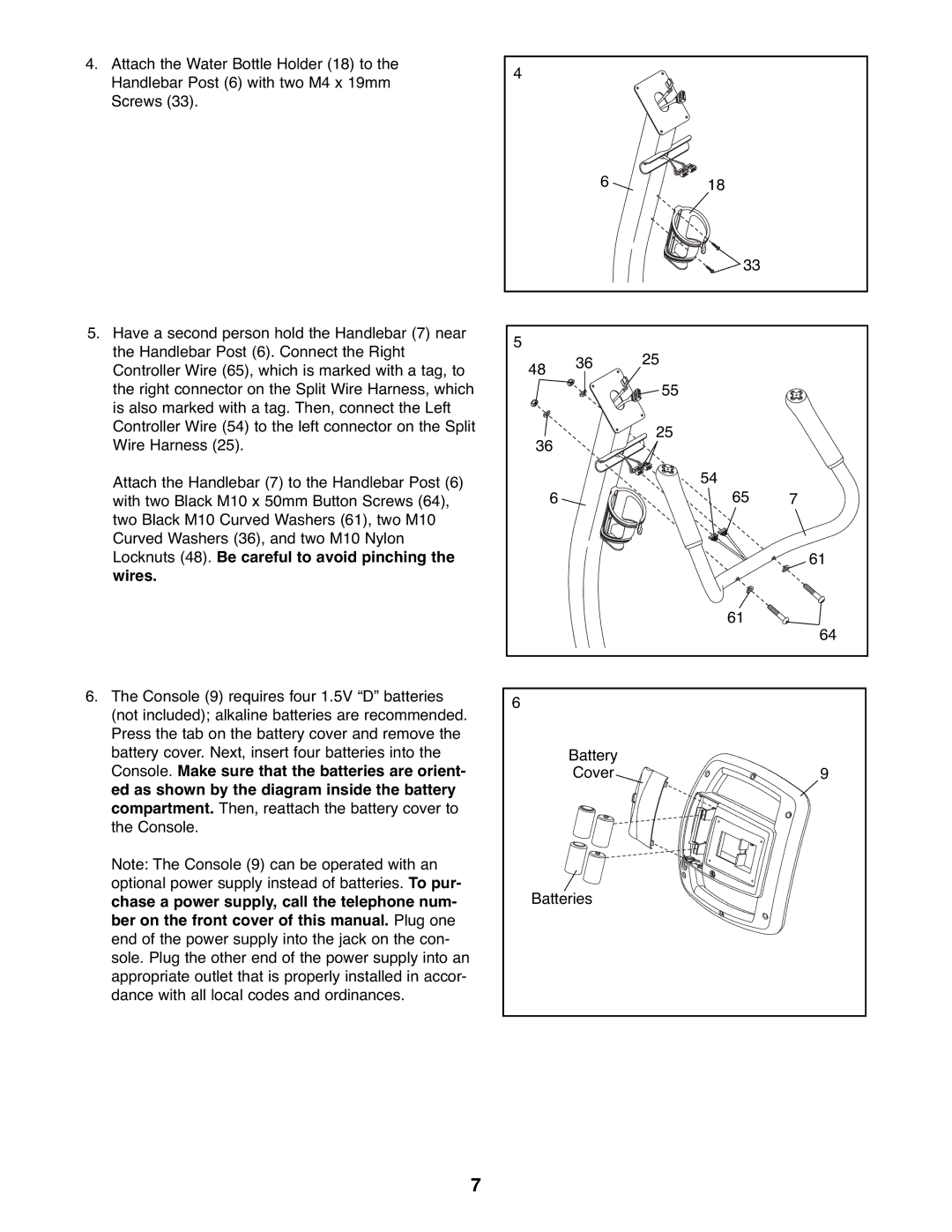4.Attach the Water Bottle Holder (18) to the Handlebar Post (6) with two M4 x 19mm Screws (33).
5.Have a second person hold the Handlebar (7) near the Handlebar Post (6). Connect the Right Controller Wire (65), which is marked with a tag, to the right connector on the Split Wire Harness, which is also marked with a tag. Then, connect the Left Controller Wire (54) to the left connector on the Split Wire Harness (25).
Attach the Handlebar (7) to the Handlebar Post (6) with two Black M10 x 50mm Button Screws (64), two Black M10 Curved Washers (61), two M10 Curved Washers (36), and two M10 Nylon Locknuts (48). Be careful to avoid pinching the wires.
6.The Console (9) requires four 1.5V “D” batteries (not included); alkaline batteries are recommended. Press the tab on the battery cover and remove the battery cover. Next, insert four batteries into the Console. Make sure that the batteries are orient- ed as shown by the diagram inside the battery compartment. Then, reattach the battery cover to the Console.
Note: The Console (9) can be operated with an optional power supply instead of batteries. To pur- chase a power supply, call the telephone num- ber on the front cover of this manual. Plug one end of the power supply into the jack on the con- sole. Plug the other end of the power supply into an appropriate outlet that is properly installed in accor- dance with all local codes and ordinances.
4 |
|
|
|
| 6 | 18 |
|
|
| 33 |
|
5 |
| 25 |
|
48 | 36 |
| |
|
|
| |
|
| 55 |
|
36 |
| 25 |
|
|
|
| |
|
| 54 |
|
6 |
| 65 | 7 |
|
|
| 61 |
|
| 61 | 64 |
|
|
| |
6 |
|
|
|
| Battery |
|
|
| Cover |
| 9 |
Batteries |
|
| |
7