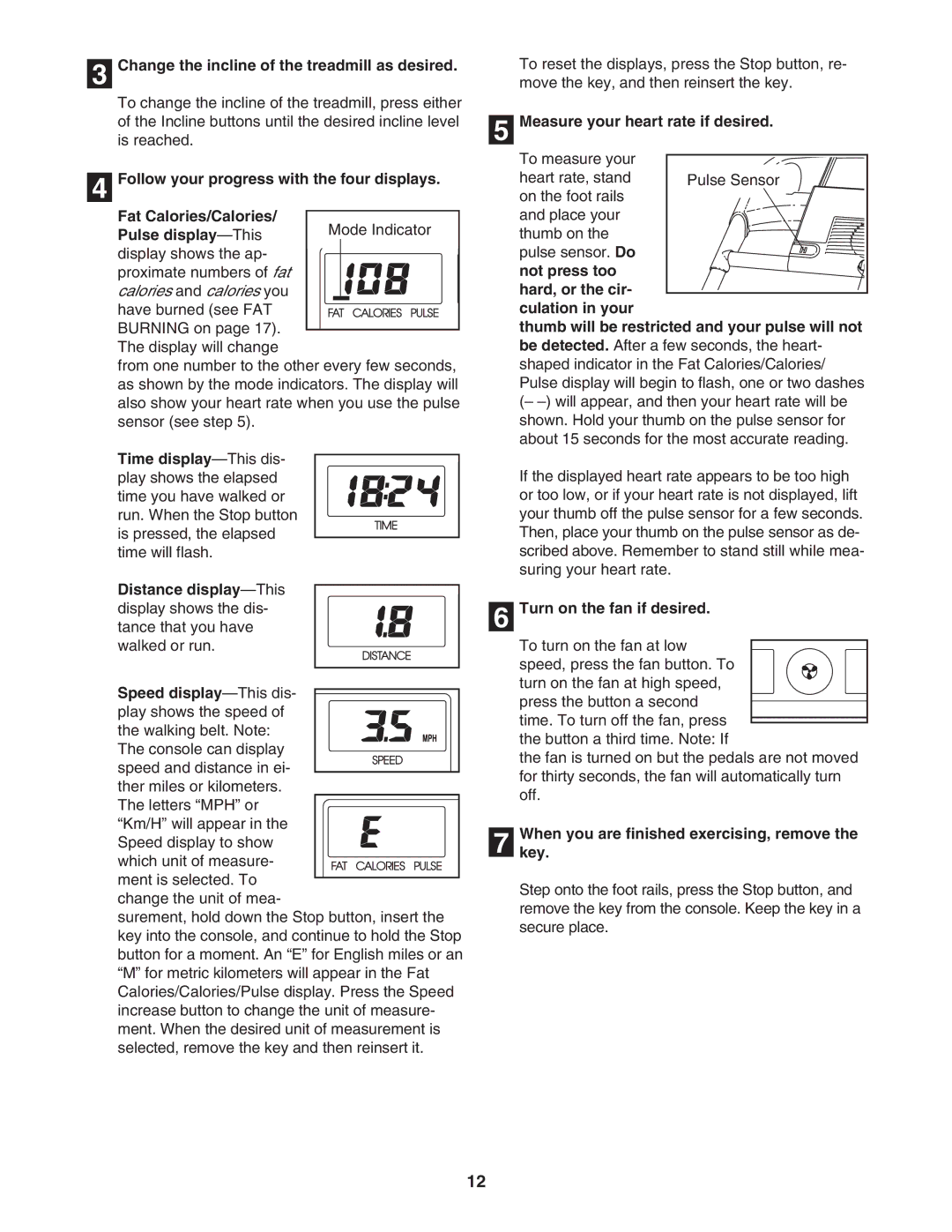3
4
Change the incline of the treadmill as desired. |
| To reset the displays, press the Stop button, re- | ||
|
|
| move the key, and then reinsert the key. | |
To change the incline of the treadmill, press either |
|
|
| |
of the Incline buttons until the desired incline level | 5 | Measure your heart rate if desired. | ||
is reached. |
|
|
| |
|
|
| To measure your |
|
Follow your progress with the four displays. |
| heart rate, stand | Pulse Sensor | |
|
|
| on the foot rails |
|
Fat Calories/Calories/ | Mode Indicator |
| and place your |
|
Pulse |
| thumb on the |
| |
display shows the ap- |
|
| pulse sensor. Do |
|
proximate numbers of fat |
|
| not press too |
|
calories and calories you |
|
| hard, or the cir- |
|
have burned (see FAT |
|
| culation in your |
|
BURNING on page 17). |
|
| thumb will be restricted and your pulse will not | |
The display will change |
|
| be detected. After a few seconds, the heart- | |
from one number to the other every few seconds, |
| shaped indicator in the Fat Calories/Calories/ | ||
as shown by the mode indicators. The display will |
| Pulse display will begin to flash, one or two dashes | ||
also show your heart rate when you use the pulse |
| (– | ||
sensor (see step 5). |
|
| shown. Hold your thumb on the pulse sensor for | |
|
|
| about 15 seconds for the most accurate reading. | |
Time |
|
| If the displayed heart rate appears to be too high | |
play shows the elapsed |
|
| ||
time you have walked or |
|
| or too low, or if your heart rate is not displayed, lift | |
run. When the Stop button |
|
| your thumb off the pulse sensor for a few seconds. | |
is pressed, the elapsed |
|
| Then, place your thumb on the pulse sensor as de- | |
time will flash. |
|
| scribed above. Remember to stand still while mea- | |
|
|
| suring your heart rate. |
|
Distance |
|
| |
display shows the dis- | 6 | Turn on the fan if desired. | |
tance that you have |
| ||
walked or run. |
| To turn on the fan at low | |
|
| speed, press the fan button. To | |
Speed |
| turn on the fan at high speed, | |
| press the button a second | ||
play shows the speed of |
| ||
| time. To turn off the fan, press | ||
the walking belt. Note: |
| ||
| the button a third time. Note: If | ||
The console can display |
| ||
| the fan is turned on but the pedals are not moved | ||
speed and distance in ei- |
| ||
| for thirty seconds, the fan will automatically turn | ||
ther miles or kilometers. |
| ||
| off. | ||
The letters “MPH” or |
| ||
|
| ||
“Km/H” will appear in the |
| When you are finished exercising, remove the | |
Speed display to show |
| ||
7 key. | |||
which unit of measure- | |||
|
| ||
ment is selected. To |
| Step onto the foot rails, press the Stop button, and | |
change the unit of mea- |
| ||
| remove the key from the console. Keep the key in a | ||
surement, hold down the Stop button, insert the |
| ||
| secure place. | ||
key into the console, and continue to hold the Stop |
| ||
|
| ||
button for a moment. An “E” for English miles or an |
|
| |
“M” for metric kilometers will appear in the Fat |
|
| |
Calories/Calories/Pulse display. Press the Speed |
|
| |
increase button to change the unit of measure- |
|
| |
ment. When the desired unit of measurement is |
|
| |
selected, remove the key and then reinsert it. |
|
| |
12