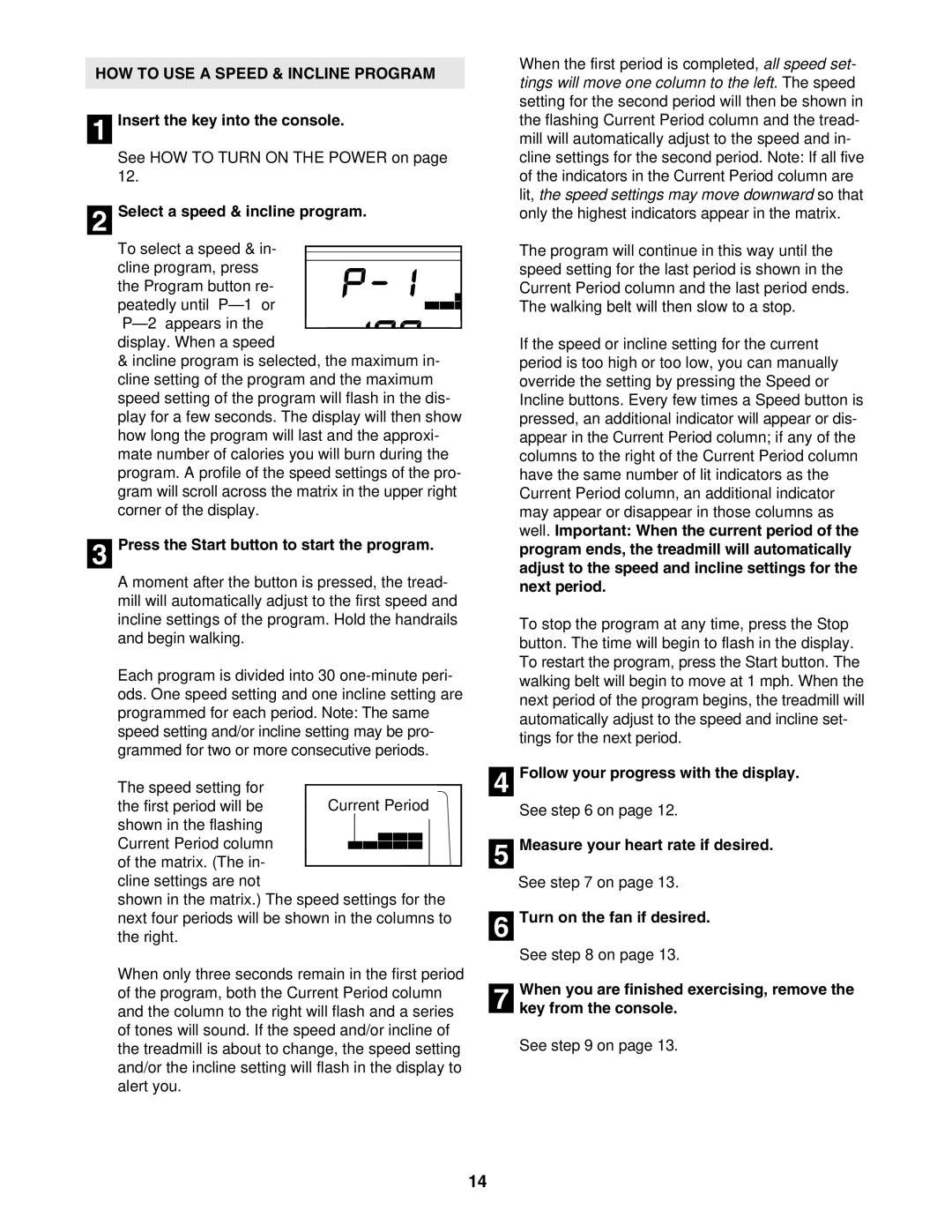PFTL39706 specifications
The ProForm PFTL39706, commonly known as the ProForm 2000 treadmill, stands out as a versatile and feature-rich piece of fitness equipment that caters to both beginners and seasoned athletes alike. This treadmill is designed to provide an effective and enjoyable workout experience, combining cutting-edge technology with user-friendly features.One of the standout features of the PFTL39706 is its powerful 3.5 CHP motor, which allows for a smooth and consistent performance, whether you’re walking, jogging, or sprinting. This motor supports a speed range of up to 12 mph and an incline of 15%, enabling users to customize their workouts for maximum results. The incline feature not only adds variety to your routine but also engages different muscle groups, enhancing overall fitness.
The treadmill comes equipped with a generous 20” x 60” running surface, providing ample space for users to run comfortably without feeling restricted. The deck is designed with ProForm's patented ProShox cushioning system, which significantly reduces impact on joints, making it suitable for individuals of all fitness levels. This cushioning system ensures a comfortable running experience, minimizing the risk of injury while promoting endurance training.
Another highlight of the ProForm PFTL39706 is its integrated iFit technology, which allows users to access a vast library of interactive workouts led by professional trainers. With iFit, users can experience global workouts, where the treadmill automatically adjusts incline and speed based on the terrain of the selected route. This feature not only enhances engagement but also provides a sense of real-world training, making workouts more immersive and motivating.
The console on the ProForm 2000 treadmill includes a high-definition touchscreen display that makes it easy to track performance metrics such as speed, distance, time, and calories burned. The console also allows users to adjust settings quickly and navigate through various workout programs. Additionally, it includes built-in speakers and Bluetooth connectivity, enabling users to listen to music or podcasts directly through the treadmill.
For convenience, the ProForm PFTL39706 features a space-saving design with a folding capability, allowing users to easily store the treadmill when not in use. Its built-in transport wheels also facilitate easy relocation.
In summary, the ProForm PFTL39706 treadmill is a comprehensive fitness solution that combines high-performance technology with user-oriented features. From its robust motor and adjustable incline to iFit compatibility and cushioning system, it offers an effective platform for achieving fitness goals while ensuring user comfort and engagement. Whether for casual exercise or serious training, this treadmill proves to be a valuable addition to any home gym.