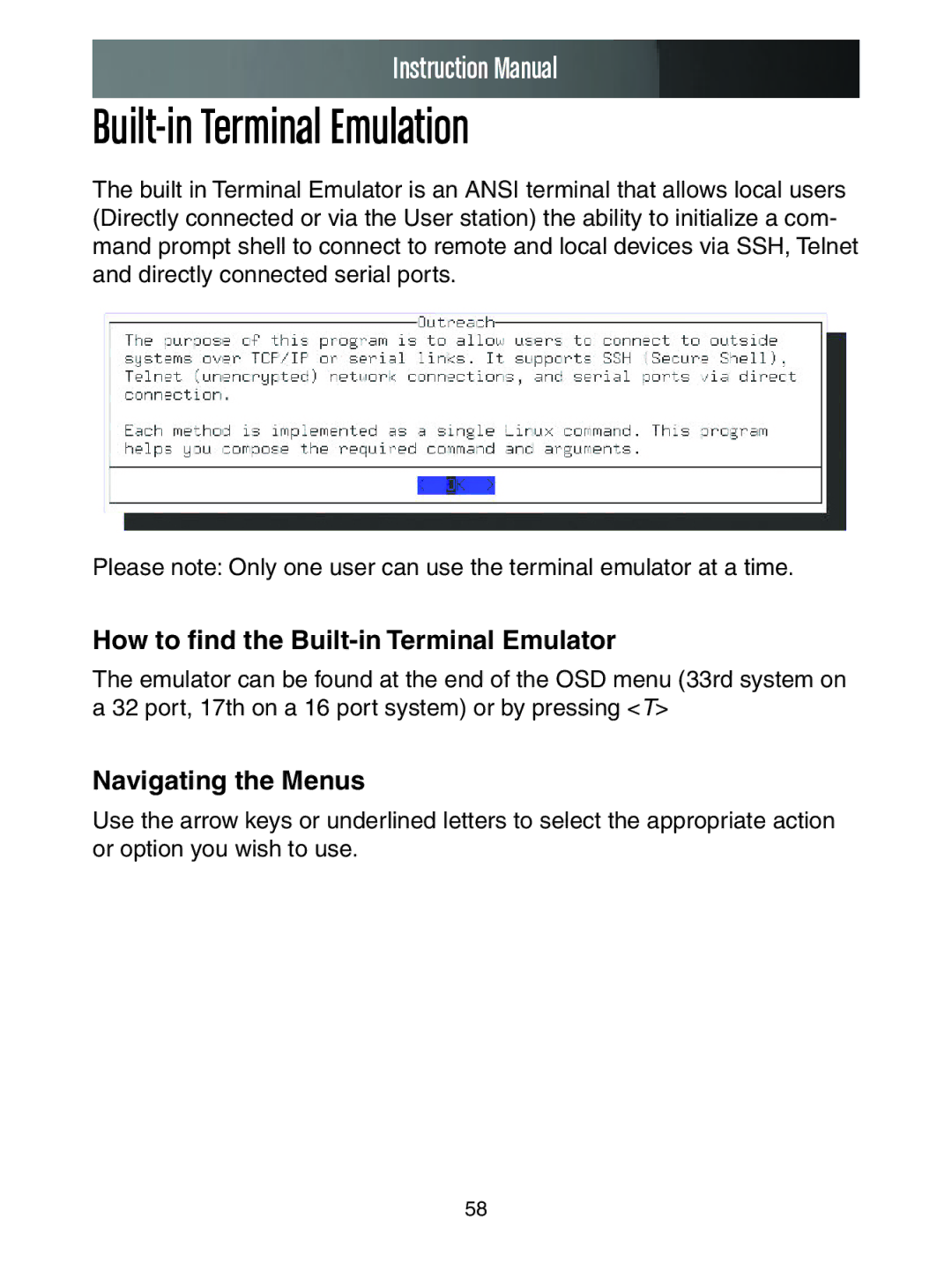Instruction Manual
Built-in Terminal Emulation
The built in Terminal Emulator is an ANSI terminal that allows local users (Directly connected or via the User station) the ability to initialize a com- mand prompt shell to connect to remote and local devices via SSH, Telnet and directly connected serial ports.
Please note: Only one user can use the terminal emulator at a time.
How to find the Built-in Terminal Emulator
The emulator can be found at the end of the OSD menu (33rd system on a 32 port, 17th on a 16 port system) or by pressing <T>
Navigating the Menus
Use the arrow keys or underlined letters to select the appropriate action or option you wish to use.
58