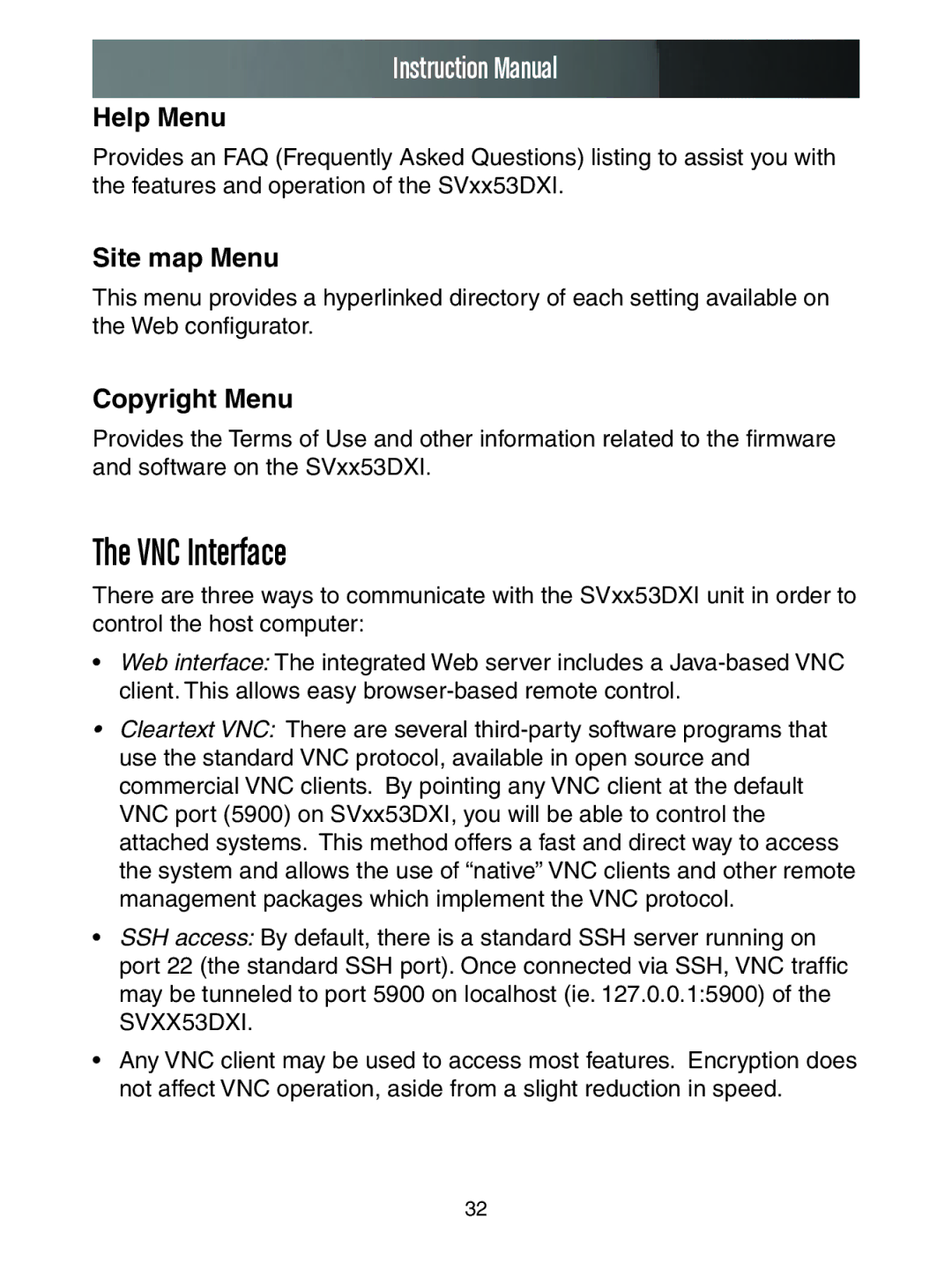Instruction Manual
Help Menu
Provides an FAQ (Frequently Asked Questions) listing to assist you with the features and operation of the SVxx53DXI.
Site map Menu
This menu provides a hyperlinked directory of each setting available on the Web configurator.
Copyright Menu
Provides the Terms of Use and other information related to the firmware and software on the SVxx53DXI.
The VNC Interface
There are three ways to communicate with the SVxx53DXI unit in order to control the host computer:
•Web interface: The integrated Web server includes a
•Cleartext VNC: There are several
•SSH access: By default, there is a standard SSH server running on port 22 (the standard SSH port). Once connected via SSH, VNC traffic may be tunneled to port 5900 on localhost (ie. 127.0.0.1:5900) of the SVXX53DXI.
•Any VNC client may be used to access most features. Encryption does not affect VNC operation, aside from a slight reduction in speed.
32