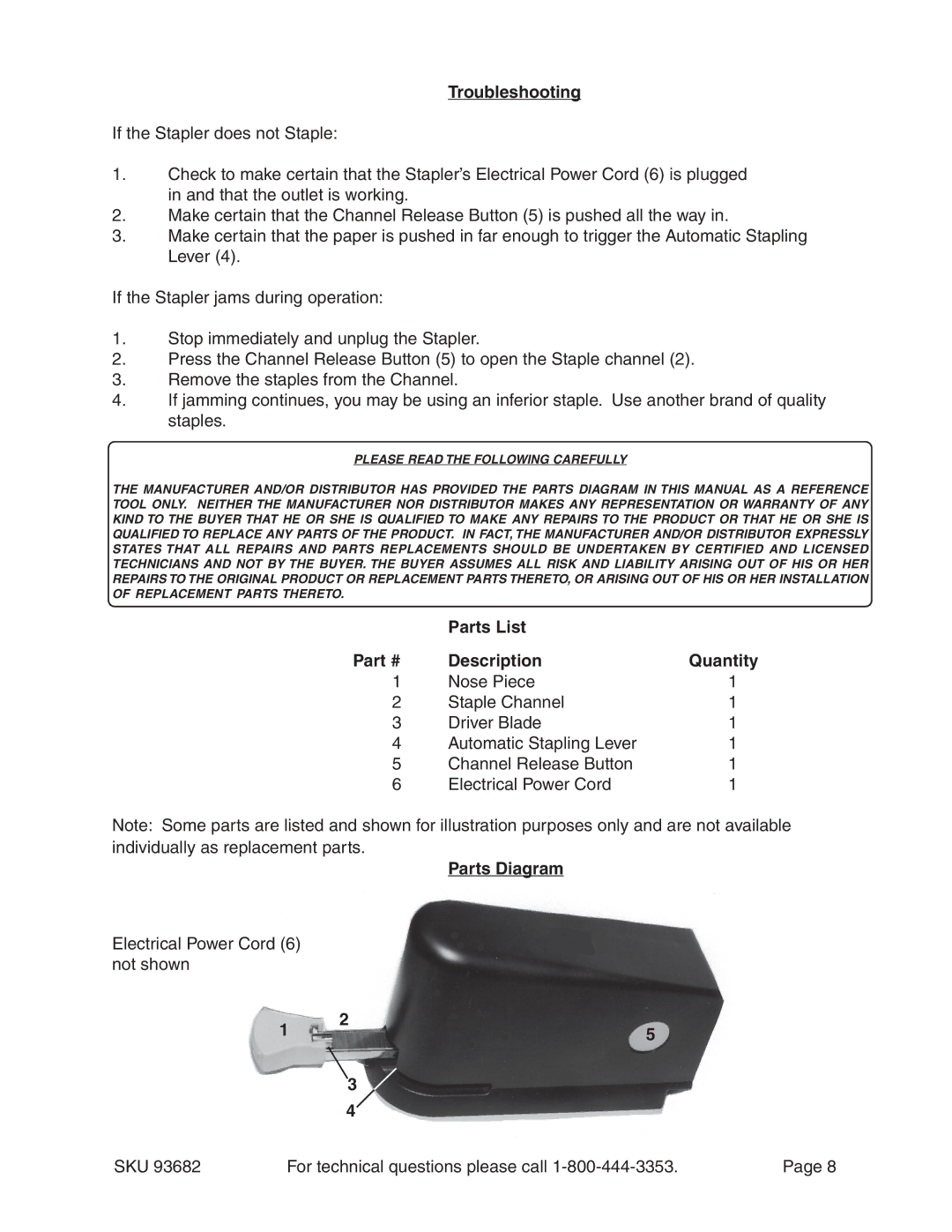Troubleshooting
If the Stapler does not Staple:
1.Check to make certain that the Stapler’s Electrical Power Cord (6) is plugged in and that the outlet is working.
2.Make certain that the Channel Release Button (5) is pushed all the way in.
3.Make certain that the paper is pushed in far enough to trigger the Automatic Stapling Lever (4).
If the Stapler jams during operation:
1.Stop immediately and unplug the Stapler.
2.Press the Channel Release Button (5) to open the Staple channel (2).
3.Remove the staples from the Channel.
4.If jamming continues, you may be using an inferior staple. Use another brand of quality staples.
PLEASE READ THE FOLLOWING CAREFULLY
THE MANUFACTURER AND/OR DISTRIBUTOR HAS PROVIDED THE PARTS DIAGRAM IN THIS MANUAL AS A REFERENCE TOOL ONLY. NEITHER THE MANUFACTURER NOR DISTRIBUTOR MAKES ANY REPRESENTATION OR WARRANTY OF ANY KIND TO THE BUYER THAT HE OR SHE IS QUALIFIED TO MAKE ANY REPAIRS TO THE PRODUCT OR THAT HE OR SHE IS QUALIFIED TO REPLACE ANY PARTS OF THE PRODUCT. IN FACT, THE MANUFACTURER AND/OR DISTRIBUTOR EXPRESSLY STATES THAT ALL REPAIRS AND PARTS REPLACEMENTS SHOULD BE UNDERTAKEN BY CERTIFIED AND LICENSED TECHNICIANS AND NOT BY THE BUYER. THE BUYER ASSUMES ALL RISK AND LIABILITY ARISING OUT OF HIS OR HER REPAIRS TO THE ORIGINAL PRODUCT OR REPLACEMENT PARTS THERETO, OR ARISING OUT OF HIS OR HER INSTALLATION OF REPLACEMENT PARTS THERETO.
| Parts List |
|
Part # | Description | Quantity |
1 | Nose Piece | 1 |
2 | Staple Channel | 1 |
3 | Driver Blade | 1 |
4 | Automatic Stapling Lever | 1 |
5 | Channel Release Button | 1 |
6 | Electrical Power Cord | 1 |
Note: Some parts are listed and shown for illustration purposes only and are not available individually as replacement parts.
Parts Diagram
Electrical Power Cord (6) not shown
1 | 2 |
5 |
3
4
SKU 93682 | For technical questions please call | Page 8 |